¶ Resize Image Online for Free with Shakker AI – Fast & Easy
In today’s digital world, where visuals play an essential role in communication, the ability to resize images quickly and efficiently has become indispensable. Whether you are adjusting photos for websites, social media, design projects, or personal use, knowing how to resize image online is crucial for making sure your images fit perfectly across different platforms. With the rise of AI tools, resizing images no longer requires complicated software or technical expertise. Enter Shakker AI, a powerful, free online solution that not only allows you to resize images but it also offers advanced features for editing and customizing your visuals.

Shakker AI is a versatile tool that integrates seamlessly with cutting-edge AI technologies, such as Stable Diffusion, and offers a user-friendly interface that makes resizing and enhancing images a breeze. The tool’s Canvas generator and a variety of other features make it an ideal choice for anyone looking to resize and edit their images with ease and precision.
Why Use an Online Image Resizer?
Shakker AI – Your Ultimate Free Online Image Resizer
Key Integrations and Advanced Features
¶ Why Use an Online Image Resizer?
As the demand for high-quality visuals continues to grow in fields like marketing, design, and social media, the need for efficient image resizing tools becomes even more apparent. Traditional photo-editing software can be complex and time-consuming, especially when all you need to do is resize an image for a specific use. That’s where an online resize image tool like Shakker AI comes in, providing a straightforward solution to adjust the dimensions of your images without the need for cumbersome software installations.
Here are some key benefits of using an online image resizer:
- Convenience
One of the biggest advantages of using an online image resizer is the ability to resize images directly in your browser. No downloads or software installations are required—simply upload your image, and you're ready to go.
- Time-saving
Traditional image resizing software can be bulky and slow. With online tools like Shakker AI, you can resize your images in just a few clicks, saving time for other creative tasks.
- Cost-effective
Many advanced resizing tools require expensive software, but with platforms like Shakker AI, resizing images is completely free. This is especially useful for small businesses, content creators, and hobbyists who need to stay within a budget.
- Ease of Use
Shakker AI is designed with the user in mind. You don’t need to be a professional graphic designer to get the job done. The simple and intuitive interface makes resizing images as easy as dragging and dropping.
¶ Shakker AI – Your Ultimate Free Online Image Resizer
Shakker AI is not just a basic resize image tool. It offers a comprehensive suite of features, including a robust Canvas generator zone that allows users to resize images with precision and creative flexibility. With Shakker AI, resizing images is just the beginning. You also have the ability to edit, enhance, and manipulate your images to meet your exact specifications.
Let’s dive into the key features that make Shakker AI a powerful platform for resizing and editing images:
¶ Custom Mode Generation in Canvas
One of the standout features of Shakker AI is its Canvas generator. This tool enables users to generate custom images using a variety of methods. You can use prompts, choose a model, and even apply settings like img2img and adetailer to refine your image. Whether you're creating a completely new image from scratch or just resizing an existing one, the Canvas tool ensures that every edit is tailored to your needs.
¶ Canvas Image Edit Features
Beyond resizing, Shakker AI offers a variety of advanced editing features that allow you to further enhance your images. These tools make it easy to adjust your images in any way you see fit:
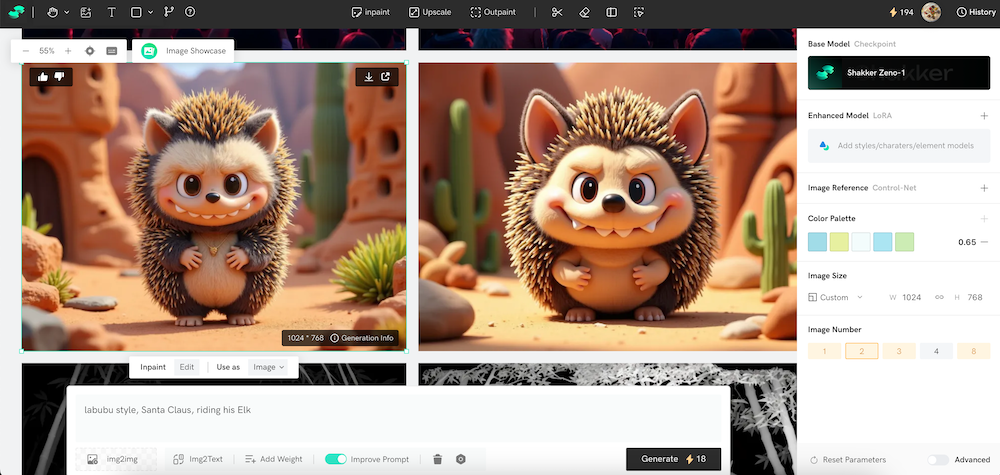
- Inpaint: This feature allows you to remove or alter parts of an image seamlessly. Whether you need to remove a logo, text, or any unwanted object, inpainting helps you fix it effortlessly.
- Upscale: When you resize an image, there's always a risk of losing quality. Shakker AI’s Upscale feature increases the resolution of your image without sacrificing sharpness or detail, making it perfect for printing or high-resolution displays.
- Remove Background: Shakker AI also includes an automatic background removal tool. This is especially useful when you need to isolate a subject from its surroundings, such as for product photos or social media content.
- Smart Remove: This tool allows you to quickly remove any unwanted elements from an image, such as distracting objects, watermarks, or blemishes.
- Crop: You can easily crop your image to fit specific dimensions or aspect ratios, perfect for resizing images for social media posts, profile pictures, or banner ads.
- Outpaint: Need to extend the background or edges of an image? The Outpaint feature allows you to creatively expand your image, giving it a larger canvas and adding new elements as needed.
¶ Key Integrations and Advanced Features
Shakker AI is powered by some of the most advanced AI technologies in the market, which sets it apart from other online resize image tools. By integrating with powerful models and interfaces, Shakker AI offers a complete image editing experience. Here’s an overview of some of the key integrations that enhance its capabilities:
¶ A1111 WebUI Integration
Shakker AI integrates with A1111 WebUI, which provides advanced image manipulation tools, allowing you to resize, edit, and create images with even more control. Whether you're fine-tuning details or experimenting with different styles, the A1111 WebUI offers greater flexibility and customization options.
¶ ComfyUI Integration
For those who prefer a more intuitive interface, Shakker AI also integrates with ComfyUI, which simplifies the editing process without compromising on functionality. ComfyUI’s sleek and easy-to-use interface makes it a great choice for beginners and professionals alike.
¶ LoRA Training Tool
One of the most advanced features of Shakker AI is its LoRA training tool, which allows for custom image generation and fine-tuning. This tool can be used to resize and enhance images by training the AI on specific styles or characteristics. LoRA adds a layer of personalization that makes your resized images truly unique.
¶ Extensive Model Support
Shakker AI also supports a wide range of models that can be used for various types of images. Whether you’re working with anime, photography, illustration, or even game art, Shakker AI’s diverse model library ensures that your images are resized and enhanced with the highest level of quality.
Some of the popular models supported by Shakker AI include:
- SD (Stable Diffusion): Known for its high-quality, detailed images, this model is perfect for users who need professional-level visuals.
- Flux and NoobAI: These models are ideal for creative and artistic image styles, offering a wide range of possibilities for resizing and modifying images.
- Anime, Photography, and Illustration Models: With specialized models for specific genres, you can ensure that your resized images maintain the style and quality that suits your project.
- Game Art: Shakker AI also supports models tailored for gaming visuals, making it perfect for game designers or anyone working with game-related imagery.
¶ Take Home
If you’re looking to resize image online and need a free, feature-rich tool, look no further than Shakker AI. With its powerful Canvas generator, seamless integration of Stable Diffusion models, and advanced editing features like background removal, inpainting, and upscaling, Shakker AI provides everything you need to resize and enhance images with ease.
Whether you’re a content creator, marketer, designer, or hobbyist, Shakker AI offers a comprehensive solution that makes the image resizing process straightforward and hassle-free. Its intuitive interface, combined with powerful AI-backed features, ensures that your images look their best, no matter what project you’re working on.
Try Shakker AI today and discover how easy and efficient resizing images online can be with this innovative, free tool!
¶ Related Posts
- Online Image Cropper: Crop Photos Free | Shakker AI >>
- Best Image Resizer Free Online: Resize Dimensions with Shakker AI >>
- How to Remove Image Background Online in Seconds >>
- Comprehensive Guide to Automatic1111 and A1111 WebUI Tools >>