¶ Comprehensive Guide to Automatic1111 and A1111 WebUI Tools
The field of AI image generation has seen tremendous growth in recent years, and one name that stands out is Automatic1111. Known for its versatility and user-friendly interface, Automatic1111 has revolutionized creative workflows by offering powerful tools like A1111 WebUI for Stable Diffusion. This guide will dive deep into everything you need to know about Automatic1111, its features, installation process, and how tools like Shakker AI can further elevate your experience.
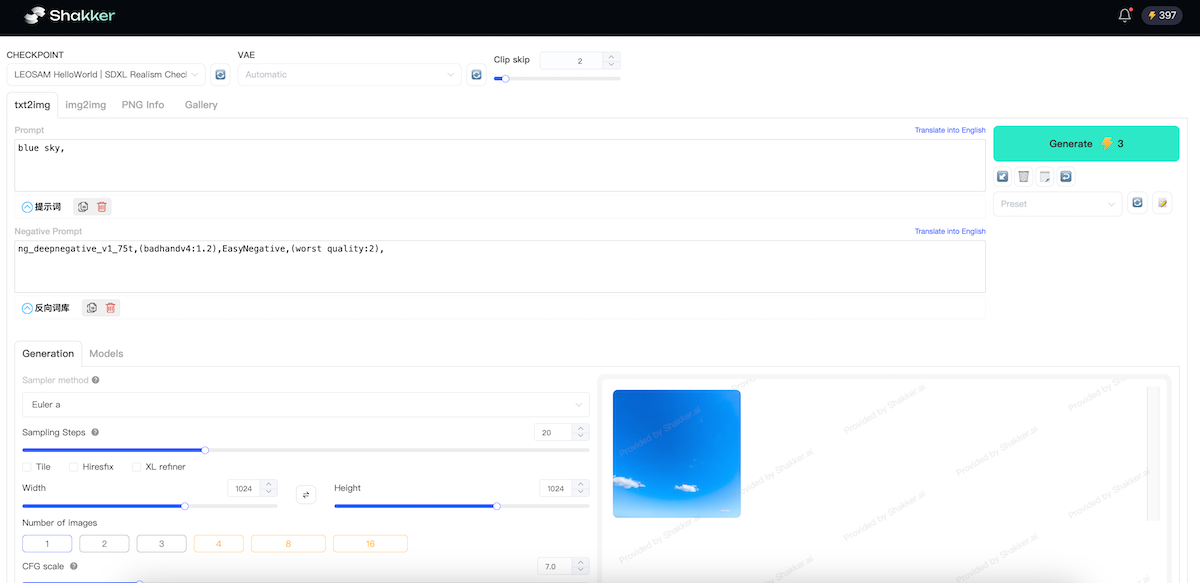
- 2. Advanced Painting Capabilities
- 3. Enhanced Prompt Control
- 4. Image Upscaling and Quality Enhancements
- 5. Creative Image Manipulation
- 6. Comprehensive Batch Processing and Workflow Efficiency
- 7. Cutting-Edge Features for AI Enthusiasts
- 8. Flexibility in Customization and Control
- 9. Extensive Model and File Support
- 10. Extras for Developers and Advanced Users
Installation and Setup of Automatic1111
- Step 1: Install Python
- Step 2: Install Git
- Step 3: Clone the WebUI Repository
- Step 4: Download a Model File
- Step 5: Run WebUI
How Shakker AI Enhances Automatic1111
- Key Benefits of Shakker AI Integration:
- 1. No Installation Required
- 2. Cloud-Based Stability
- 3. Seamless Access to Automatic1111 Tools
- 4. Ready-to-Use Models
- 5. Enhanced Workflow Efficiency
- 6. Accessibility for All Users
- 7. Community Models
- 8. Enhanced Integration
Advantages of Using A1111 and Shakker AI Together
¶ What Is Automatic1111?
Automatic1111 is an open-source graphical user interface (GUI) built for Stable Diffusion, a leading AI-powered image generation model. Initially developed as a tool to simplify Stable Diffusion’s capabilities, it has grown into one of the most popular platforms for generating stunning images through txt2img and img2img prompts.
The success of Automatic1111 lies in its ability to make AI-powered art accessible to all. Whether you're a beginner experimenting with AI or a professional seeking advanced customization, a1111 webui offers unparalleled flexibility. This tool bridges the gap between technical AI processes and user-friendly interfaces, making it a go-to choice for artists, designers, and hobbyists alike.
¶ Key Features of A1111 WebUI
The Automatic1111 WebUI is a feature-rich platform designed to maximize the potential of Stable Diffusion. Whether you're an artist, developer, or AI enthusiast, this WebUI offers an extensive suite of tools and capabilities for image generation and editing. Here's a closer look at its most notable features:
¶ 1. Image Generation Modes: txt2img and img2img
- Generate stunning images from text descriptions with txt2img mode.
- Modify existing images with img2img, enabling seamless transformations while maintaining visual integrity.
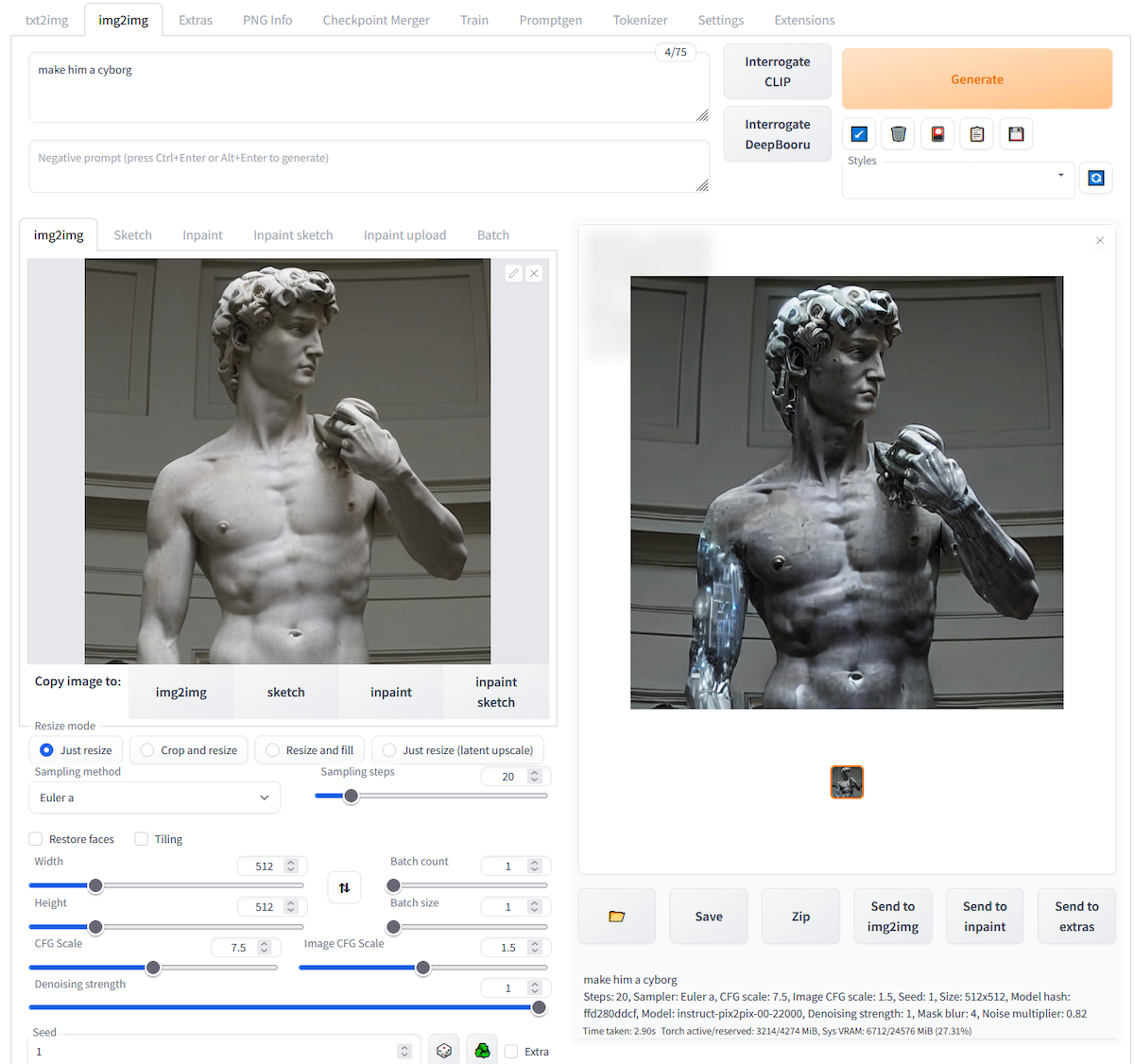
¶ 2. Advanced Painting Capabilities
- Inpainting: Edit specific parts of an image, perfect for repairing or altering regions without affecting the rest.
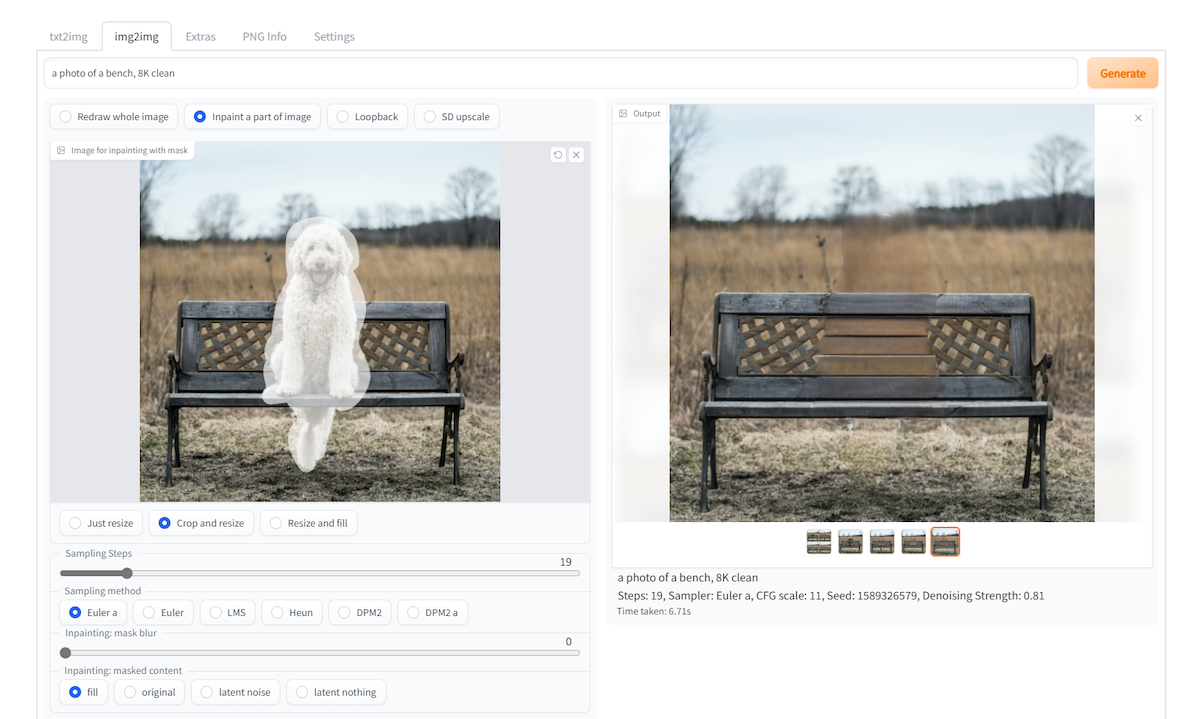
- Outpainting: Extend images beyond their original borders, creating new visual contexts.
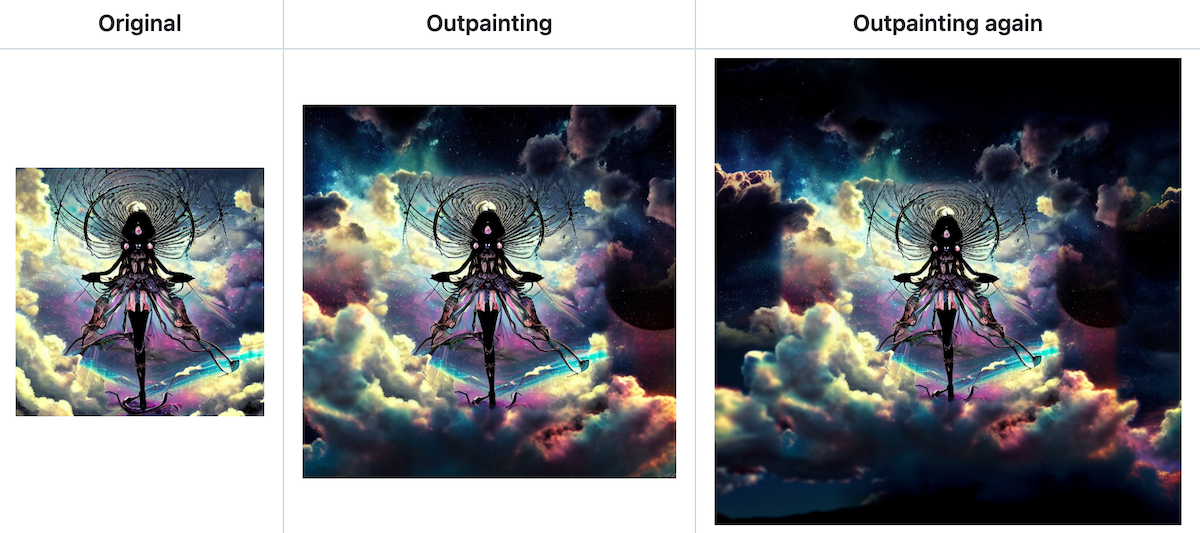
- Color Sketch: Add colorful highlights or adjust tones with precision tools.
¶ 3. Enhanced Prompt Control
- Prompt Matrix: Automatically generate and explore prompt variations to find the best artistic outcomes.
- Attention Mechanism: Adjust attention weights on specific words or phrases in prompts for targeted results. Example:
- a man in a ((tuxedo)) - emphasizes the tuxedo.
- a man in a (tuxedo:1.21) - increases focus with alternative syntax.
¶ 4. Image Upscaling and Quality Enhancements
- Stable Diffusion Upscale: Generate higher-resolution images with improved clarity.
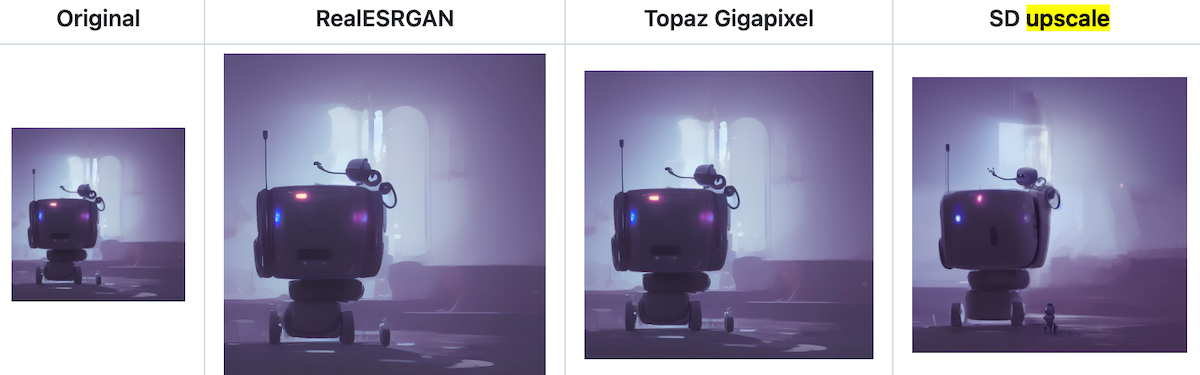
- Extras Tab Tools:
- GFPGAN and CodeFormer: Restore facial features for natural looks.
- RealESRGAN, ESRGAN, SwinIR, Swin2SR, and LDSR: Neural network-based upscalers for superior image quality.
¶ 5. Creative Image Manipulation
- Loopback: Reprocess images through img2img multiple times for iterative refinement.
- Tiling Support: Create seamless, tileable textures for use in design and 3D modeling.
- Prompt Editing: Dynamically change prompts during generation, such as switching from a watermelon to an anime character.
¶ 6. Comprehensive Batch Processing and Workflow Efficiency
- Batch Processing: Process multiple files simultaneously using img2img, saving time.
- Seed Resizing: Generate variations of the same image at slightly different resolutions.
- Checkpoint Merger: Combine up to three checkpoints into one for customized model training.
¶ 7. Cutting-Edge Features for AI Enthusiasts
- Hypernetworks & LoRAs: Train and use multiple embeddings, hypernetworks, or LoRAs to create highly specific styles or effects.
- Composable Diffusion: Combine multiple prompts using "AND" or weighted syntax (e.g., a cat :1.2 AND a dog AND a penguin :2.2).
- DeepDanbooru Integration: Generate anime-style prompts with automated tagging.
¶ 8. Flexibility in Customization and Control
- Negative Prompts: Define elements to exclude from generated images for better control.
- Live Progress Preview: View results in real time during image generation.
- Settings Page: Customize UI elements, default values, and resolution limits.
¶ 9. Extensive Model and File Support
- Supports Stable Diffusion 2.0, Alt-Diffusion, and RunwayML's dedicated inpainting models.
- Compatible with safetensors format for secure checkpoint loading.
- Enables generation of images with eased resolution restrictions (multiples of 8 instead of 64).
¶ 10. Extras for Developers and Advanced Users
- API Integration: Automate workflows and integrate with external applications.
- Custom Scripts & Extensions: Access community-built tools like History Tab, Aesthetic Gradients, and more.
- Arbitrary Python Code Execution: Extend functionality with custom code execution (requires --allow-code mode).
The Automatic1111 WebUI is not just a tool—it's a comprehensive ecosystem for creative exploration, experimentation, and productivity. With features ranging from intuitive UI elements to cutting-edge image generation techniques, this platform caters to everyone from beginners to advanced users.
¶ Installation and Setup of Automatic1111
Setting up automatic1111 may seem intimidating at first, but this step-by-step guide will walk you through the process seamlessly. Below is the installation process for Windows:
¶ Step 1: Install Python
-
Download Python 3.10.6 (do not use Python 3.11 or newer).
-
Option 1: Install it from the Microsoft Store.
-
Option 2: Download the 64-bit Windows installer from the Python website.
-
Ensure to select “Add Python 3.10 to PATH” during installation.
¶ Step 2: Install Git
-
Git is essential for managing the code repository.
-
Download the installer from the official Git website and complete the installation.
¶ Step 3: Clone the WebUI Repository
Open the Command Prompt and navigate to your home folder:
cd %userprofile%
Clone the Automatic1111 repository:
git clone https://github.com/AUTOMATIC1111/stable-diffusion-webui.git
¶ Step 4: Download a Model File
-
Navigate to the models/Stable-diffusion folder in the repository.
-
Download the Stable Diffusion v1.5 model checkpoint and place it in this folder.
¶ Step 5: Run WebUI
- Run the webui-user.bat file in the repository folder.
Access the A1111 WebUI through your browser at:
http://127.0.0.1:7860/
With these steps, you’ll have Automatic1111 up and running. Test it by entering a prompt and generating your first image!
¶ How Shakker AI Enhances Automatic1111
Shakker AI offers a revolutionary way to utilize the features of Automatic1111 without the need for installation on your local device. By integrating a1111 webui directly into its platform, Shakker AI provides a cloud-based solution for accessing Stable Diffusion, eliminating the complexity of setup and hardware requirements.
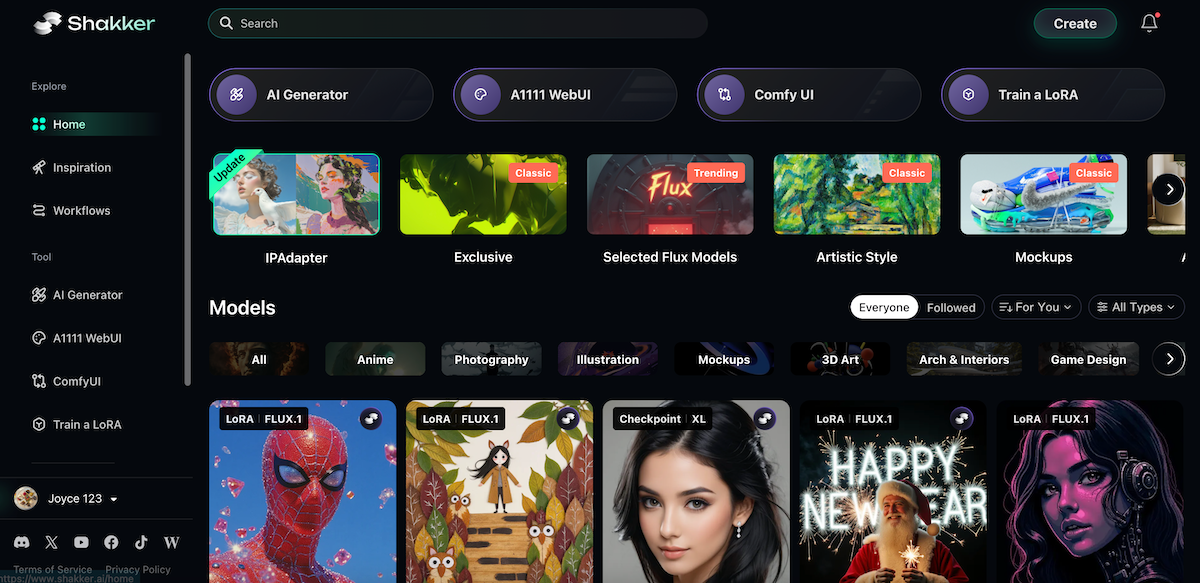
¶ Key Benefits of Shakker AI Integration:
-
¶ No Installation Required
Unlike traditional setups, Shakker AI allows users to access the full power of Automatic1111 through a web-based interface. This eliminates the hassle of downloading software, installing Python or Git, and configuring models.
-
¶ Cloud-Based Stability
With Shakker AI, all processing happens in the cloud, ensuring stable performance without relying on your local hardware. This is especially beneficial for users without high-end GPUs.
-
¶ Seamless Access to Automatic1111 Tools
Shakker AI integrates key features of a1111 webui, such as inpainting, outpainting, prompt matrix, and batch processing, directly into its user-friendly platform.
-
¶ Ready-to-Use Models
The platform provides preloaded Stable Diffusion models and LoRA support, allowing users to start generating images instantly without needing to download or manage files.
-
¶ Enhanced Workflow Efficiency
By offering instant access to Automatic1111 features, Shakker AI accelerates workflows and streamlines the creative process. Tasks like text-to-image and image-to-image generation are performed effortlessly in real time.
-
¶ Accessibility for All Users
Whether you’re a beginner or a seasoned professional, Shakker AI’s intuitive interface makes leveraging the power of Stable Diffusion simple and accessible to everyone.
By integrating a1111 stable diffusion directly into its platform, Shakker AI eliminates the technical barriers typically associated with Automatic1111, making cutting-edge AI tools available to anyone, anywhere, without installation or configuration.
-
¶ Community Models
Access a diverse library of pre-trained models for anime, photography, game art, and more.
-
¶ Enhanced Integration
Shakker AI seamless compatibility with ComfyUI and LoRA training, and offers flexibility for professional and experimental projects.
Shakker AI not only bridges the gap between complexity and usability but also amplifies the creative potential of a1111 stable diffusion workflows.
¶ Advantages of Using A1111 and Shakker AI Together
Combining automatic1111 with Shakker AI creates a synergy that enhances both tools’ capabilities. Here are some key advantages:
-
Streamlined Workflows: Simplify complex processes like batch generation and inpainting.
-
Enhanced Image Quality: Access tools like Stable Diffusion Upscale and advanced noise controls.
-
Community Support: Leverage pre-trained models and community resources to kickstart projects.
Whether you’re a beginner or a seasoned professional, this duo offers a comprehensive solution for AI-powered image generation.
¶ Take Home
Automatic1111 has established itself as a cornerstone of AI-driven creativity, offering robust features through its A1111 WebUI. Paired with tools like Shakker AI, users can unlock unparalleled creative possibilities, from a1111 flux adjustments to advanced canvas features. If you’re looking to streamline your workflow and elevate the quality of your projects, webui a1111 and Shakker AI are must-try tools.
Explore Automatic1111 today, and don’t forget to integrate Shakker AI into your workflow to experience the ultimate in AI-assisted creativity!