¶ MidJourney Outpainting Guide: Expand Images Perfectly
Expanding images beyond their original boundaries has revolutionized the creative process, allowing artists and designers to think outside the canvas. MidJourney Outpainting is a groundbreaking feature that enables users to extend images seamlessly, enhancing creative possibilities. From reimagining artworks to restoring image contexts, it has become a go-to tool for professionals and hobbyists alike.

But why stop at one tool? While MidJourney provides an incredible outpainting experience, advanced alternatives like Shakker AI take the process to new heights with enhanced flexibility, customization, and additional features. This guide explores MidJourney outpainting, its unique features, and how tools like Shakker AI make image outpainting even more powerful.
What is MidJourney Outpainting?
How to Perform MidJourney Outpainting
- Step 1: Text the Prompts to Generate the Image
- Step 2: Selecting the Right Image for Outpainting
- Step 3: Utilizing MidJourney Outpainting Features
MidJourney Outpainting for Existing and Uploaded Images
Shakker AI as an Outpainting Alternative
¶ What is MidJourney Outpainting?
MidJourney Outpainting is a technique that allows users to extend the boundaries of an image while maintaining its artistic essence. It intelligently analyzes the image’s content and applies prompts to expand the canvas, seamlessly blending the new areas with the original composition.
¶ Applications of MidJourney Outpainting
- Artistic Creation: Artists use outpainting to add depth to their work, creating larger and more intricate pieces.
- Image Restoration: Restore old or incomplete images by filling in missing sections with matching tones and styles.
- Creative Edits: Generate imaginative landscapes or story-driven images by building upon a base image.
¶ Key Features
- Zoom Out: Extend the canvas using pre-defined ratios like 1.5X and 2X while keeping the original content intact.
- Make Square: Adjust the aspect ratio of non-square images to square dimensions without distortion.
- Custom Zoom: Achieve precise canvas expansions with zoom values between 1 and 2, or modify prompts for enhanced results.
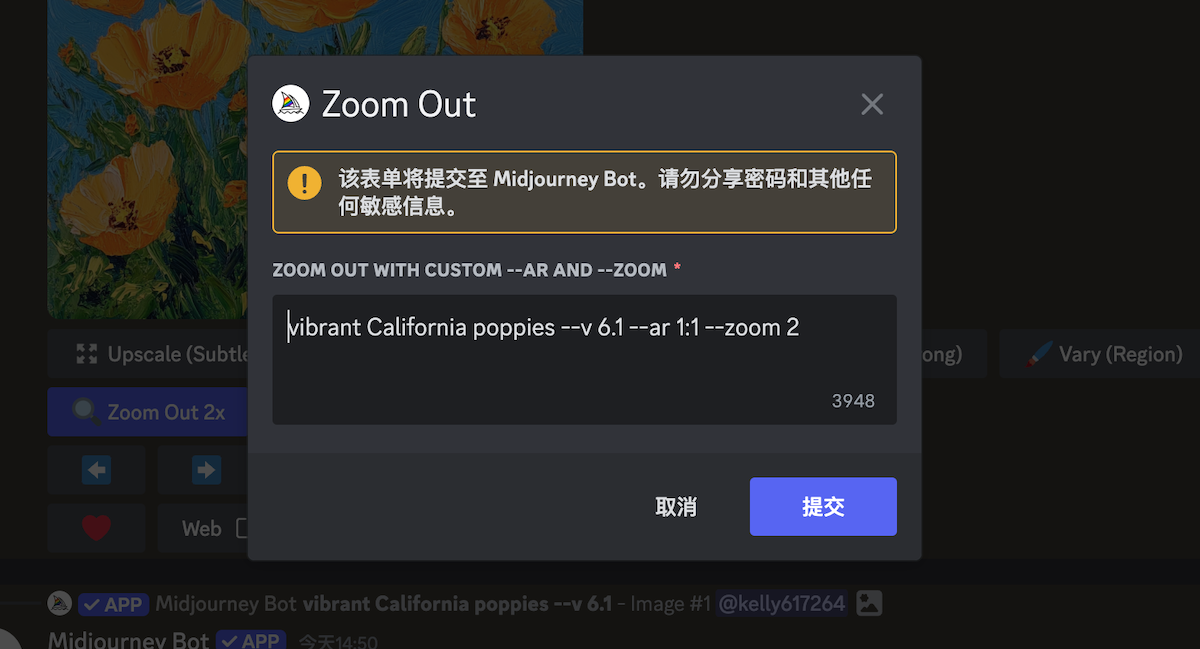
These features ensure that every image extension stays true to its original aesthetics, making MidJourney a powerful tool for professional creators.
¶ How to Perform MidJourney Outpainting
¶ Step 1: Text the Prompts to Generate the Image
Start by entering a descriptive prompt in MidJourney. For instance, a simple prompt like “vibrant California poppies” will generate an image that serves as the base for outpainting.
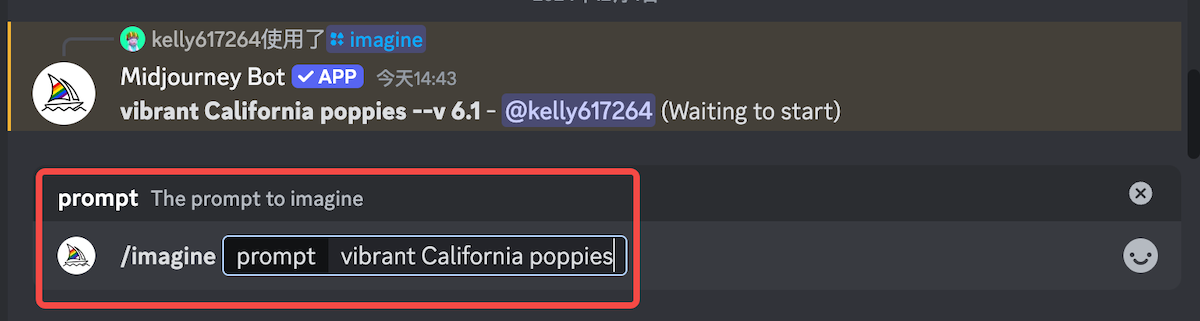
¶ Step 2: Selecting the Right Image for Outpainting
Once you have an image, choose one that offers room for expansion. Images with distinct elements and open spaces often yield the best outpainting results.
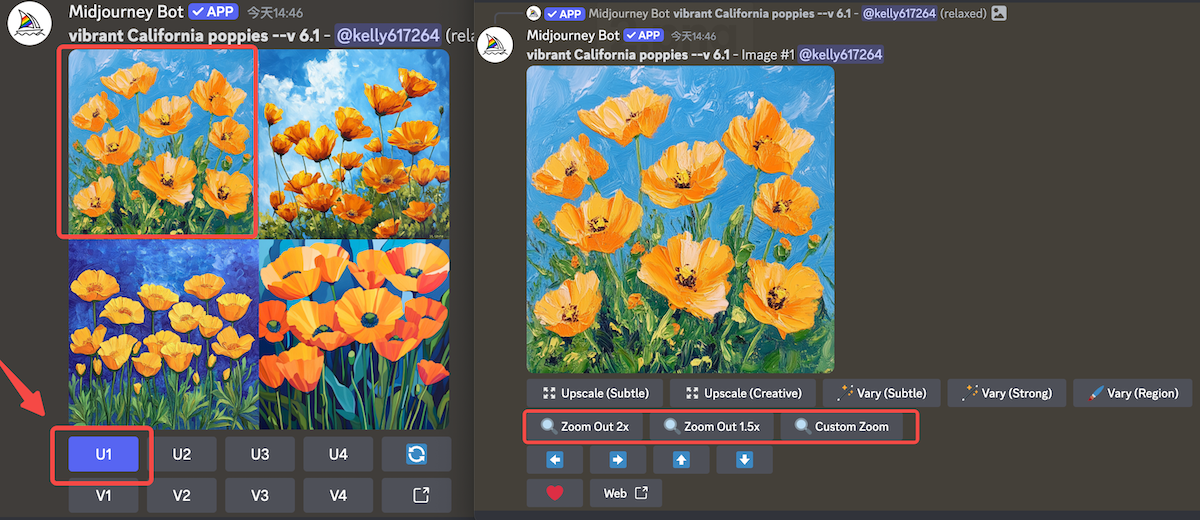
¶ Step 3: Utilizing MidJourney Outpainting Features
¶ Zoom Out
- After upscaling the image, use the Zoom Out options (1.5X or 2X) to expand the canvas.
- The newly added areas are guided by the prompt and maintain the consistency of the original image.
¶ Make Square
- For non-square images, the Make Square tool adjusts the aspect ratio by expanding the image vertically or horizontally.
- This feature is useful for framing or creating balanced compositions.
¶ Custom Zoom
- For more control, use Custom Zoom to input a specific zoom value (e.g., 1.7).
- Modify the prompt to add new details, such as changing “vibrant California poppies” to “a framed picture of vibrant California poppies on the wall.”
- Experiment with different zoom levels and prompts to achieve your desired results.

These steps allow users to fully leverage MidJourney Outpainting, creating expansive visuals that push the boundaries of creativity.
¶ MidJourney Outpainting for Existing and Uploaded Images
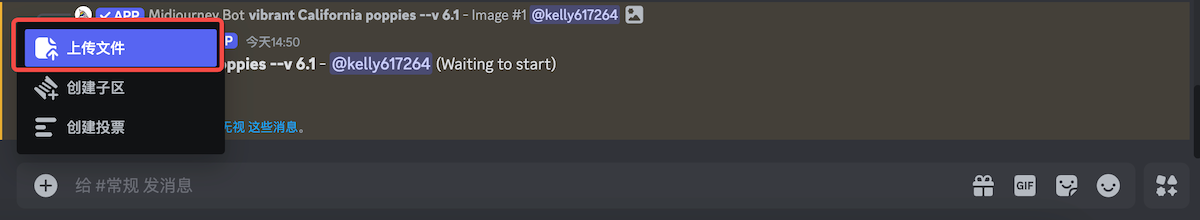
¶ Using MidJourney Outpainting for Existing Images
To perform MidJourney outpainting existing image, select an image from your library that you want to expand. Input prompts that guide the outpainting process to blend seamlessly with the original content. For instance, expanding a landscape image can add more sky, mountains, or trees without altering the focal point.
¶ MidJourney Outpainting Uploaded Images
If you’re working with an external image, the MidJourney outpainting uploaded image process is straightforward. Upload your image, input a prompt that aligns with the existing style, and let the tool expand the canvas while preserving its essence. This feature is ideal for enhancing personal photographs or artworks with creative extensions.
Both options enable users to expand their images effortlessly while maintaining coherence and originality.
¶ Shakker AI as an Outpainting Alternative
While MidJourney excels at outpainting, Shakker AI offers a more versatile and advanced experience for users who want additional control and functionality.
¶ Key Features of Shakker AI
- Custom Mode Generation: Customize prompts, models, and settings for precise image generation.
- Canvas Tools: Includes tools like Outpaint, Inpaint, Upscale, Remove Background, and more.
- Integration Tools: Seamlessly integrates with A1111 WebUI, ComfyUI, and LoRA training tools.
- Models Community: Access a vibrant community of models tailored for anime, photography, illustration, and more.
¶ How to Use Shakker AI for Outpainting
- Navigate to the Shakker AI Canvas Interface
- Open the generator tool and access the canvas section.
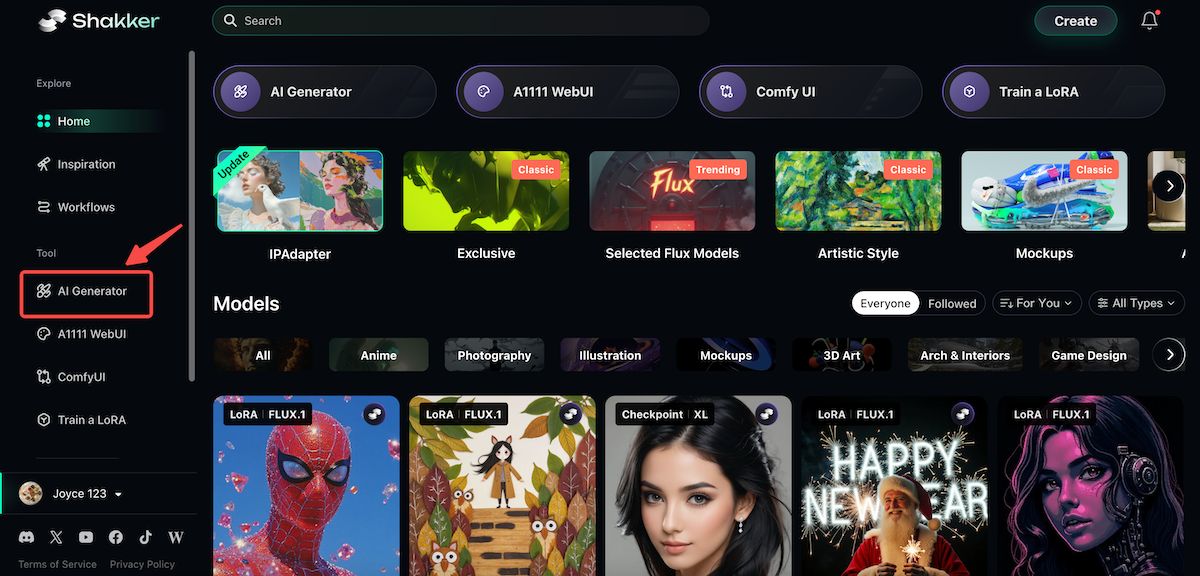
- Upload the Targeted Image
- Under the Outpaint feature, upload your image.
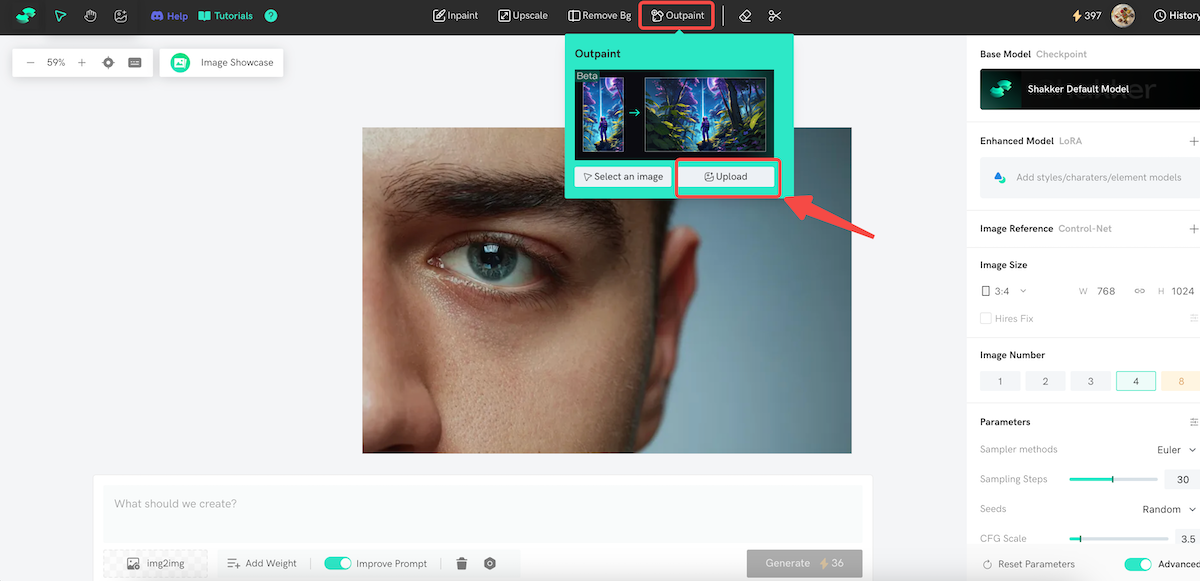
- Set the Outpainting Size and Style
- Adjust the canvas size and specify the style using detailed prompts.
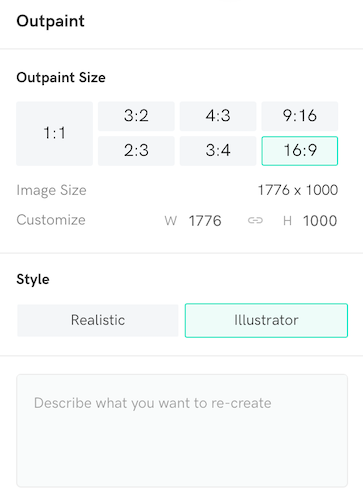
- Generate and Download
- Click Generate, review the outpainted image, and download the final output.
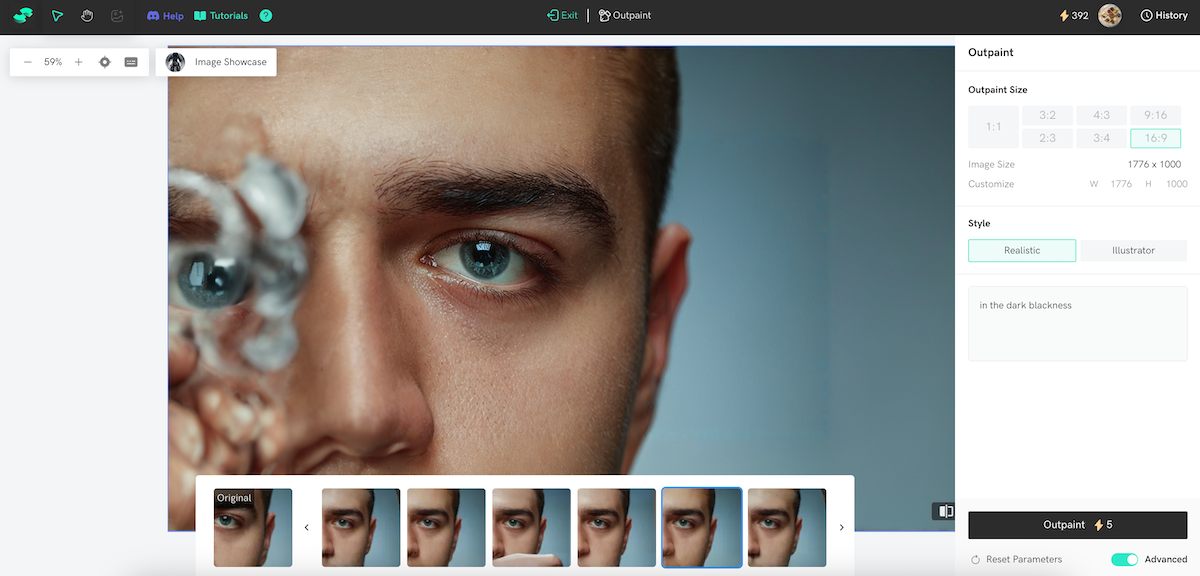
With these steps, Shakker AI makes outpainting not only efficient but also highly customizable, catering to both beginners and professionals.
¶ Final Words
MidJourney Outpainting has redefined the way we expand and enhance images, offering unparalleled creative freedom. Whether it’s extending an existing artwork or outpainting uploaded images, it delivers stunning results with minimal effort.
However, for users seeking advanced features and greater flexibility, Shakker AI stands out as a powerful alternative. With tools like custom mode generation, canvas editing options, and a robust models community, Shakker AI complements MidJourney’s capabilities and elevates the outpainting experience.
Explore these tools today and unlock endless possibilities for creative expression, whether you’re a seasoned professional or a hobbyist looking to enhance your visual projects.