¶ Stable Diffusion LoRA: Complete Tutorial and Training Guide
In the rapidly evolving world of AI image generation, Stable Diffusion LoRA has emerged as a groundbreaking method for fine-tuning models with minimal resources. LoRA (Low-Rank Adaptation) has transformed how creators customize AI models, enabling faster and more efficient training to produce tailored outputs.
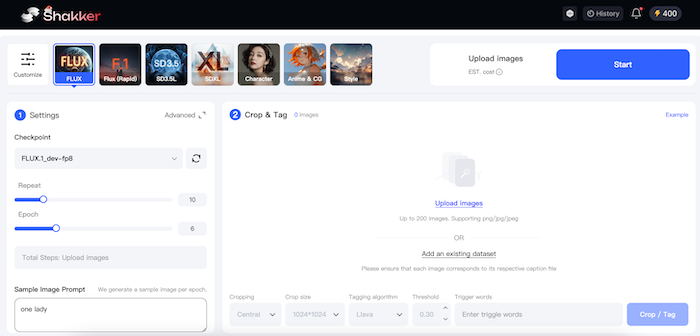
Whether you want to generate anime visuals, photorealistic images, illustrations, or gaming assets, LoRA simplifies the fine-tuning process without sacrificing quality. Tools like Shakker AI further streamline LoRA workflows by providing online training tools, eliminating the need for complicated setups and large local downloads.
In this comprehensive guide, you’ll learn everything you need to know about Stable Diffusion LoRA, including what it is, how to train LoRA models, and how to use Shakker AI LoRA models to achieve stunning AI-generated images effortlessly.
What is Stable Diffusion LoRA?
Best Platforms for Stable Diffusion LoRA
How to Use Stable Diffusion LoRA in Shakker AI: Step-by-Step Guide
Stable Diffusion LoRA Training Guide in Shakker AI
Why Choose Shakker AI for LoRA Training?
¶ What is Stable Diffusion LoRA?
Stable Diffusion LoRA (Low-Rank Adaptation) is an advanced technique for fine-tuning pre-trained Stable Diffusion models with a smaller computational footprint. Instead of retraining the entire AI model, LoRA focuses on fine-tuning low-rank weight matrices, significantly reducing GPU usage and training times.
This approach has made model fine-tuning accessible to a broader audience, including individual creators and professionals who may not have access to high-end hardware.
¶ Key Benefits of Stable Diffusion LoRA:
- Customizable Outputs: LoRA models can adapt to specific styles, such as anime, photography, or gaming assets.
- Faster Training Times: LoRA dramatically reduces the time required for model training.
- Efficient Resource Usage: LoRA models are lightweight, making them ideal for systems with limited GPU resources.
- Seamless Integration: LoRA models are compatible with platforms like A1111 WebUI, ComfyUI, and Shakker AI’s Canvas Generator.
With Shakker AI, users can train LoRA models online and access pre-trained models from a vibrant community. This removes the need for a Stable Diffusion LoRA download or manual setup, streamlining the entire process.
¶ Best Platforms for Stable Diffusion LoRA
Fine-tuning LoRA models requires compatible platforms. Here are the top tools to use:
¶ 1. Shakker AI
Shakker AI is an all-in-one solution for online LoRA training and AI image generation. It eliminates the need for local installations and offers robust tools for seamless workflows.
- Online LoRA Training: Train LoRA models online without GPU or software setup.
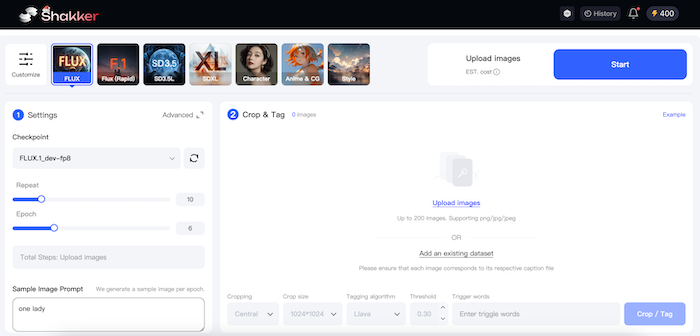
- A1111 and ComfyUI Integration: Users can run LoRA models directly in A1111 WebUI and ComfyUI.
- Model Community: Explore and share pre-trained LoRA models for styles like anime, photorealism, and illustrations.
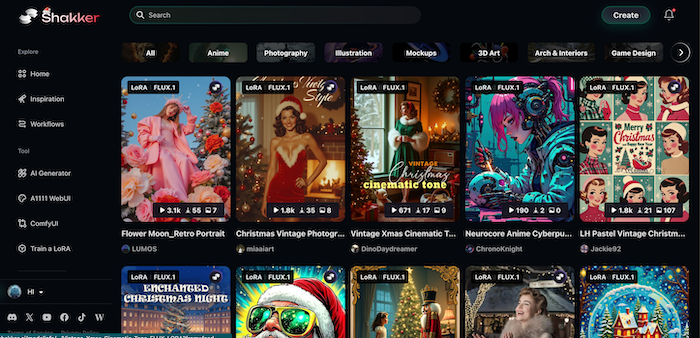
- Shakker Canvas Generator: Offers advanced tools for image generation, such as inpainting, upscaling, and outpainting.
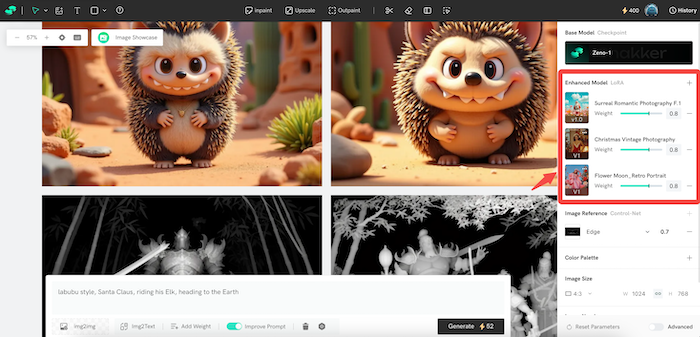
¶ 2. A1111 WebUI (Automatic1111)
A1111 WebUI is one of the most popular tools for Stable Diffusion workflows.
- Built-in support for LoRA models.
- Users can easily load and adjust LoRA weights for custom outputs.
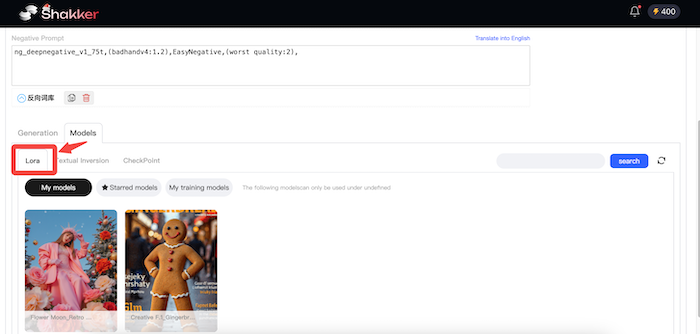
¶ 3. ComfyUI
ComfyUI is a flexible, node-based UI that simplifies Stable Diffusion workflows.
- Allows seamless integration of LoRA models.
- Highly customizable for advanced users.
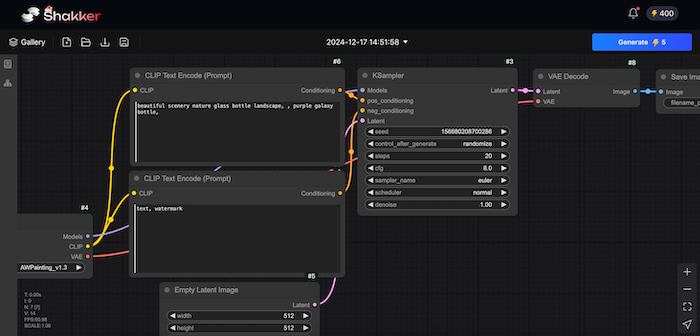
For creators looking for an all-in-one online solution, Shakker AI stands out as the most convenient platform, providing online training and community support.
¶ How to Use Stable Diffusion LoRA in Shakker AI: Step-by-Step Guide
Here’s a step-by-step guide to training and using Stable Diffusion LoRA in Shakker AI.
¶ Step 1: Choose Your Tools
To get started, you’ll need a LoRA-compatible tool. Shakker AI integrates:
- Online A1111 WebUI for simplified workflows.
- Online ComfyUI for node-based, advanced users.
- Shakker Canvas AI Generator for custom tools like inpainting, cropping, and upscale.
¶ Step 2: Select or Download LoRA Models
- Visit the Shakker AI LoRA Model Community to explore and download pre-trained models for styles like anime, gaming, and photorealism.
- You can also upload existing models to Shakker AI’s platform.
¶ Step 3: Load Your LoRA Model
- Open Shakker AI’s Canvas Generator or A1111 WebUI.
- Navigate to the “LoRA” section in the model loader.
- Upload or select the LoRA model you want to use.
- Adjust the weight settings to control the influence of the LoRA model on the generated output.
¶ Step 4: Generate Images
- Use Shakker AI’s Custom Modes to configure prompts, samplers, and other settings.
- Experiment with various prompts to explore lighting, composition, and specific styles.
By following these steps, you can seamlessly integrate and generate outputs using pre-trained LoRA models in Shakker AI.
¶ Stable Diffusion LoRA Training Guide in Shakker AI
If you want to train your own LoRA model in Shakker AI, follow these key steps:
¶ Step 1: Prepare Your Dataset
- Ensure Consistent Image Ratios: Use ratios like 16:9, 1:1, or 2:3.
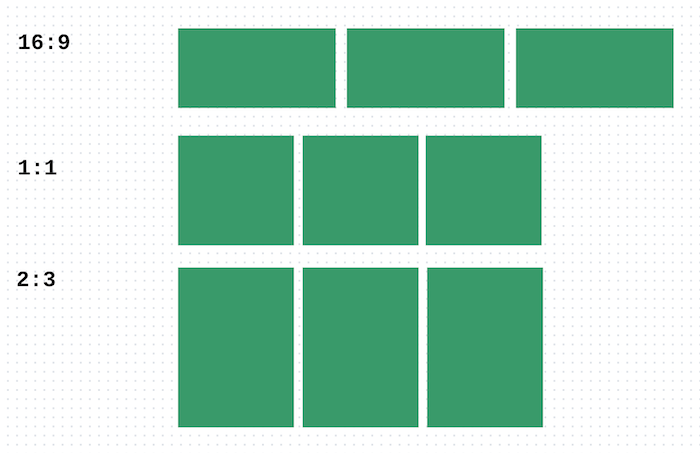
- Handle Image Quality: Increase image sharpness and correct any manual errors.
- Fix Details: If using realistic datasets, clean up facial features and other imperfections.
¶ Step 2: Train Setup
- Base Model: Select a base model for training (default works for most cases).
- Repeat Steps and Epochs:
- Repetitions: The number of times each image is repeated during training.
- Epochs: Define how many versions of the model will be generated.
- Total Steps: Images × Repetitions × Epochs.
- Trigger Words and Prompts: Add a unique keyword (e.g., “G1rl” for “Girl”) to identify the LoRA model.
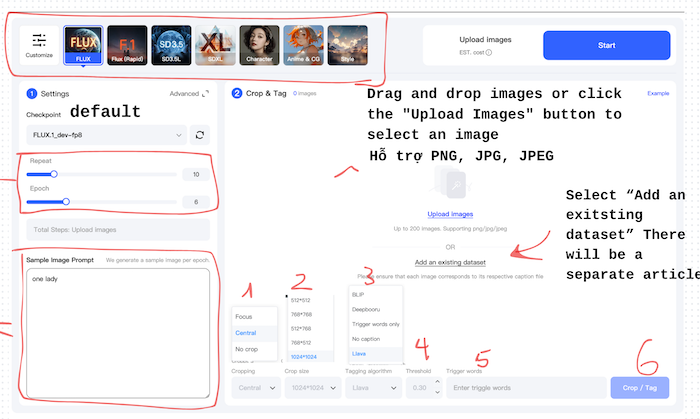
¶ Step 3: Test LoRA
After training, Shakker AI provides test samples for each Epoch.
- Compare the sample images to identify the best version of your LoRA model.
- Use the “Test LoRA” feature to validate outputs with different prompts.
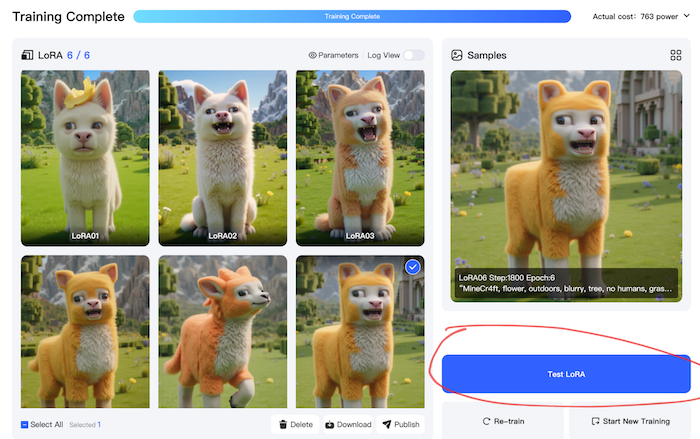
¶ Additional Tips
- Use tools like Llava for automated image descriptions.
- Set the threshold to 0.3-0.35 for optimal accuracy.
- Upload consistent, high-quality images to improve model performance.
¶ Why Choose Shakker AI for LoRA Training?
Shakker AI simplifies Stable Diffusion LoRA workflows with its robust tools and features:
- No Local Setup: Train LoRA models online without downloading heavy software.
- Custom Modes: Adjust prompts, models, and sampling settings with ease.
- Canvas Generator: Offers inpainting, outpainting, background removal, and more.
- Vibrant Community: Access pre-trained LoRA models or share your creations.
- Integration: Supports A1111 WebUI and ComfyUI for maximum flexibility.
¶ Final Words
Stable Diffusion LoRA is a powerful tool for fine-tuning AI models, enabling creators to generate highly customized outputs efficiently. Platforms like Shakker AI have made the process easier than ever by offering online LoRA training tools and an active community for sharing models. Whether you’re a beginner exploring pre-trained models or a professional training your own, Shakker AI provides all the tools you need for seamless LoRA workflows.
Start your journey today with Shakker AI and unlock endless possibilities for AI image generation!
¶ Related Posts
- Everything About LoRA Model: Shakker AI’s Ultimate Guide >>
- Choosing the Right Base Model for Effective LoRA Training >>
- Understanding Key Parameters in LoRA Training: Epoch, Batch Size, and Precision >>
- Comprehensive Tutorial to LoRA Training & Tools >>