¶ Shakker AI: Best Free Image Cropper Online for Perfect Edits
An image cropper is a vital tool for adjusting and enhancing images by trimming unnecessary parts and focusing on the subject. Whether you're refining photos for social media, creating professional designs, or editing AI-generated visuals, a powerful cropping tool can make all the difference.
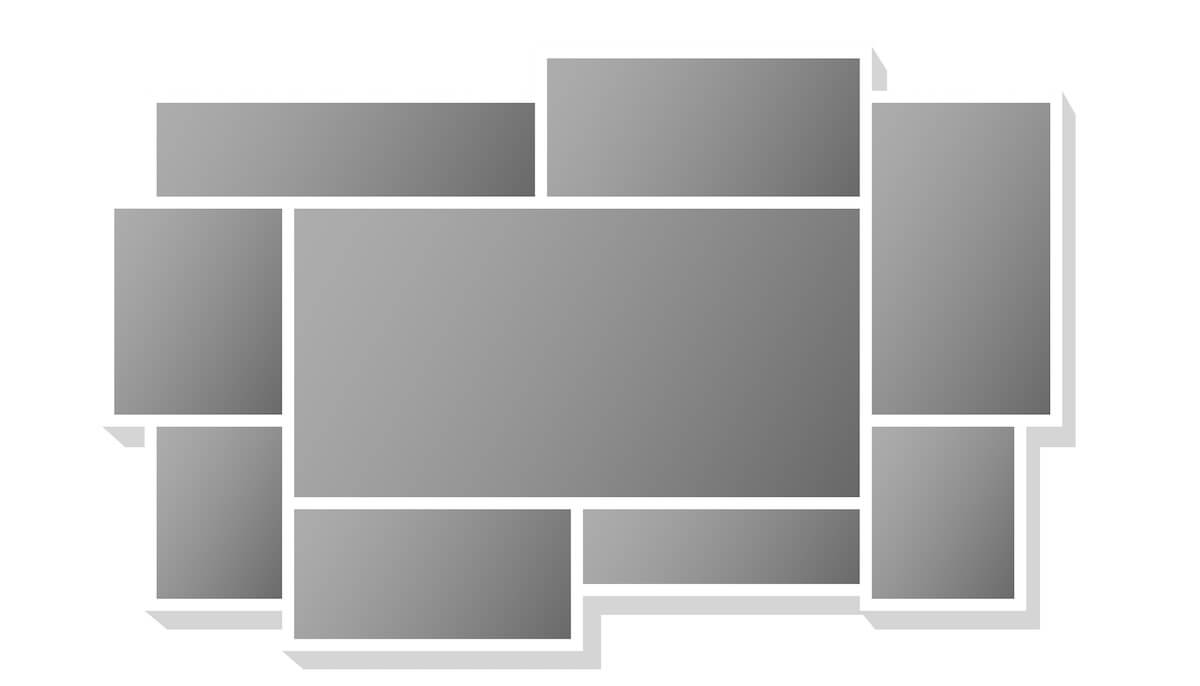
Shakker AI takes this concept to the next level with its Canvas generator, offering an advanced AI image cropper packed with features like inpainting, upscaling, and background removal. In this guide, we’ll explore how Shakker AI revolutionizes cropping, simplifying the process while maintaining the highest quality standards.
The Best Online Free Image Cropper in 2025 - Shakker AI
How to Use Shakker AI’s Image Cropper in the Canvas Generator
Comparing Shakker AI’s Image Cropper with Other Tools
Applications of Shakker AI’s Image Cropper
How Shakker AI Goes Beyond Cropping
¶ The Best Online Free Image Cropper in 2025 - Shakker AI
Shakker AI’s image cropper online is seamlessly integrated into the Canvas generator, providing users with unparalleled flexibility and control. Here’s what sets it apart:
¶ 1. Advanced Customization
- Easily upload JPG or PNG files to crop images to precise dimensions.
- Use drag-and-drop handles to create custom cropping frames or adjust aspect ratios for social media and design projects.
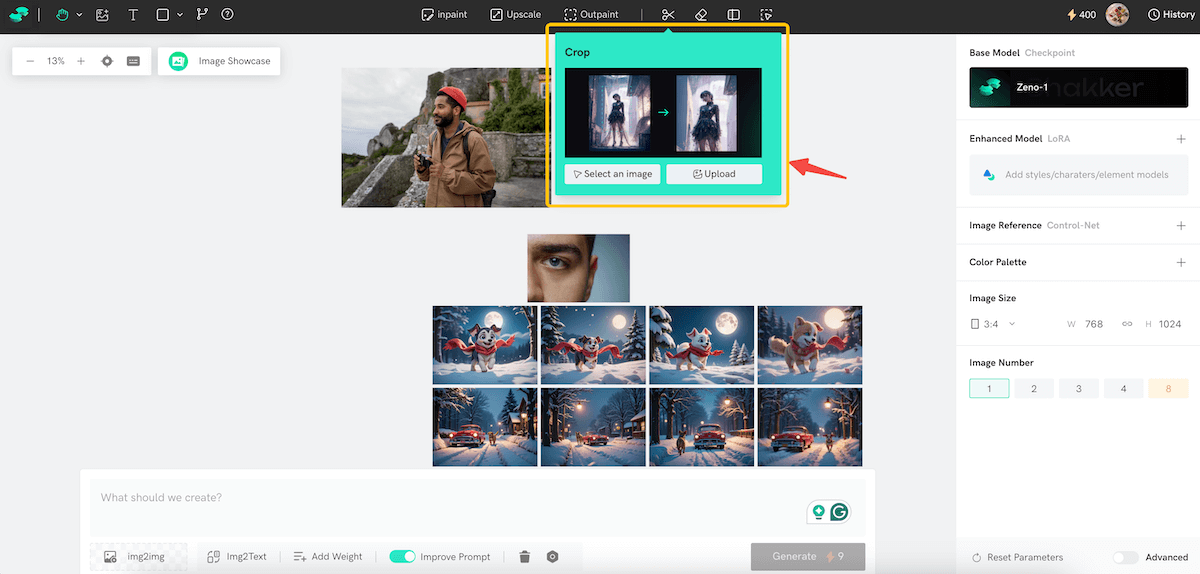
¶ 2. Comprehensive Editing Tools
Shakker AI’s image cropper doesn’t work in isolation. It’s part of a suite of tools that includes:
- Inpainting: Restore or replace specific parts of your image.
- Upscaling: Enhance resolution for sharper and more detailed visuals.
- Background Removal: Automatically isolate subjects for clean, professional outputs.
- Outpainting: Extend image borders seamlessly for unique creative applications.
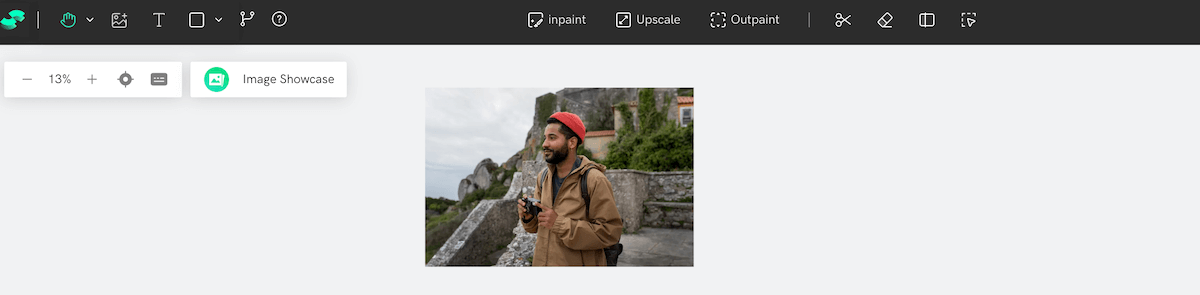
¶ 3. AI-Powered Precision
Thanks to its integration with Stable Diffusion A1111 WebUI, ComfyUI, and LoRA training, Shakker AI ensures cropping precision and image integrity, even in high-detail or AI-generated artwork.
¶ How to Use Shakker AI’s Image Cropper in the Canvas Generator
Follow these simple steps to crop your image effortlessly using Shakker AI online:
- Select Your Image
Upload your photo (JPG or PNG) directly to the Shakker AI Canvas generator, or you can select the generated image in the Canvas.
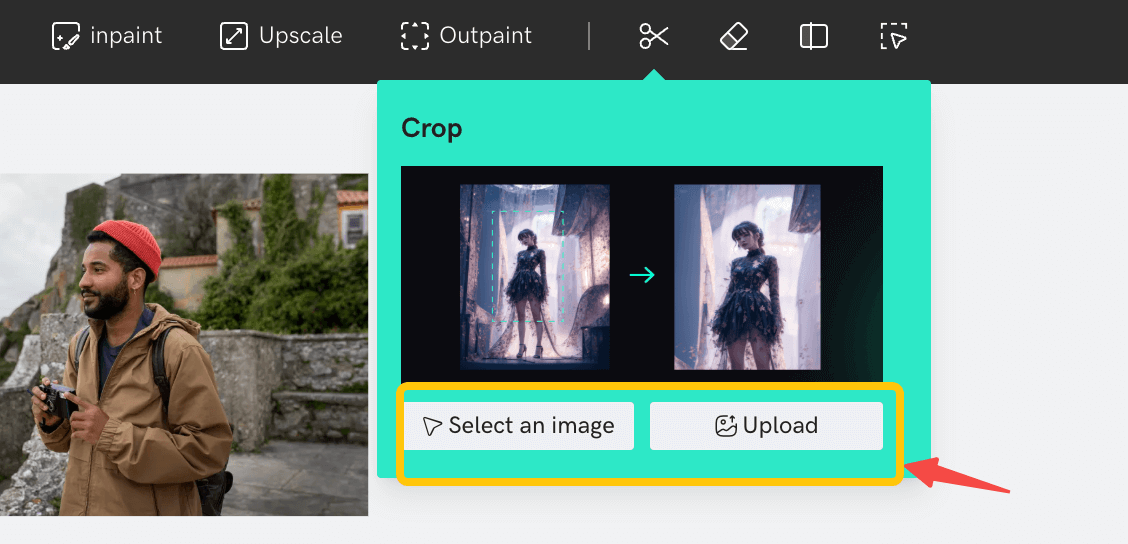
- Crop Your Image
Use the drag-and-drop handles to define the cropping area.
Adjust the cropping box to match your desired dimensions or aspect ratio.
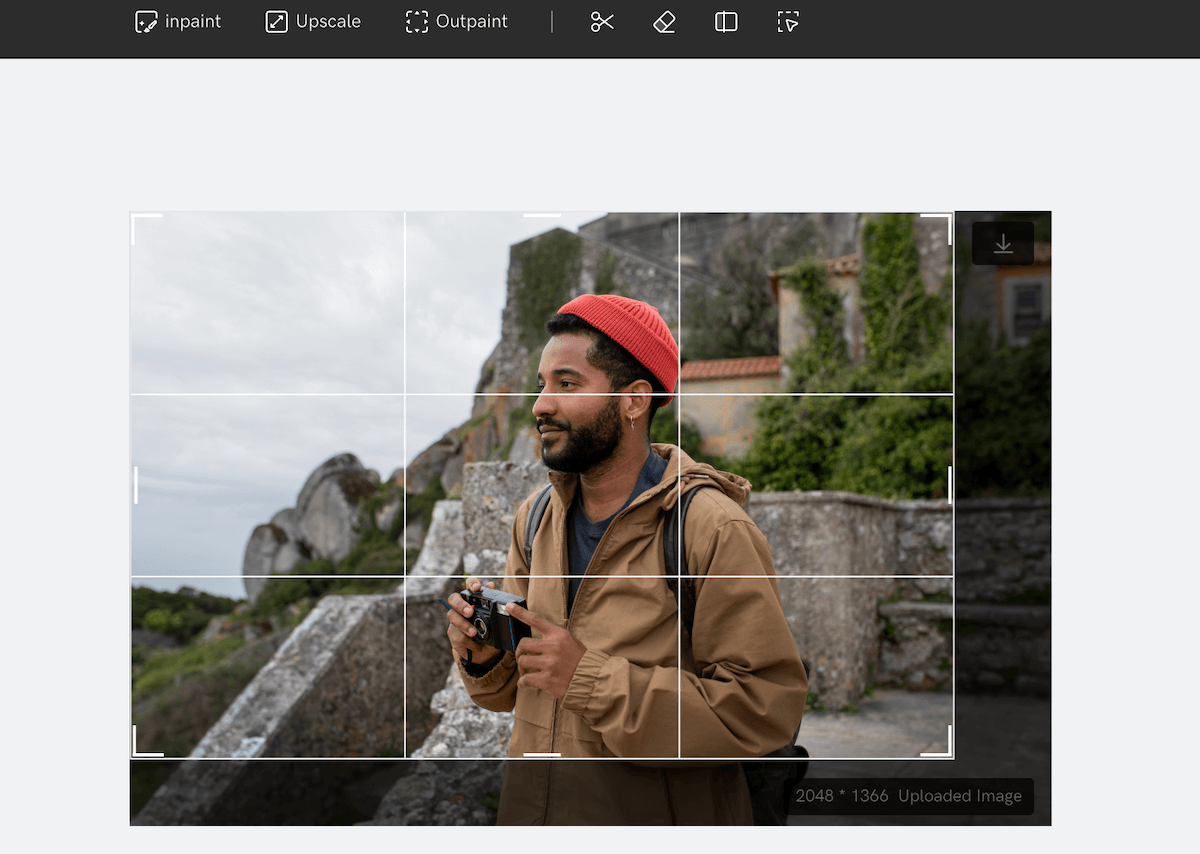
- Continue Editing or Save Your Work
Instantly download the cropped image or continue editing with features like inpainting, smart remove, or background removal.
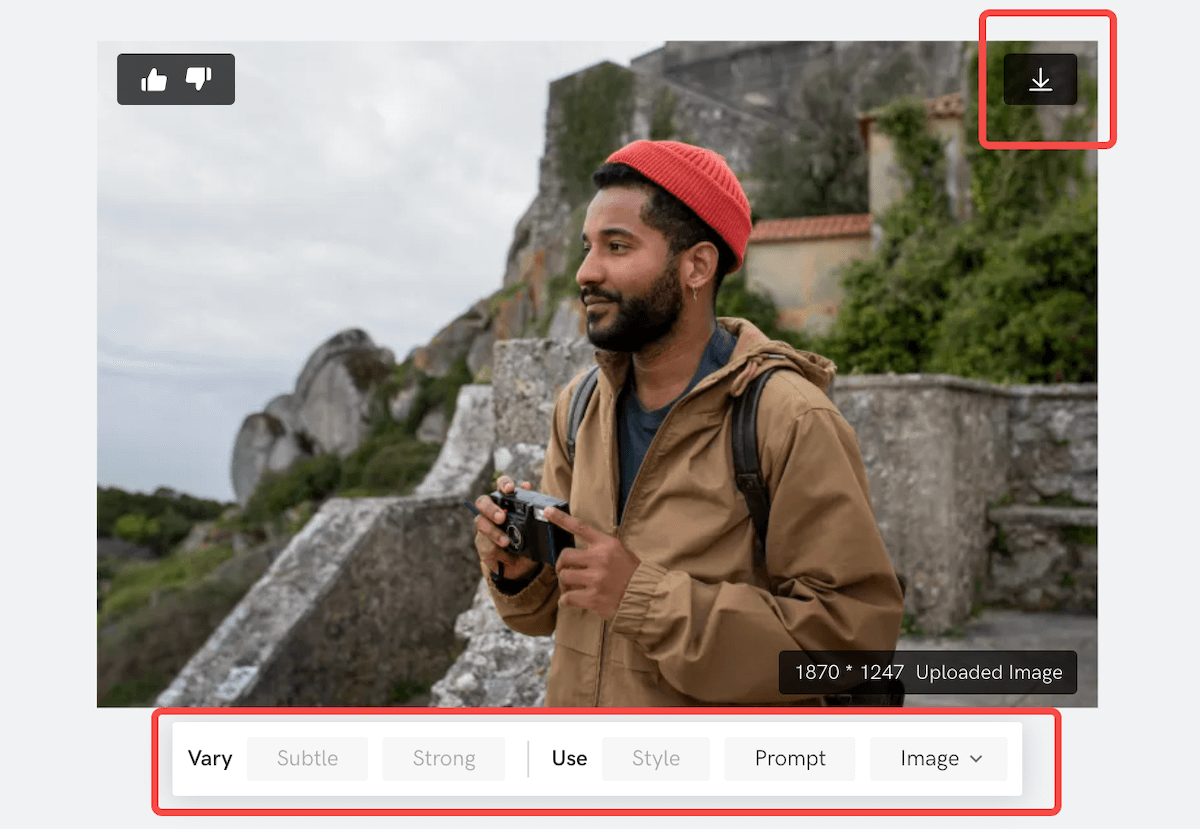
- Share Your Final Image
Download and share your cropped and edited image on social media, or use it in other projects seamlessly.
¶ Comparing Shakker AI’s Image Cropper with Other Tools
¶ Adobe Express Crop Tool
- Offers free image cropping with additional editing options like filters and animations.
- Ideal for quick, social media-ready edits.
- Best suited for users needing fast adjustments without advanced customization.
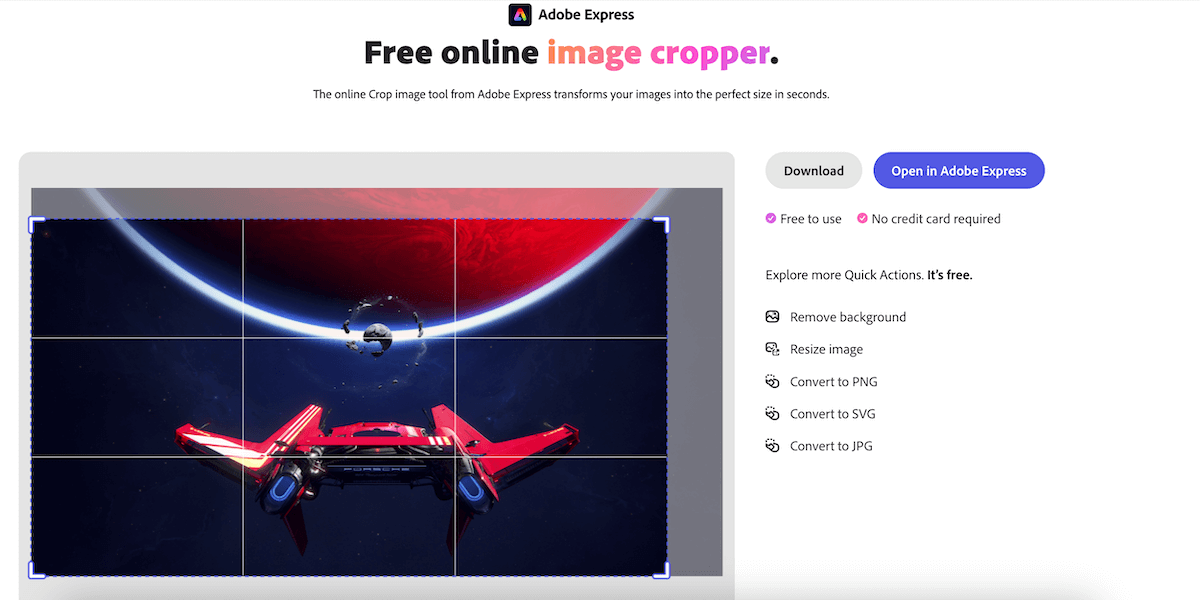
¶ Canva Image Cropper
- Integrated within Canva’s design platform, enabling easy cropping for various templates like social media posts, presentations, and posters.
- Provides drag-and-drop simplicity for cropping along with basic editing features.
- Great for users focused on creating design projects but lacks advanced AI editing capabilities.
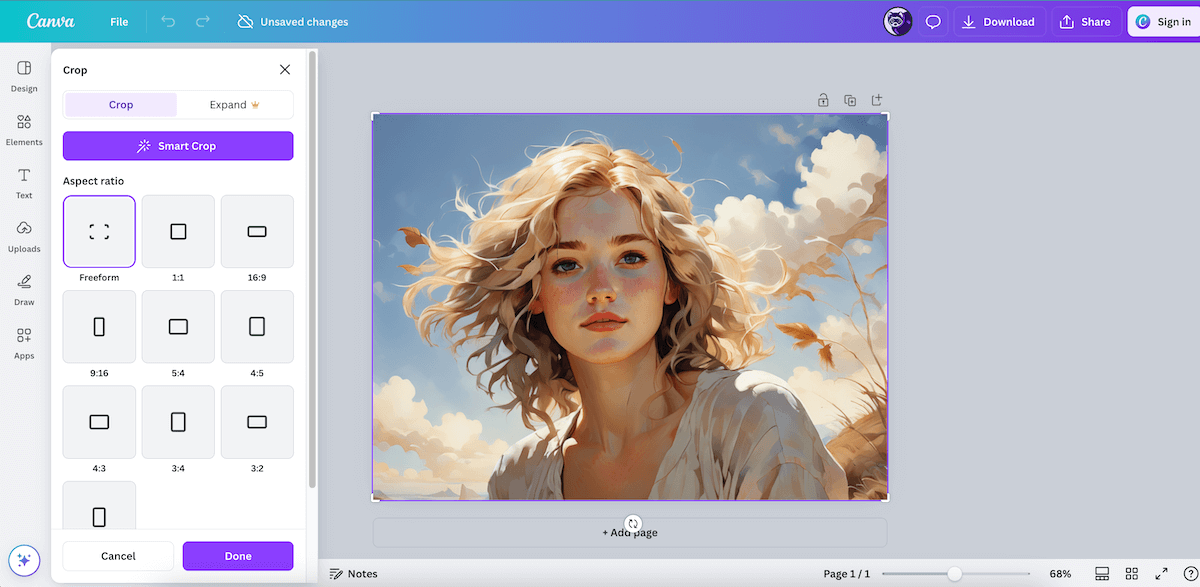
¶ Picsart Cropper
- Features a user-friendly cropper with predefined aspect ratios for social media, thumbnails, and more.
- Includes additional tools like background removal, filters, and effects for further customization.
- Tailored for casual creators looking for creative effects but lacks Shakker AI’s precision and professional-level tools.
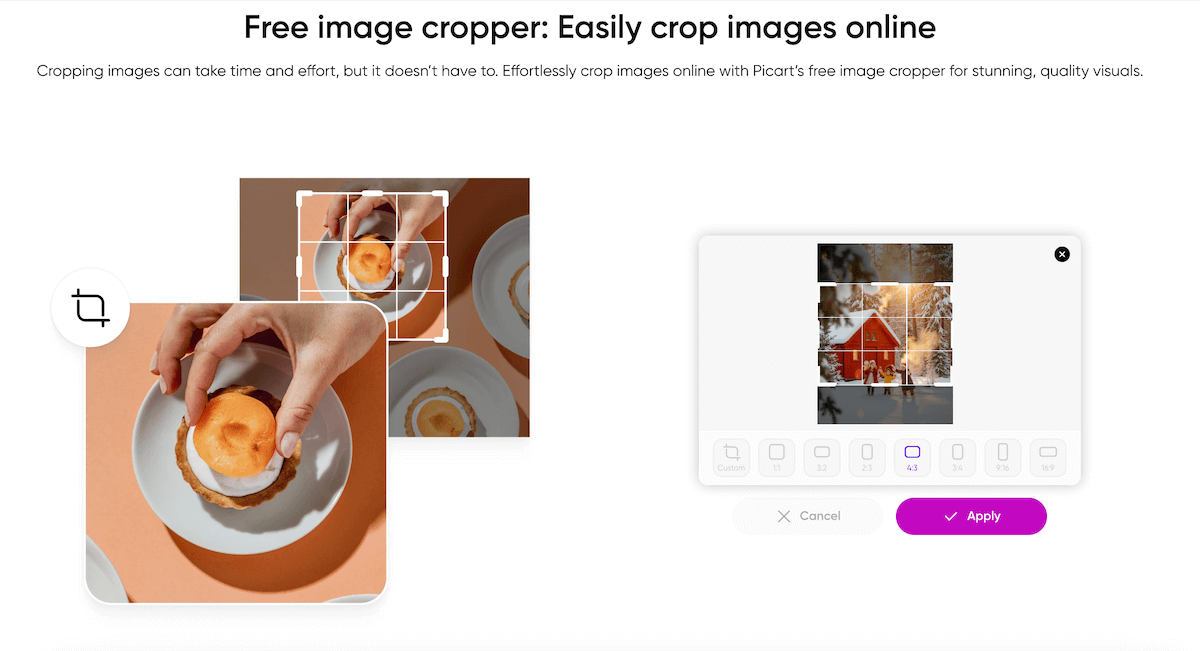
¶ Shakker AI Canvas Generator
- A complete ecosystem for image editing, offering advanced AI tools like inpainting, outpainting, and smart remove alongside its image cropper.
- Perfect for professionals and creators requiring precision, customization, and flexibility.
- Integrates with Stable Diffusion A1111 WebUI, ComfyUI, and LoRA training, making it the ideal choice for advanced editing workflows.
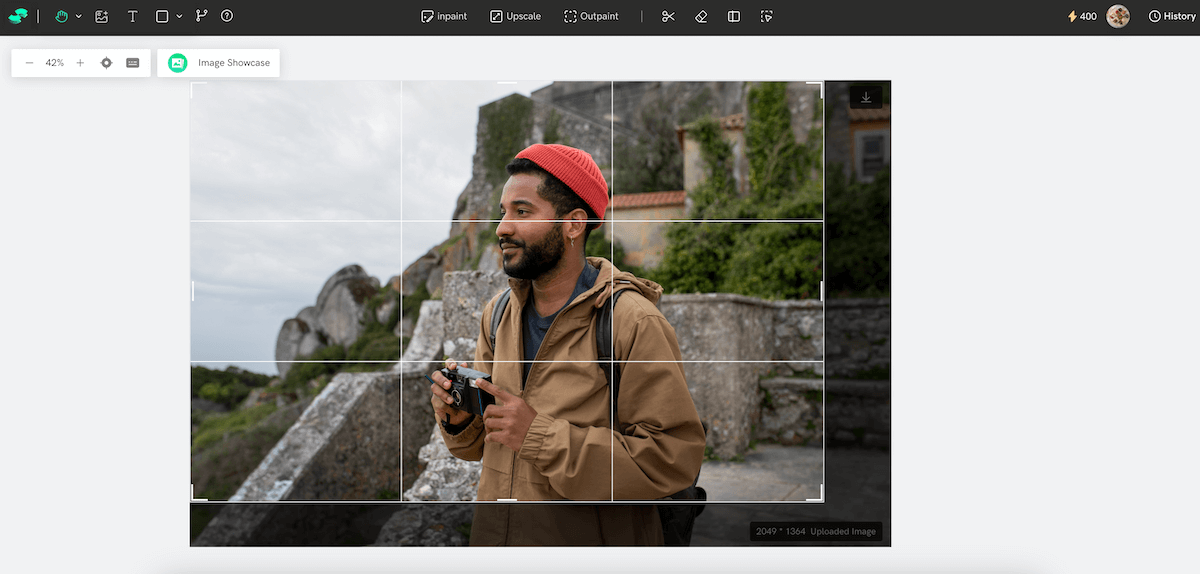
¶ Applications of Shakker AI’s Image Cropper
¶ 1. Social Media Content
- Crop images to fit Instagram, Facebook, or TikTok dimensions effortlessly.
- Use aspect ratio guides for perfect framing.
¶ 2. Professional Design Projects
- Crop and refine visuals for websites, presentations, or marketing materials.
- Combine cropping with background removal for polished, professional outputs.
¶ 3. Creative AI-Generated Artworks
- Enhance AI-generated images by cropping out distractions or resizing them for specific use cases.
¶ How Shakker AI Goes Beyond Cropping
Shakker AI is more than just a cropping tool. It’s a complete image editing suite with features that include:
- Custom Mode Generation in Canvas: Adjust prompts, models, img2img settings, and sampler settings to fine-tune your images.
- Powerful Community Models: Access pre-trained models covering anime, photography, illustrations, and more.
- Integration with Advanced Tools: Seamlessly integrates with Stable Diffusion A1111 WebUI, ComfyUI, and LoRA training for high-level customization.
These features make Shakker AI a one-stop solution for all your image editing needs.
¶ Conclusion
Shakker AI’s image cropper combines precision, efficiency, and creativity, making it a go-to choice for all your cropping needs. Its integration with advanced AI tools and editing features, such as inpainting and outpainting, ensures that you can refine and perfect your images effortlessly.
Whether you’re a beginner looking for a free image cropper or a professional seeking advanced AI image cropper features, Shakker AI has you covered. Explore the Canvas generator today and elevate your image editing to the next level!
¶ Related Posts
- Master Stable Diffusion Inpainting with Shakker AI Features >>
- Effortless Image Expansion with the Best AI Image Extender Tools >>
- Best AI Image Upscale Free Tool Online – Shakker AI (2024-2025) >>
- Best Image Resizer Free Online: Resize Dimensions with Shakker AI >>