¶ Discover Stable Diffusion 3 with Shakker AI WebUI Integration
Stable Diffusion 3 (SD3) is the latest leap forward in AI-powered text-to-image generation, delivering unmatched realism, creative versatility, and technical advancements. Whether you're a seasoned digital artist, an aspiring content creator, or a developer seeking to innovate, SD3 sets a new standard for AI-driven creativity.

In this guide, we’ll explore Stable Diffusion 3’s key features, how to use it effectively, and how Shakker AI enhances your creative journey as the ultimate platform for Stable Diffusion 3 WebUI integration.
Shakker AI: The Best Online Platform for Stable Diffusion 3
Stable Diffusion 3 Download Options
Key Features of Stable Diffusion 3
Getting Started with Stable Diffusion 3 on Shakker AI
Why Choose Shakker AI for Stable Diffusion 3?
¶ What is Stable Diffusion 3?
Stable Diffusion 3 represents the cutting edge of AI art generation, building upon its predecessors with transformative improvements:
- Enhanced Image Quality: Realistic and high-fidelity visuals that capture every detail.
- Advanced Text Embedding: The ability to generate precise, legible, and contextually accurate text directly in images.
- Multi-Subject Prompts: Seamlessly blend multiple elements or subjects into a single composition for complex storytelling.
Unlike earlier versions, SD3 introduces significant architectural advancements, such as the Diffusion Transformer and Flow Matching. These technologies enhance image transitions, improve style consistency, and elevate visual detail, making SD3 a versatile tool for professionals and hobbyists alike.
Additionally, SD3’s scalability allows users to choose between different model sizes, ensuring optimal performance on various hardware setups. Whether you're aiming to generate high-resolution illustrations or experimental AI art, Stable Diffusion 3 offers unparalleled flexibility.
¶ Shakker AI: The Best Online Platform for Stable Diffusion 3
Shakker AI integrates the powerful capabilities of Stable Diffusion 3 into a seamless, user-friendly platform. It offers a wide range of tools and features designed to make your creative process easier, faster, and more enjoyable.
¶ 1. Multi-Tool Integration
With Shakker AI, you get access to an array of tools that cater to beginners and advanced users:
- Stable Diffusion 3 Automatic1111 WebUI: This intuitive interface simplifies text-to-image generation, allowing you to adjust prompts, tweak models, and experiment with settings effortlessly.
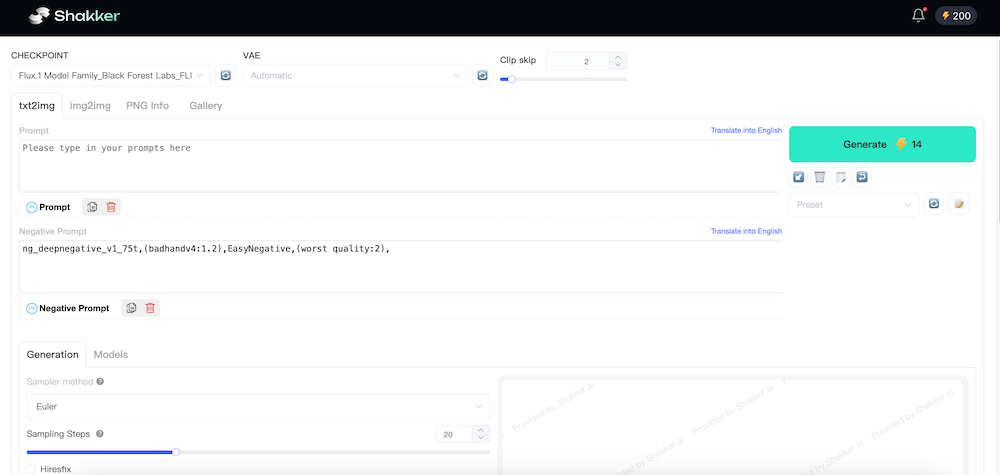
- Stable Diffusion 3 ComfyUI: A node-based interface for those who prefer detailed control over the workflow. ComfyUI allows you to customize every aspect of your image creation process.
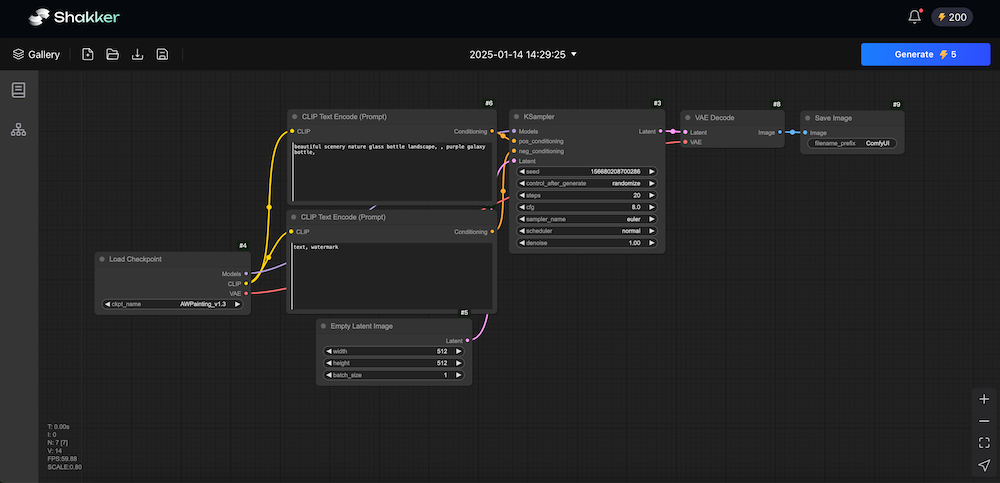
- LoRA Training Tools: Shakker AI empowers you to fine-tune models for specific artistic styles, such as anime, photorealism, or digital illustrations, making it a versatile choice for specialized projects.
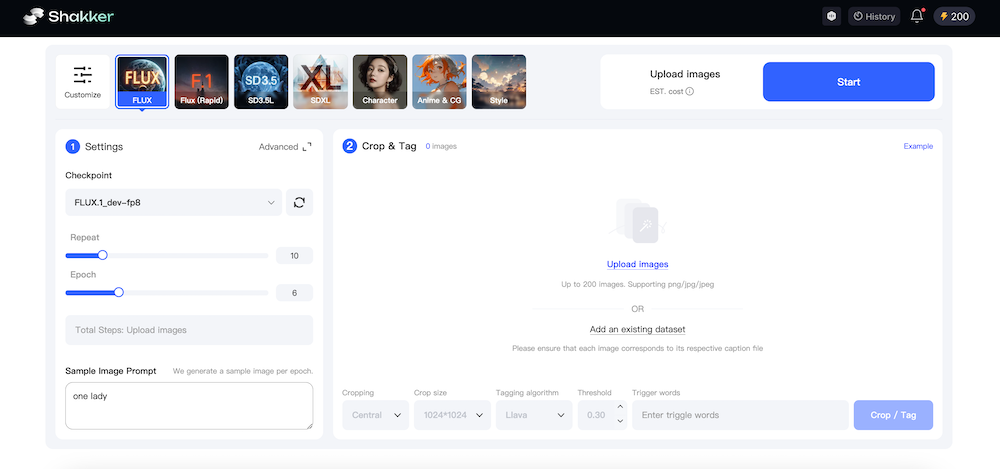
¶ 2. Comprehensive Features
Shakker AI goes beyond basic text-to-image generation by offering advanced tools:
- Canvas Generator: A feature-rich toolset that includes img2img (image-to-image generation), adetailer (automatic detail adjustment), and prompt customization options for precise outputs.
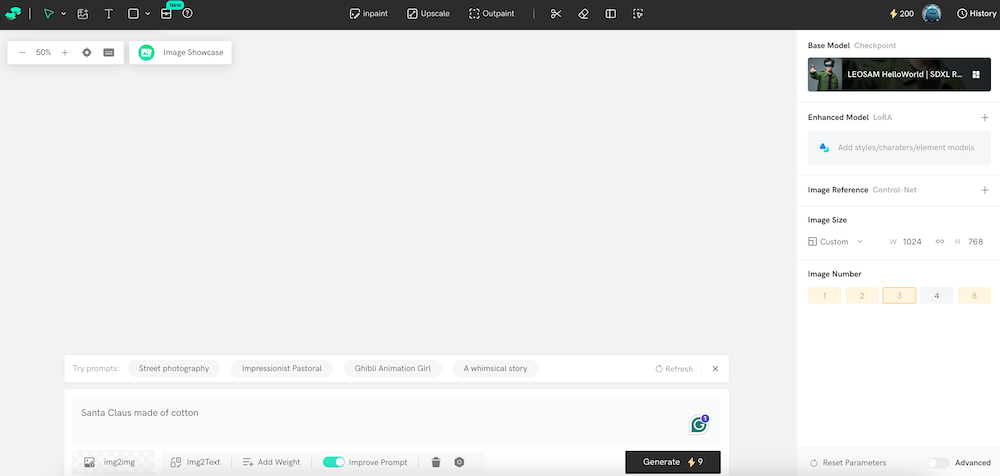
- Image Editing Options:
- Inpainting: Modify or restore specific parts of an image seamlessly.
- Upscaling: Enhance image resolution without compromising quality, ideal for large-format prints.
- Outpainting: Expand your image beyond its original borders to create immersive compositions.
- Smart Remove: Effortlessly erase unwanted objects or details from your image.
- Community Models: Access a library of pre-trained models created by experts, offering diverse artistic styles ranging from hyperrealism to anime and digital painting.
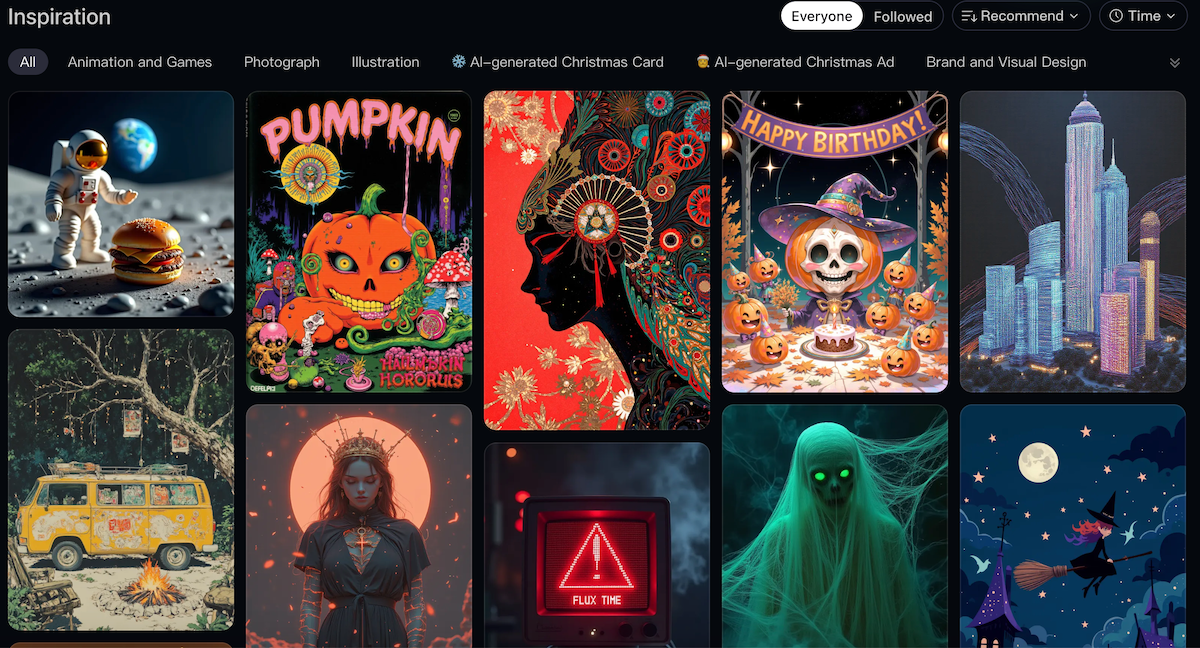
¶ How to Use Stable Diffusion 3
¶ 1. Stable Diffusion 3 Online with Shakker AI
Shakker AI’s Stable Diffusion 3 online platform eliminates the need for technical expertise or high-end hardware. Simply log in, choose your desired tool (A1111 or ComfyUI), and start generating incredible visuals.
¶ 2. Stable Diffusion 3 Automatic1111 WebUI
If you prefer a straightforward interface, Shakker AI’s integration of Automatic1111 WebUI is the perfect choice. Adjust prompts, fine-tune settings, and generate stunning images with just a few clicks.
¶ 3. Stable Diffusion 3 ComfyUI
For advanced workflows, ComfyUI offers unparalleled customization through its node-based system. Tailor every detail of your creation, from text prompts to post-processing, using an intuitive drag-and-drop interface.
By providing both Automatic1111 and ComfyUI, Shakker AI caters to users of all skill levels, ensuring everyone can make the most of Stable Diffusion 3.
¶ Stable Diffusion 3 Download Options
As of now, Stable Diffusion 3 isn’t available for direct download. However, you can experience all its features through Shakker AI’s online platform. This eliminates the need for complex installations or hardware upgrades, making it an excellent choice for both casual and professional users.
For those who prefer local use, Stability AI is expected to release downloadable versions of the SD3 model in the near future. Keep an eye on official announcements for updates.
¶ Key Features of Stable Diffusion 3
¶ 1. Improved Text Rendering
SD3 excels in embedding text directly into images, making it perfect for projects requiring legible captions, branding, or visual storytelling.
¶ 2. Enhanced Realism
The model’s ability to produce lifelike images is unmatched, whether you're generating portraits, landscapes, or abstract art.
¶ 3. Prompt Fidelity
Stable Diffusion 3 can interpret and execute detailed prompts with incredible accuracy, making it ideal for complex creative projects.
¶ 4. Scalability
The model is designed to operate efficiently on various hardware setups, from consumer-grade GPUs to high-performance servers.
¶ 5. Faster Image Processing
SD3 significantly reduces generation times without compromising quality, allowing for faster iterations and experimentation.
¶ Stable Diffusion 3 vs. SDXL
When comparing Stable Diffusion 3 to its predecessor, SDXL, several improvements stand out:
- Sharper Visuals: SD3 delivers higher fidelity and more detailed images, making it ideal for high-resolution projects.
- Better Text Integration: It can generate clear and readable text directly within images, a feature that SDXL struggled with.
- Advanced Architecture: New technologies like the Diffusion Transformer and Flow Matching enhance realism and versatility.
While SDXL remains a reliable choice, Stable Diffusion 3 is the superior option for professionals and enthusiasts looking for the latest advancements in AI image generation.
¶ Getting Started with Stable Diffusion 3 on Shakker AI
¶ Step 1: Sign Up
Create an account on Shakker AI to unlock access to its integrated Stable Diffusion 3 WebUI tools.
¶ Step 2: Choose Your Tools
Select from A1111 WebUI, ComfyUI, or LoRA training based on your project’s requirements. Each tool offers unique benefits tailored to different skill levels and creative goals.
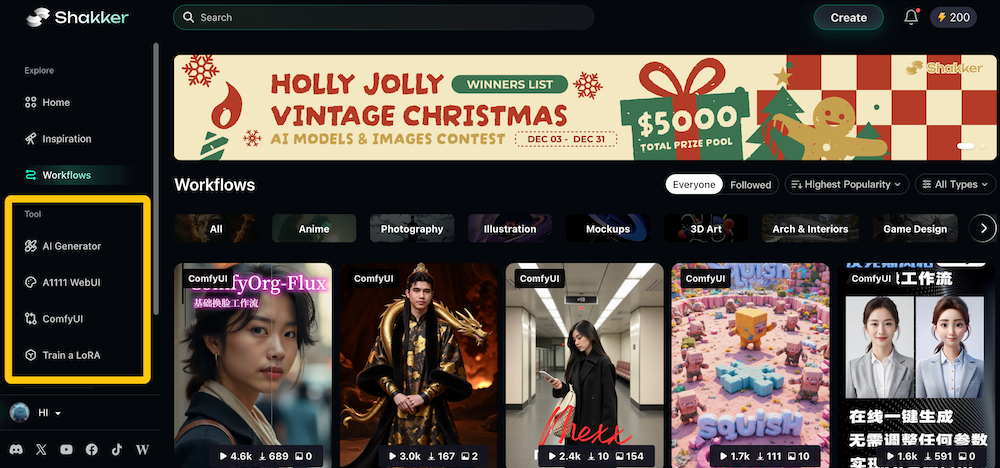
¶ Step 3: Start Creating
Use the Canvas Generator to begin your creative process. Refine your work with advanced editing tools like inpainting, outpainting, and smart remove for polished results.
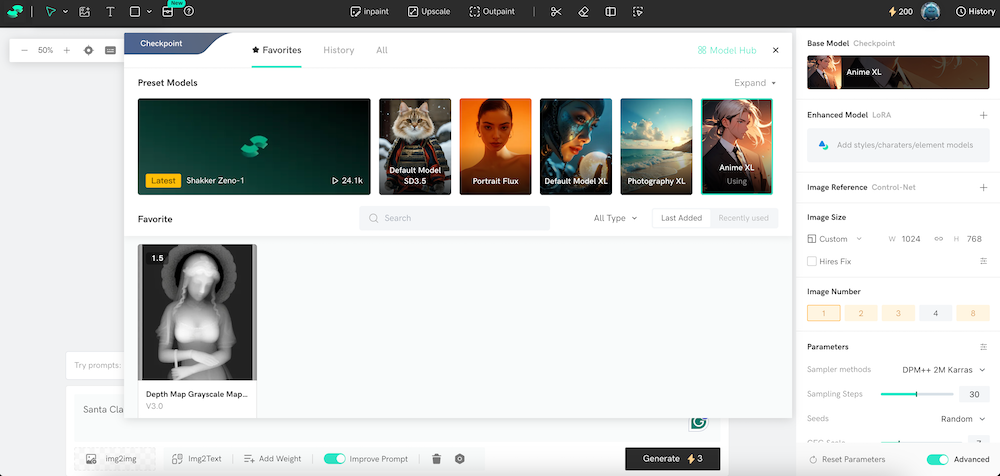
¶ Step 4: Explore Community Models
Leverage Shakker AI’s community-driven model library to find inspiration and save time on complex projects.
¶ Why Choose Shakker AI for Stable Diffusion 3?
Shakker AI offers a comprehensive suite of tools and features that make it the ultimate platform for Stable Diffusion 3 online use:
- Ease of Use: Everything is accessible directly in your browser—no installations needed.
- Community Support: Gain access to pre-trained models from top creators and share your own creations.
- Versatility: From A1111 WebUI to ComfyUI and LoRA training, Shakker AI caters to all creative needs.
- Cost-Effective: Avoid expensive hardware upgrades by leveraging Shakker AI’s optimized infrastructure.
¶ Final Words
Stable Diffusion 3 is revolutionizing AI-powered image generation with its groundbreaking features and enhanced performance. While the model isn’t available for direct download yet, platforms like Shakker AI provide a seamless and powerful Stable Diffusion 3 online WebUI solution.
Whether you’re a professional artist, a content creator, or simply exploring the potential of AI tools, Shakker AI makes it easy to produce stunning visuals. Sign up today and unlock the limitless possibilities of Stable Diffusion 3!
¶ Related Posts
Comprehensive WIKI to Stable Diffusion: Evolution, Features, and Applications >>
Stable Diffusion v3.x: The Ultimate Guide to Features, Updates, and Applications >>
Stable Diffusion Forge: Benefits & Installation Guide | Shakker AI >>
Explore Stable Diffusion WebUI Tools & Shakker AI Features >>