¶ Introduction to Stable Diffusion Forge
Stable Diffusion Forge, commonly known as SD Forge, is a powerful, modified version of the popular AUTOMATIC1111 WebUI for Stable Diffusion. Designed with performance and user convenience in mind, SD Forge is a comprehensive tool for anyone involved in AI image generation, offering faster image processing, preinstalled features, and improved compatibility with extensions. Whether you’re a seasoned AI artist or a hobbyist exploring the exciting world of generative AI, SD Forge simplifies the creative workflow by enhancing the efficiency and functionality of the original interface.

In this article, we’ll delve into the features of SD Forge, its unique benefits, and step-by-step installation guides for both Windows and macOS users. Additionally, we’ll explore how SD WebUI seamlessly integrates with Shakker AI, a leading platform for AI-driven image creation, as well as a powerful alternative to SD Forge.
Installing SD Forge on Windows
Integrating Shakker AI with SD Forge
¶ What is SD Forge?
SD Forge is essentially an enhanced version of AUTOMATIC1111, the widely-used WebUI for running Stable Diffusion models. While AUTOMATIC1111 serves as a reliable interface for AI art creation, SD Forge improves upon it by delivering faster image generation, better backend architecture, and several preinstalled advanced extensions.
¶ Key Features of SD Forge:
- Faster Image Generation
SD Forge offers significant speed improvements over AUTOMATIC1111, particularly for users with lower VRAM GPUs. For example, those with 6 GB VRAM GPUs can experience up to a 75% increase in image generation speed, while 8 GB GPU users may see around a 45% performance boost.
- Optimized Backend Architecture
The U-Net backend has been reworked to enhance compatibility with multiple extensions, reducing the risk of performance conflicts. This ensures smoother integration and faster processing for users relying on additional tools.
- Preinstalled Advanced Extensions
SD Forge comes with popular extensions such as ControlNet, FreeU, and Stable Video Diffusion (SVD) already installed. These features save time and provide enhanced capabilities for tasks like image control, fine-tuning, and even generating video-based AI content.
¶ Benefits of Using SD Forge
The optimizations and preinstalled tools offered by SD Forge deliver unparalleled advantages to its users:
¶ 1. Enhanced Speed and Efficiency
The most apparent benefit of SD Forge is its faster image generation compared to AUTOMATIC1111. This speed boost allows users to complete projects quicker, regardless of the GPU being used. From personal art projects to professional designs, this efficiency is a game-changer for AI artists.
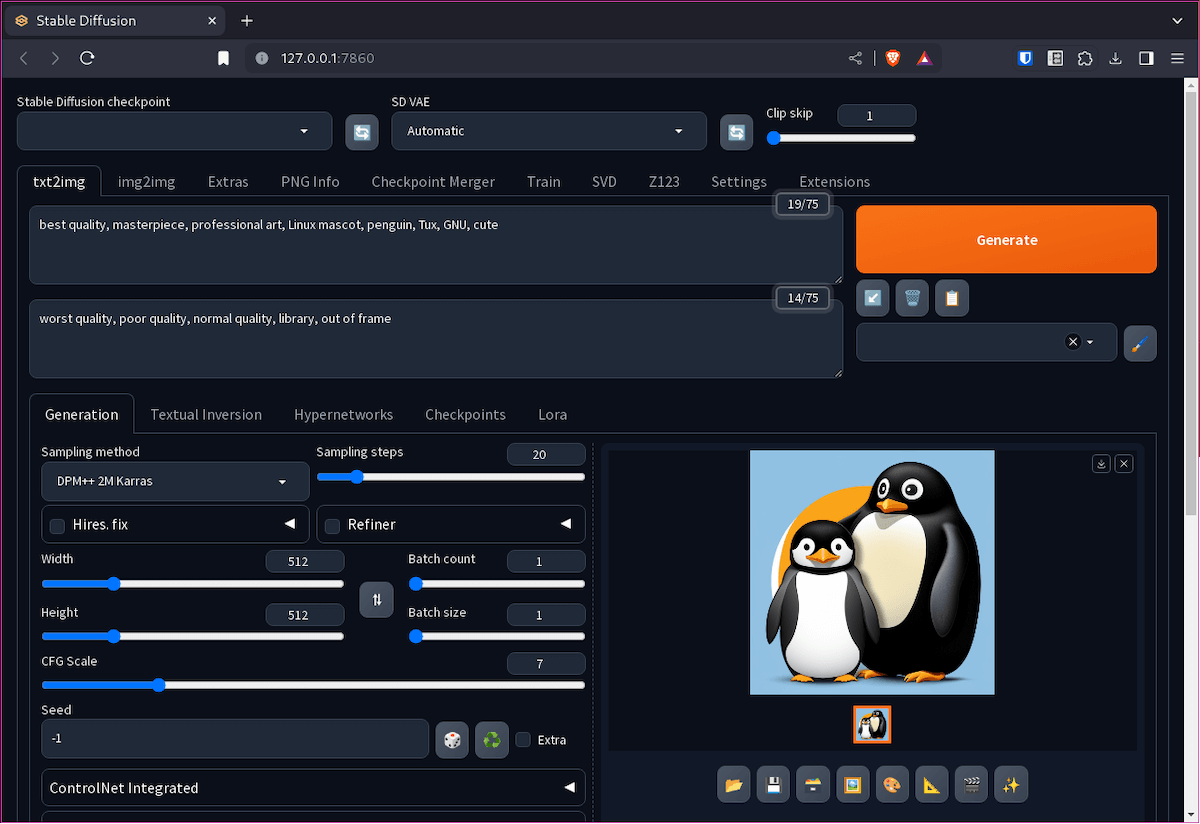
¶ 2. Stable Backend with Minimal Conflicts
Thanks to its improved backend architecture, SD Forge offers a more stable user experience, even when handling multiple extensions simultaneously. It eliminates the frequent extension-related conflicts that often disrupt workflows in AUTOMATIC1111.
¶ 3. Preinstalled Advanced Features
Extensions like ControlNet and FreeU come preinstalled, giving users enhanced control over their creative outputs. Additionally, SD Forge supports Stable Video Diffusion (SVD) for generating video content and Zero123 for converting images into 3D objects, making it a versatile tool for creators.
¶ 4. Seamless Integration with Shakker AI
SD Forge integrates effortlessly with Shakker AI, unlocking even more advanced features. Shakker AI’s tools allow for model fine-tuning, specialized art generation (e.g., anime or photography styles), and custom outputs. This integration makes SD Forge a holistic solution for AI art creation.
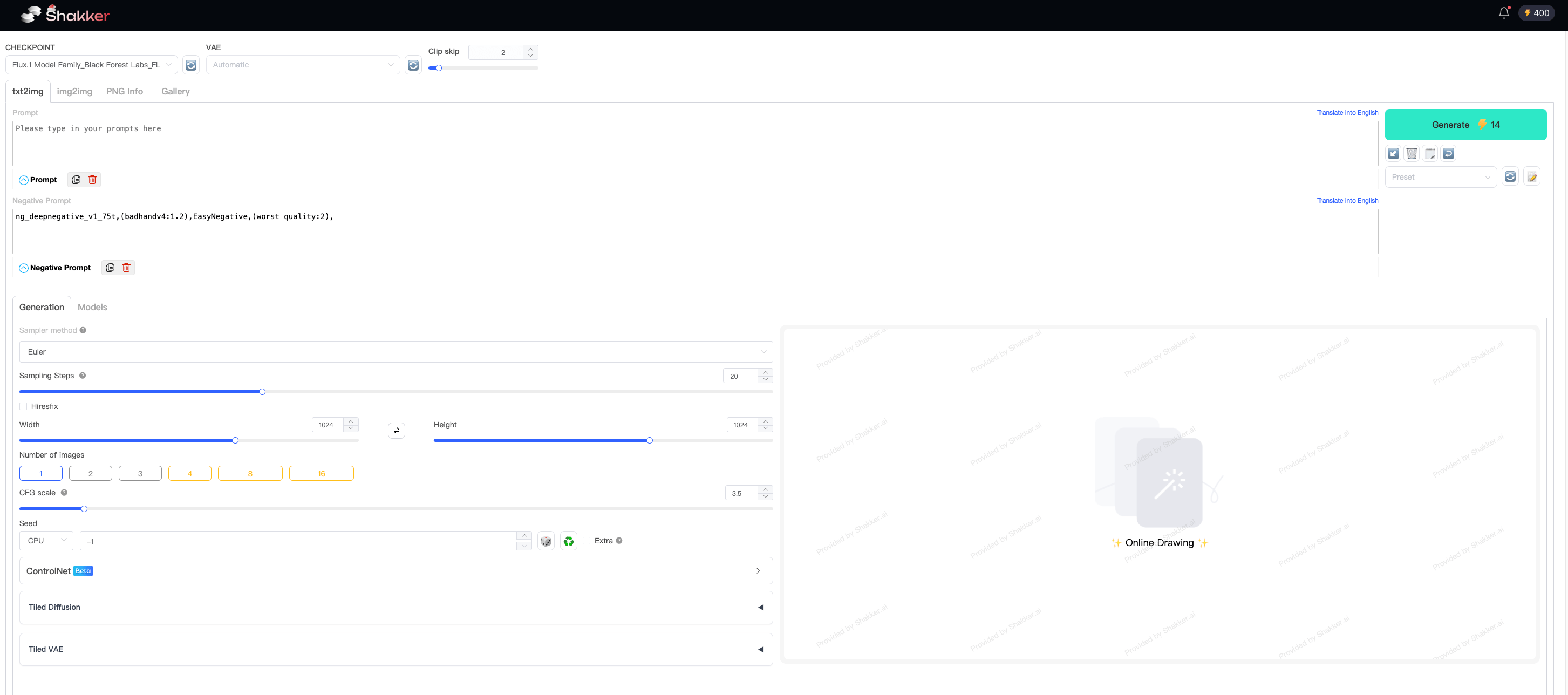
¶ Installing SD Forge on Windows
Installing SD Forge on Windows is straightforward thanks to its user-friendly one-click installation package. Follow these steps to set up SD Forge on your system:
¶ Step 1: Download and Install 7-Zip
To extract the installation files, download 7-Zip and install it on your computer.
¶ Step 2: Download SD Forge Installation Package
Visit the SD Forge GitHub repository and download the one-click installation package to your system.
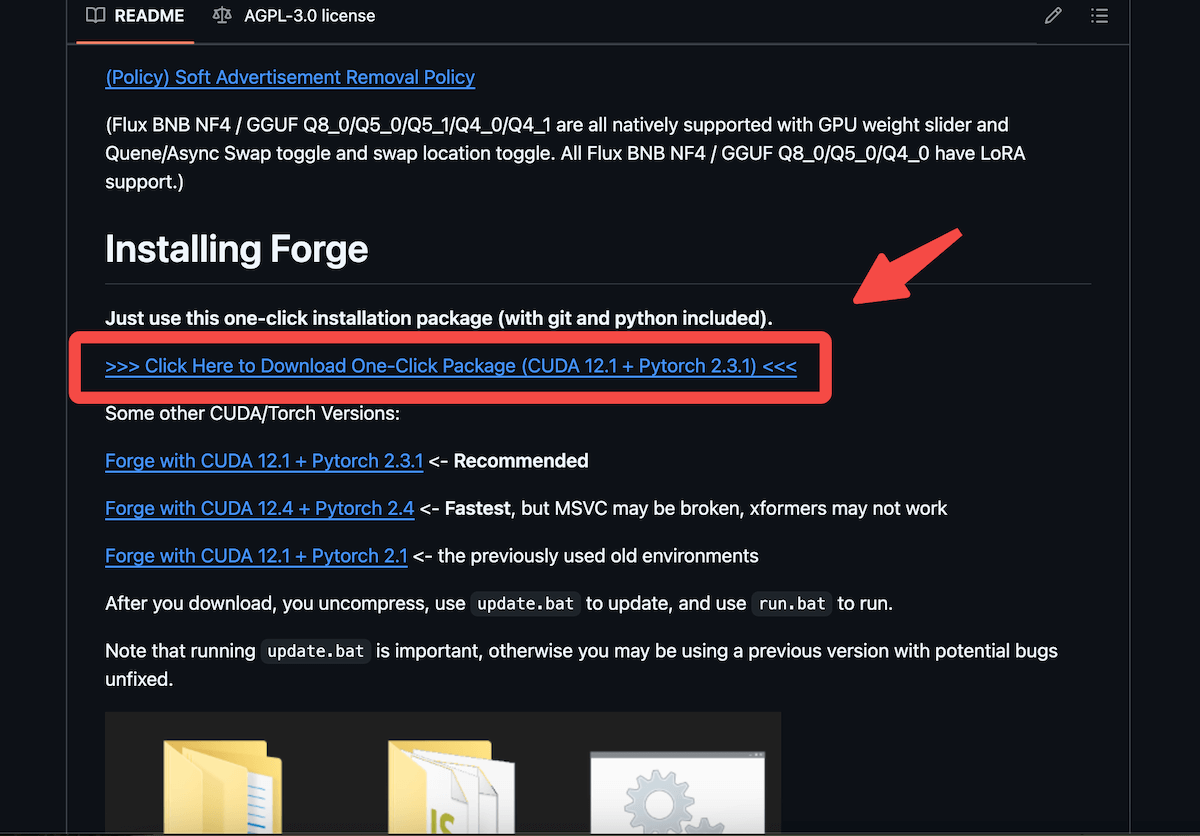
¶ Step 3: Extract the Files
Right-click the downloaded file and select Extract All to unpack the contents. Move the extracted folder to a convenient location on your computer.
¶ Step 4: Update SD Forge
Before launching SD Forge, run update.bat in the installation folder to ensure the tool is updated to the latest version, including all recent improvements and fixes.
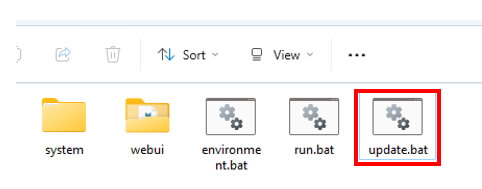
¶ Step 5: Launch SD Forge
Click on run.bat to start the SD Forge interface.
¶ Sharing Models with AUTOMATIC1111
If you already use AUTOMATIC1111 WebUI, you can share models between the two platforms. Edit the webui-user.bat file in SD Forge and link it to the AUTOMATIC1111 home directory by adding:
set COMMANDLINE_ARGS=--forge-ref-a1111-home "C:\path\to\stable-diffusion-webui"
¶ Installing SD Forge on Mac
For Mac users, particularly those with Apple Silicon (M1/M2/M3), the installation process is slightly different but equally efficient. Follow these steps:
¶ Step 1: Install Homebrew
Open Terminal and install Homebrew by running the following command:
/bin/bash -c "$(curl -fsSL https://raw.githubusercontent.com/Homebrew/install/HEAD/install.sh)"
¶ Step 2: Install Python 3.10 and Git
Run the command below to install Python and Git using Homebrew:
brew install python@3.10 git wget
¶ Step 3: Clone the SD Forge Repository
Use Git to clone the SD Forge repository:
git clone https://github.com/lllyasviel/stable-diffusion-webui-forge
¶ Step 4: Run SD Forge
Navigate to the cloned directory and start SD Forge using the following commands:
cd stable-diffusion-webui-forge
./webui.sh
¶ Sharing Models with AUTOMATIC1111 on Mac
To share models with AUTOMATIC1111, run the following command in Terminal:
./webui.sh --forge-ref-a1111-home path/to/A1111
This ensures SD Forge and AUTOMATIC1111 can access the same models, saving disk space and streamlining workflows.
¶ The Free Online SD Forge WebUI - Shakker AI
Shakker AI isn’t just an online tool—it’s the future of SD Forge accessibility, making powerful AI image generation available to anyone with a browser. Here’s why Shakker AI stands out as the go-to online SD Forge platform:
- No Installations Needed: Forget about setup headaches. Shakker AI offers an instant browser-based experience with all the features of SD Forge preinstalled.
- Cloud-Powered Performance: Generate high-quality AI art in seconds, even on low-end devices. Shakker AI’s cloud infrastructure handles the heavy lifting.
- Integrated Features: Enjoy seamless access to advanced tools like ControlNet, FreeU, and more without needing manual configurations.
- Accessibility for All: Whether you’re a beginner or a professional, Shakker AI’s intuitive design ensures anyone can use it effortlessly.
- Cross-Device Flexibility: Switch between devices without losing progress or performance. Shakker AI works on desktops, laptops, tablets, and even smartphones.
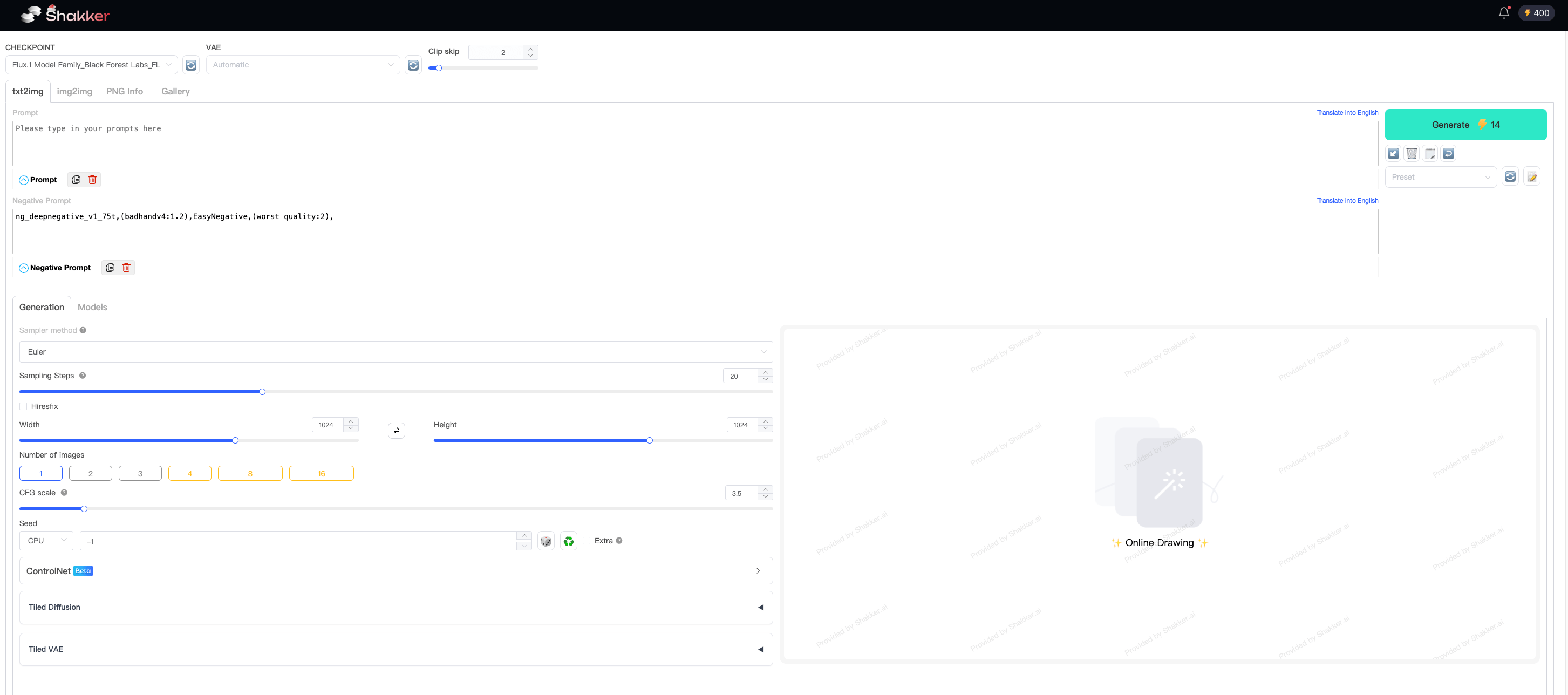
With Shakker AI, SD Forge becomes not just a tool for artists but a gateway to creativity for anyone, anywhere.
¶ How to Use Shakker AI’s Free Online SD Forge WebUI
Using Shakker AI to access SD Forge is simple and straightforward. Here’s how to get started:
¶ 1. Sign Up on Shakker AI
Create a free account on Shakker AI’s website. Signing up grants you access to the SD Forge WebUI and additional tools.
¶ 2. Run the Built-in Stable Diffusion Models
You can choose from the extensive library of preloaded models available for free within Shakker AI models community.
¶ 3. Customize Your Settings
Utilize tools like ControlNet for advanced image control, and experiment with other features like iresfix, cfg scale, or LoRA transfer to fine-tune your outputs.
¶ 4. Generate Images Instantly
Input your prompts, select your model, and generate stunning AI images in seconds. The platform provides real-time previews and allows for quick edits to refine your results.
¶ 5. Download and Share Your Creations
Once satisfied with your artwork, download it in high resolution or share it directly with the Shakker AI community.
¶ Final Words
Stable Diffusion Forge is an invaluable tool for anyone looking to optimize their Stable Diffusion workflows. With its faster image generation, enhanced backend, and preinstalled advanced features, SD Forge offers significant improvements over AUTOMATIC1111.
Shakker AI transforms Stable Diffusion Forge into a free online WebUI that’s accessible, efficient, and powerful. With its browser-based interface, users can unlock the full potential of SD Forge without worrying about hardware limitations or complicated setups. Whether you’re a beginner curious about AI art or a professional looking for faster workflows, Shakker AI offers the perfect blend of performance and convenience.
Explore the world of SD Forge today with Shakker AI’s free online WebUI, and elevate your AI image creation to new heights. Get started now—no installations required!
¶ Related Posts
- Comprehensive Guide to Automatic1111 and A1111 WebUI Tools >>
- Stable Diffusion LoRA: Complete Tutorial and Training Guide >>
- Explore Stable Diffusion WebUI Tools & Shakker AI Features >>
- Mastering Prompt Design in Stable Diffusion: Tips and Techniques >>