¶ Midjourney Alpha: Best AI Tools for Creativity
The release of Midjourney Alpha marks a transformative moment in AI image generation, bringing exciting advancements in text generation, image quality, and prompt comprehension. This milestone reflects Midjourney’s continuous innovation in creating immersive, high-quality visuals that cater to the evolving needs of the AI art community.
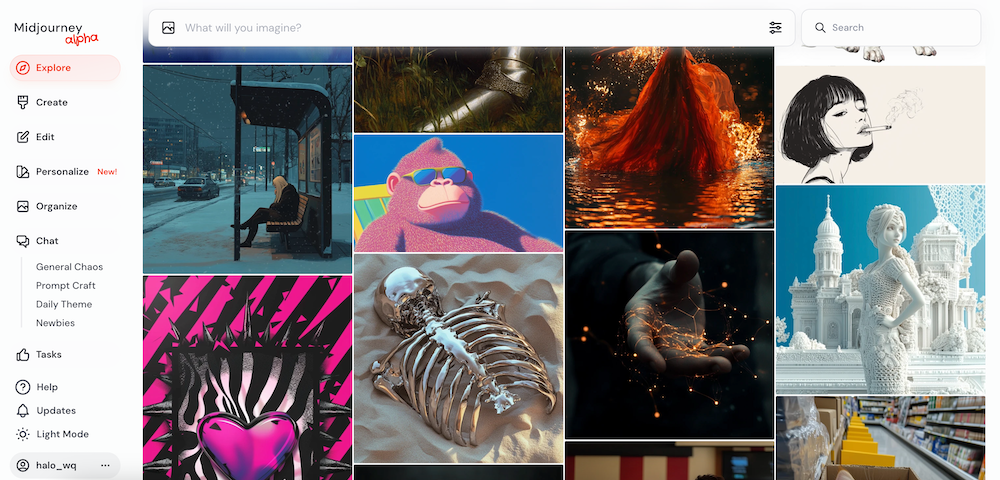
As the industry embraces the Alpha release and its Version 6 (V6) updates, many users are also exploring alternatives that provide additional features and accessibility. Enter Shakker AI—a versatile platform that integrates powerful tools like Stable Diffusion A1111 WebUI, ComfyUI, and LoRA training. Shakker AI stands out as the perfect alternative, empowering creators with enhanced flexibility and a dynamic community of models.
Part 1: Overview of Midjourney Alpha
Part 2: How to Use Midjourney Alpha
Part 3: Shakker AI – The Best Alternative to Midjourney Alpha
Part 4: Why Choose Shakker AI Over Midjourney Alpha?
Part 5: How to Use Shakker AI for Advanced Art Creation
Part 6: Comparing Midjourney Alpha and Shakker AI
¶ Part 1: Overview of Midjourney Alpha
Midjourney Alpha represents the platform’s first web interface, moving beyond its earlier Discord-only access. Designed for users who have generated over 1,000 images, it simplifies image creation and introduces a streamlined user experience.
Key features include:
- Integration with Discord credentials for seamless access.
- New prompt parameter adjustments that eliminate the complexity of text commands.
- A clean and intuitive interface for creative processes.
¶ Key Features of Midjourney V6
With its Alpha release, Midjourney V6 introduces several enhancements:
- Improved realism in human anatomy, hands, and faces.
- Enhanced text-to-image generation, ensuring better comprehension of prompts.
- New parameters for stylization and weirdness, allowing greater artistic exploration.
- Better image management tools for organizing creative outputs.
¶ Midjourney Alpha Parameters
Midjourney Alpha provides several adjustable parameters to refine image creation:
- Size: Easily toggle between Portrait, Square, Landscape, or custom sizes using a slider.
- Model Mode: Switch between "Standard" and "Raw" modes to adjust automatic beautification.
- Model Version: Default set to Version 6, with options to explore earlier models.
- Stylization (--stylize): Set high values for artistic images or low values for prompt-specific results.
- Weirdness (--weird): Experiment with unconventional, offbeat qualities for unique aesthetics.
- Variety (--chaos): Control the diversity of initial image grids.
- Speed: Choose between Relax, Fast (default), or Turbo for faster outputs.
¶ Challenges in Midjourney Alpha
While Midjourney Alpha excels in generating stunning visuals, it faces some limitations:
- Restricted access: Only users with over 1,000 images can access the Alpha website.
- Struggles with complex prompts and image blending when compared to competitors like DALL-E 3.
¶ Part 2: How to Use Midjourney Alpha
Using MidJourney Alpha is straightforward and user-friendly, even if you're new to the platform or only familiar with its Discord-based version. Follow these steps to get started:
¶ 1. Logging In
To access MidJourney Alpha, you'll need to log in with your Discord credentials. This seamless integration ensures that your account details and previous activity are synced across both platforms.
¶ 2. Generating Images
At the top of the web interface, you'll find the "Imagine" prompt box, which is your main tool for creating images. Here's how it works:
- Enter a textual prompt describing the image you'd like to generate.
- The web interface is designed to be cleaner and more intuitive than the Discord bot, offering a more streamlined creative process.
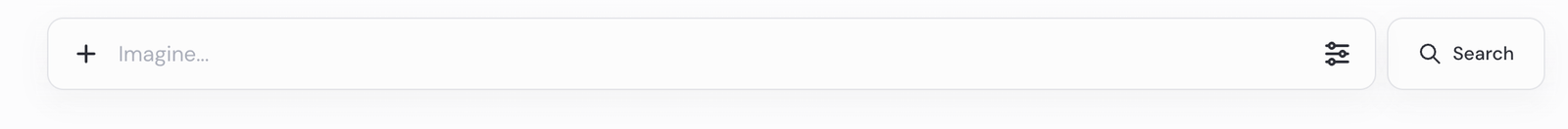
¶ 3. Adjusting Parameters
Next to the "Imagine" prompt box, there’s an icon for adjusting parameters, which simplifies fine-tuning your image generation settings. Unlike the text command-based adjustments in Discord, this visual interface allows you to:
- Modify image size, stylization, and weirdness settings.
- Toggle between Model Modes (e.g., "Standard" or "Raw") for different artistic effects.
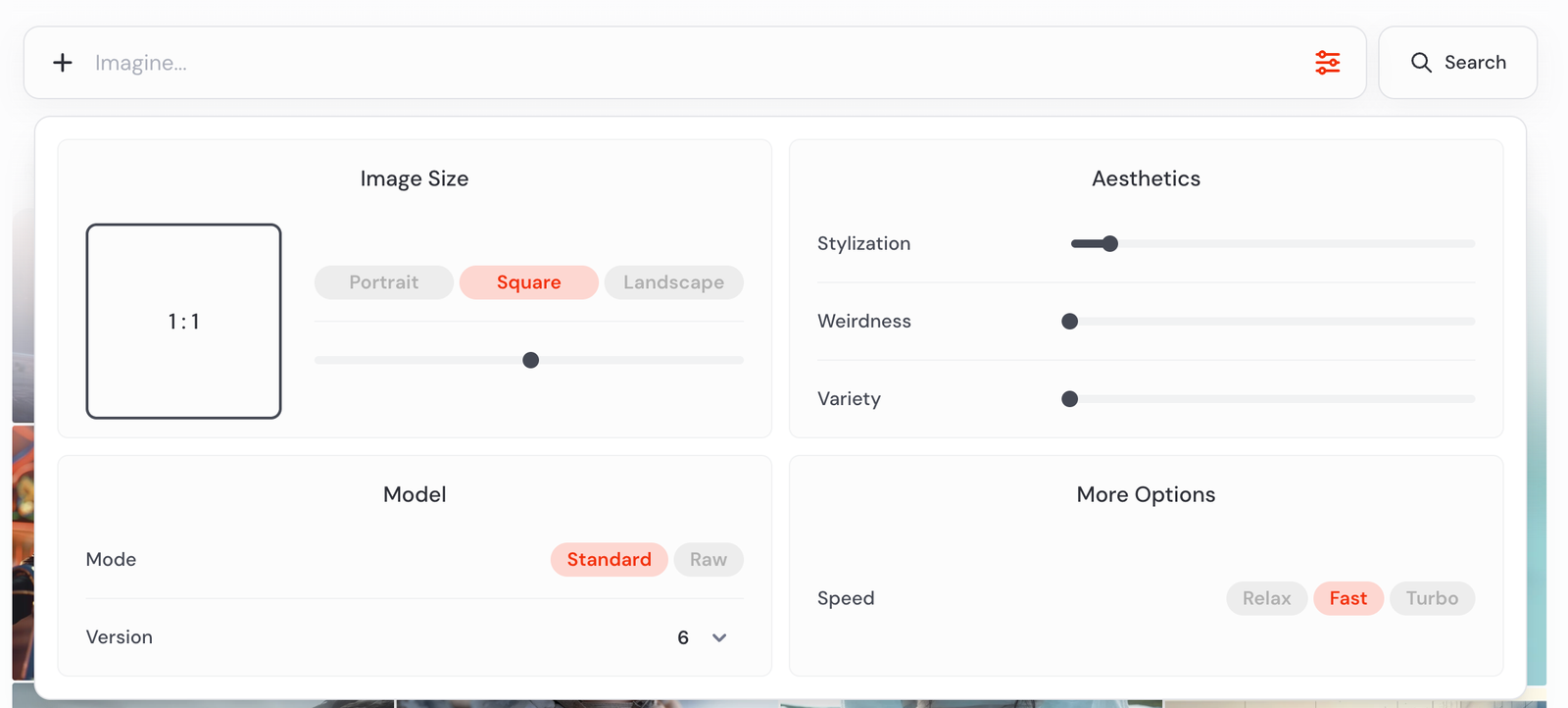
This intuitive setup makes it easier for users to experiment and customize their outputs without relying on complex text commands.
¶ 4. Accessing Your Creations
All the images you generate are conveniently stored in the "Create" tab of the interface. This organized gallery:
- Allows you to view, download, and share your creations.
- Makes it simple to revisit and build upon past projects.
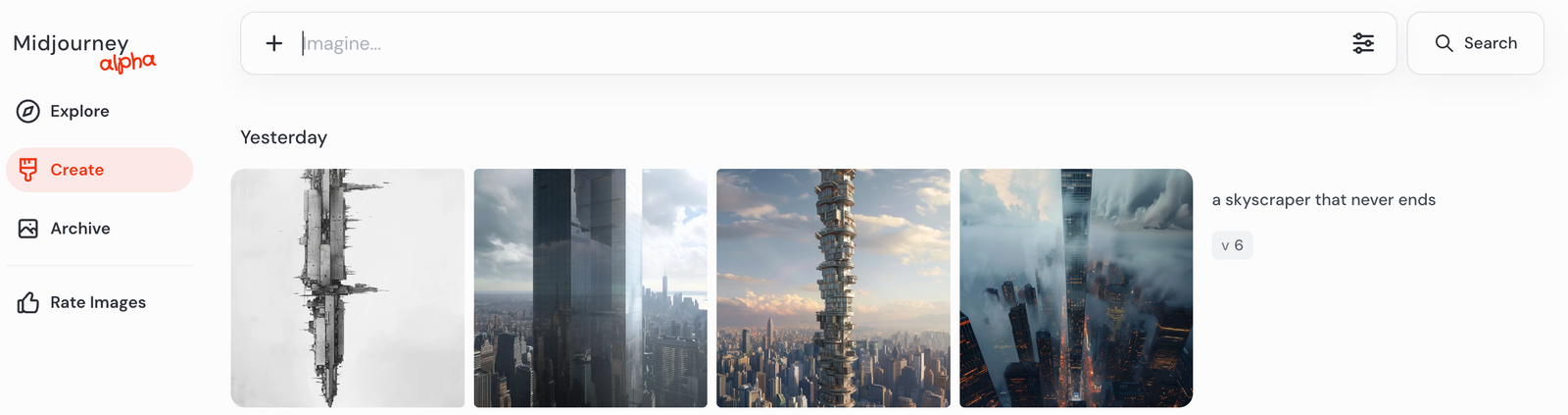
With MidJourney Alpha, the process of generating and managing images has never been easier, making it a valuable upgrade for AI art enthusiasts.
¶ Part 3: Shakker AI – The Best Alternative to Midjourney Alpha
Shakker AI is a powerhouse platform designed for AI-driven art creation, offering unmatched tools and versatility. Unlike Midjourney Alpha’s limited access, Shakker AI welcomes all users to explore its extensive features, including:
- Integration with Stable Diffusion A1111 WebUI for customizable model adjustments.
- ComfyUI, an intuitive interface for seamless workflows.
- LoRA training tools, enabling users to fine-tune and train models for personalized results.
The platform also boasts a vibrant community of models, covering diverse genres such as anime, photography, illustrations, and gaming art.
¶ Shakker AI Features Comparison
Canvas Generator:
- Advanced customization tools like prompt, model, img2img, adetailer, and sampler settings.
- Comprehensive image editing features: Inpaint, upscale, remove background, smart remove, crop, and outpaint.
Tool Integrations:
- Stable Diffusion A1111 WebUI for detailed control.
- ComfyUI for beginner-friendly workflows.
- LoRA training tools for refining models to meet unique artistic needs.
¶ Part 4: Why Choose Shakker AI Over Midjourney Alpha?
- Open Access: No minimum image generation requirements for advanced features.
- Ease of Use: Intuitive and beginner-friendly interface, suitable for all skill levels.
- Creative Freedom: Offers a vast library of models and customizable tools.
- Community Support: Active collaboration through Discord, HuggingFace, and other platforms.
Popular models include:
- SD and Flux models: Ideal for anime and photography styles.
- NoobAI models: Perfect for character designs, illustrations, and gaming art.
¶ Part 5: How to Use Shakker AI for Advanced Art Creation
¶ Getting Started with Shakker AI
- Sign up on Shakker AI’s website to unlock its powerful features.
- Access the Canvas Generator for prompt-based creations or upload your own.
- Explore pre-trained models or dive into advanced tools like LoRA training for tailored results.

¶ Leveraging Advanced Features
- Use ComfyUI to streamline workflows with an easy-to-navigate interface.
- Experiment with LoRA training tools for greater control and personalization.
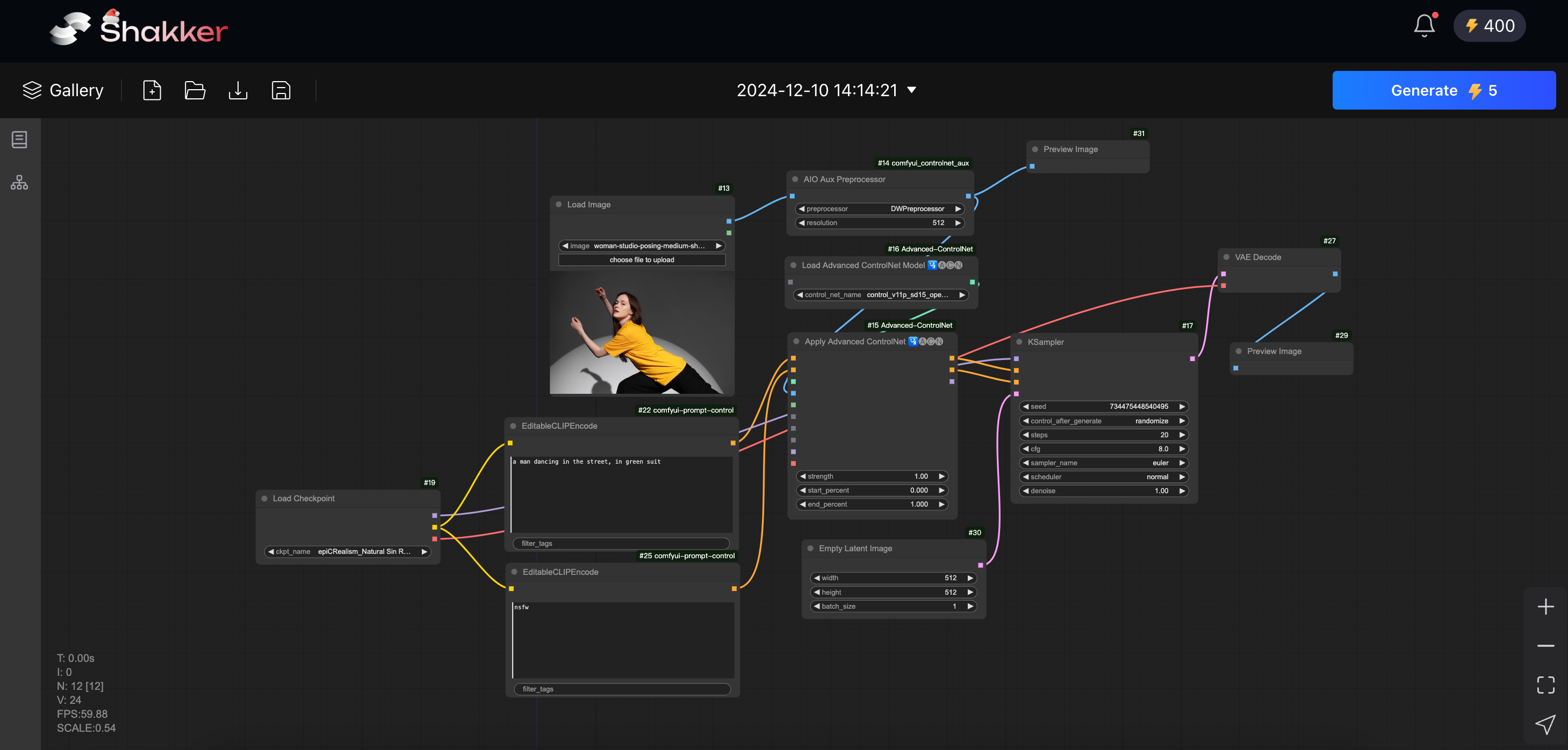
¶ Community Engagement
Shakker AI’s active community fosters collaboration and learning. Join forums, share artwork, and draw inspiration from a thriving network of creators.
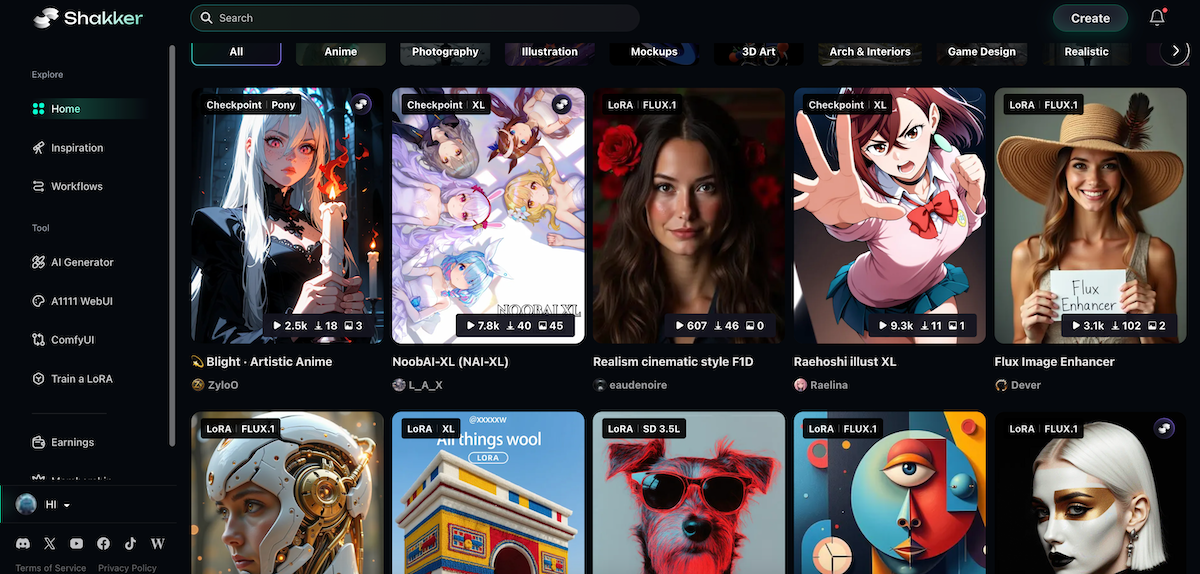
¶ Part 6: Comparing Midjourney Alpha and Shakker AI
| Feature | Midjourney Alpha | Shakker AI |
|---|---|---|
| Accessibility | Limited (1k+ images) | Open to all users |
| Tools & Features | Simplified web interface | Comprehensive tools & UI |
| Community Models | Limited | Extensive (anime, games) |
| Cost | Premium subscription | Free and premium options |
¶ Take Away
The release of Midjourney Alpha introduces exciting advancements, particularly with its V6 updates, improved realism, and enhanced prompt capabilities. However, its limited access and reliance on the Alpha website may leave some users seeking more accessible options.
This is where Shakker AI shines as a versatile, user-friendly alternative, offering cutting-edge tools like Stable Diffusion A1111 WebUI, ComfyUI, and LoRA training. With unmatched creative freedom and a supportive community, Shakker AI is the ideal platform for artists looking to push boundaries.
Start your AI art journey with Shakker AI today and bring your creative visions to life!
¶ Related Posts
Top 10 Free Midjourney Alternatives of 2025: Shakker AI, DALL-E & More >>
Midjourney Outpainting Guide: Expand Images Perfectly >>
Midjourney V6 & Shakker AI: Best Free Alternative in 2024 >>
Discover Midjourney V5 and Its Best Alternative - Shakker AI >>