¶ Upscale Picture Online with Shakker AI – Crystal Clear Quality
In today’s digital world, visuals hold unparalleled importance in communication, branding, and storytelling. A high-quality image can leave a lasting impression, but a low-resolution one can do the opposite. Whether you are a professional photographer, a graphic designer, or just someone looking to enhance personal photos, having tools that allow you to upscale pictures effectively is invaluable. This is where Shakker AI steps in.

Shakker AI offers an advanced online solution to upscale an image, ensuring clarity and detail without losing the original essence. In this guide, we'll delve into the importance of upscaling images, the unique features of Shakker AI, and how you can use it to transform your visuals effortlessly.
Shakker AI – The Ultimate Tool to Upscale Pictures
How to Upscale Pictures with Shakker AI
Benefits of Upscaling Pictures with Shakker AI
¶ Shakker AI – The Ultimate Tool to Upscale Pictures
Shakker AI redefines the concept of image enhancement. Its cutting-edge technology makes it one of the most efficient tools for upscaling images. Here’s why Shakker AI stands out among its competitors:
¶ 1. Advanced AI Algorithms
Shakker AI’s sophisticated algorithms automatically analyze and enhance your image. The tool identifies key details, fills in missing pixels, and sharpens the image without sacrificing its natural appearance.
¶ 2. Easy-to-Use Interface
No technical expertise is required to use Shakker AI. The platform’s intuitive design ensures that anyone can upscale pictures in a few simple steps.
¶ 3. Online Accessibility
Since Shakker AI is web-based, there’s no need to download or install any software. You can access the tool from anywhere with an internet connection, making it incredibly convenient.
¶ 4. Support for Various File Formats
Shakker AI supports multiple file formats, including PNG, JPEG, and BMP. Whether you’re working with personal photos or professional designs, the tool adapts to your needs.
¶ 5. Customizable Outputs
With Shakker AI, you can choose the level of upscaling that best suits your project. Whether you want a moderate enhancement or a high-resolution transformation, the tool offers tailored options.
¶ How to Upscale Pictures with Shakker AI
Ready to enhance your images? Follow the step-by-step guide to use Shakker AI:
¶ Step 1: Navigate to the Shakker AI Generator
Visit the official Shakker AI website and select the “Upscale Picture” feature from the menu.
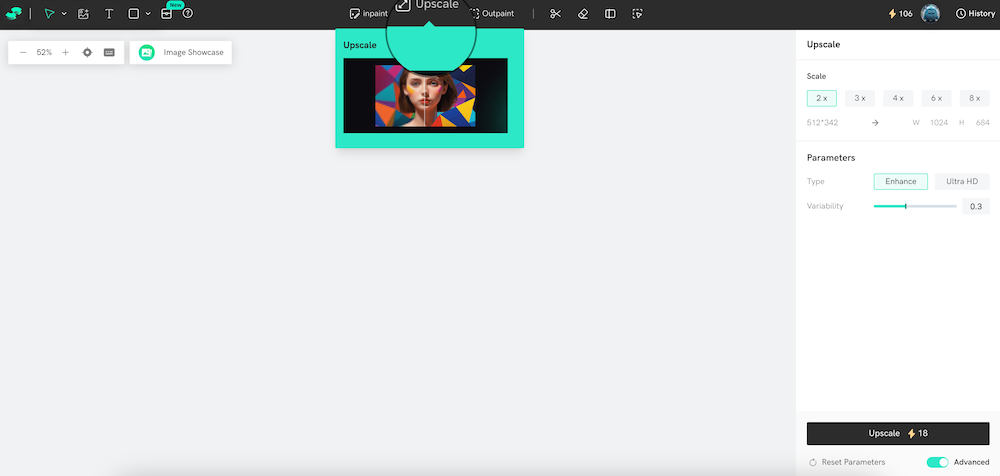
¶ Step 2: Upload Your Image
Click on the upload button and select the image you wish to enhance. You can upload files in various formats like PNG, JPEG, or BMP.
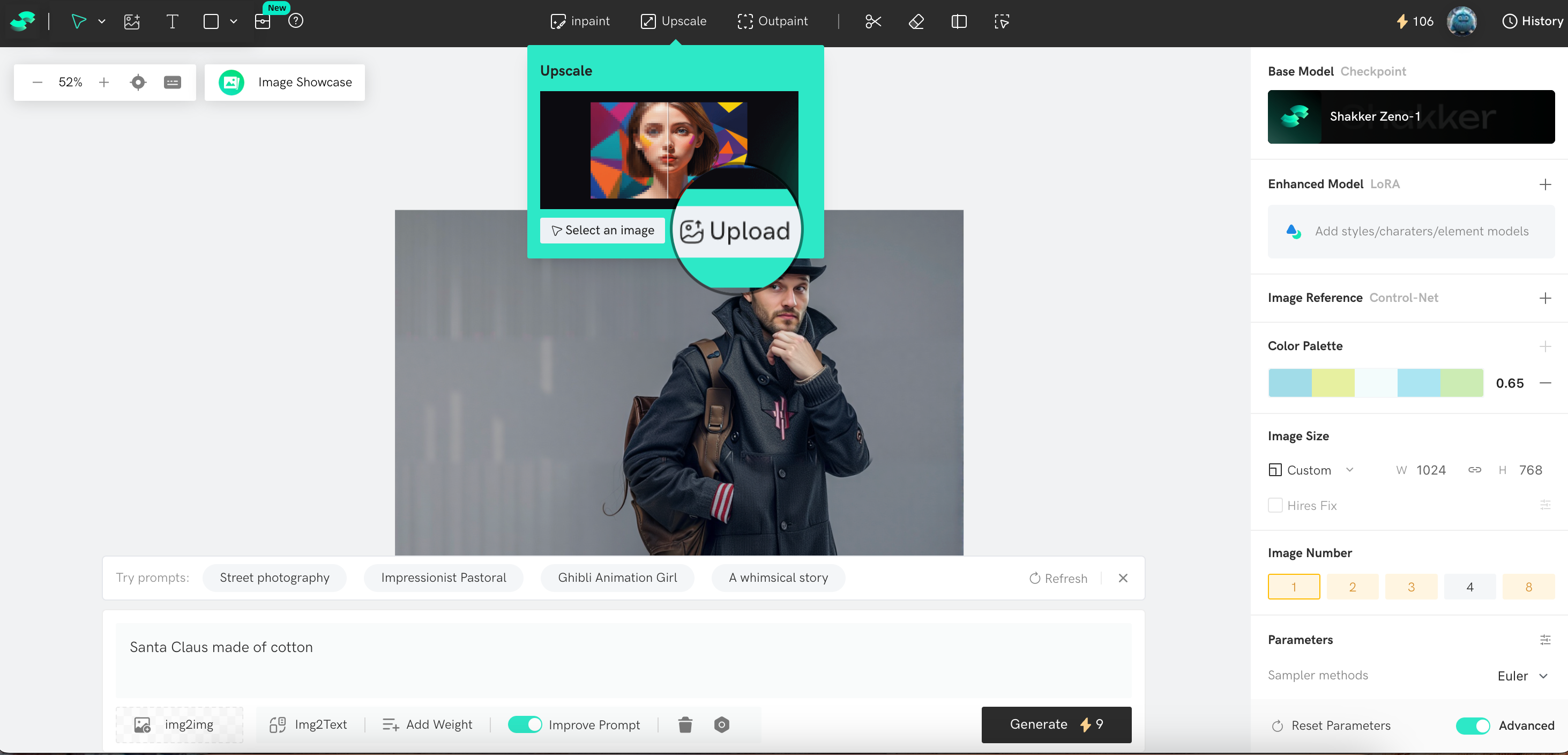
¶ Step 3: Configure the Upscaling Setting
Choose the desired upscaling level. Shakker AI allows you to adjust settings based on your resolution requirements.
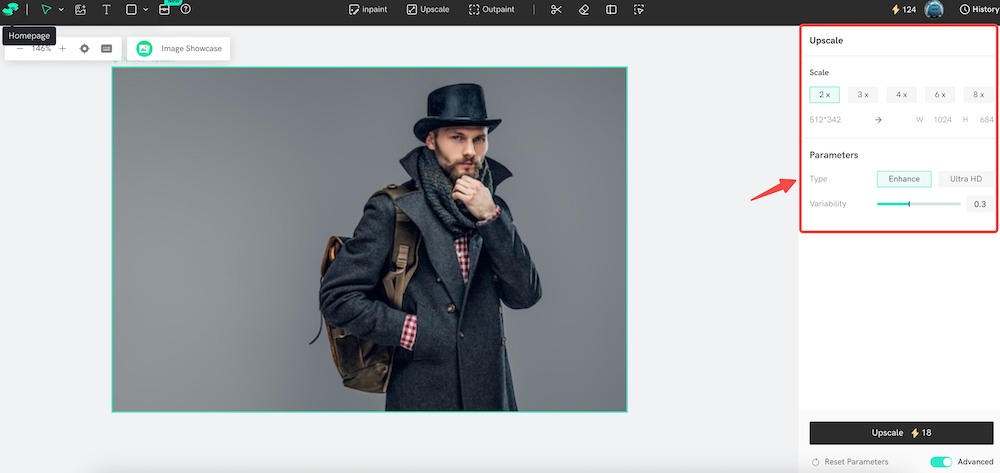
¶ Step 4: Click "Upscale"
Hit the "Upscale" button to let Shakker AI work its magic. The tool will process the image and enhance its quality in just seconds.

¶ Step 5: Download the Enhanced Image
Once the process is complete, download the high-resolution version of your image. You can now use it for your desired purpose, whether it's printing, posting online, or adding to a project.
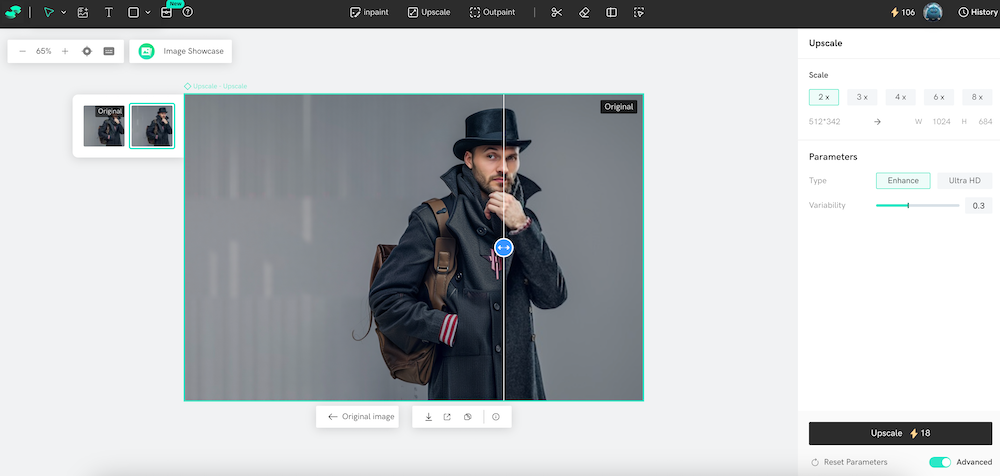
¶ Benefits of Upscaling Pictures with Shakker AI
Shakker AI isn’t just another image enhancement tool – it’s a game-changer for anyone looking to transform their visuals. Here are some of its benefits:
¶ 1. Professional Results
Whether you’re a photographer or a social media manager, Shakker AI delivers professional-grade results that make your visuals shine.
¶ 2. Time-Saving
Manual editing can be time-consuming. Shakker AI processes images within seconds, saving you valuable time.
¶ 3. Cost-Effective
Unlike traditional photo editing software, Shakker AI offers a budget-friendly way to enhance image quality without compromising on features.
¶ 4. Versatile Applications
From personal photos to marketing campaigns, Shakker AI’s upscale picture feature is perfect for a wide range of uses.
¶ 5. No Technical Expertise Required
Even if you’re new to image editing, Shakker AI makes it easy to upscale an image with its user-friendly interface.
¶ Real-Life Applications
- E-Commerce: Use Shakker AI to enhance product images, ensuring they look sharp and professional on your online store.
- Social Media: Create eye-catching posts with high-resolution visuals that engage your audience.
- Photography: Enhance old photos or low-resolution shots to add them to your portfolio.
- Marketing Campaigns: Upscale pictures for banners, posters, and other promotional materials.
¶ Why Upscale Pictures?
Low-resolution images often fail to meet today’s standards of visual content. Whether for social media, professional websites, or print, subpar image quality can hurt your project or brand. Here are some of the key reasons why you should consider upscaling pictures:
¶ 1. Improve Resolution
Upscaling allows you to enhance the resolution of your images, making them suitable for large displays or detailed printing. A good upscale picture tool ensures the image remains sharp and clear even after enlargement.
¶ 2. Enhance Visual Appeal
High-resolution images convey professionalism and credibility. Whether you're creating a portfolio or a social media campaign, sharper images stand out and capture attention.
¶ 3. Prepare for Versatile Use
An upscale image becomes more adaptable for different formats, such as posters, banners, websites, or social media posts. With a higher resolution, you don't have to worry about pixelation or distortion.
¶ 4. Cost-Effective Solution
Instead of hiring professionals or purchasing expensive software, online tools like Shakker AI offer an affordable and easy way to upscale pictures without compromising on quality.
Shakker AI’s AI-powered algorithms make this process seamless and ensure that your images are transformed into stunning, high-quality visuals in just a few clicks.
¶ Final Words
Shakker AI has revolutionized the process of upscaling pictures. Its AI-powered technology, ease of use, and versatility make it the ultimate solution for enhancing image quality. Whether you’re working on professional visuals or personal projects, this tool ensures that every image looks its absolute best.
Don’t let low-resolution images hold you back. Try Shakker AI today and experience the difference it can make in transforming your visuals. Start upscaling pictures effortlessly and unlock the full potential of your images!