¶ Best AI Object Remover from Photo: Shakker AI Review
In today’s visual-driven era, creating flawless photos is essential for everything from social media to professional portfolios. Whether it’s an unwanted object in the background or a minor blemish, removing it seamlessly can elevate your photo. Thanks to advanced AI tools like Shakker AI, removing objects from photos has never been easier or more efficient.

Shakker AI is a powerful object remover from photo that combines precision, ease of use, and professional-grade tools. Designed for both beginners and professionals, this tool transforms complex photo editing into a simple and intuitive process. In this review, we’ll explore how Shakker AI's features—such as its object remover, background remover, and object selection tools—make it the best AI object remover from photo available online.
Shakker AI Canvas Generator: Transform Your Photos
Other Advanced Features in Shakker AI Canvas Generator
How to Use Shakker AI to Remove Objects from Photos
Why Choose Shakker AI for Object Removal?
¶ Shakker AI Canvas Generator: Transform Your Photos
At the heart of Shakker AI’s capabilities lies its Canvas Generator, a versatile and feature-rich photo editing tool. Whether you want to erase objects, enhance resolution, or modify backgrounds, Shakker AI has you covered. Here’s a closer look at its standout features:
¶ 1. Object Remover
The object remover is the star feature of Shakker AI. With its Smart Remove tool, you can precisely erase unwanted objects from your photo in just a few clicks. Simply mark the object, and the AI fills in the area seamlessly, leaving no trace of the original distraction.
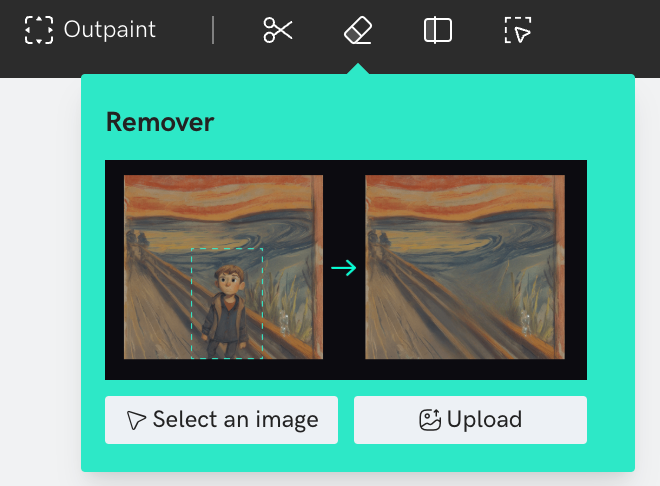
-
Applications:
-
Removing unwanted items like trash bins, wires, or photobombers.
-
Erasing blemishes, wrinkles, or imperfections in portraits.
-
Enhancing landscapes by eliminating objects like poles or signs.
-
¶ 2. Background Remover
Shakker AI’s background remover makes it easy to isolate your subject from the background. Whether you’re creating product photos for e-commerce or crafting unique visuals for social media, this feature ensures a clean and professional result.
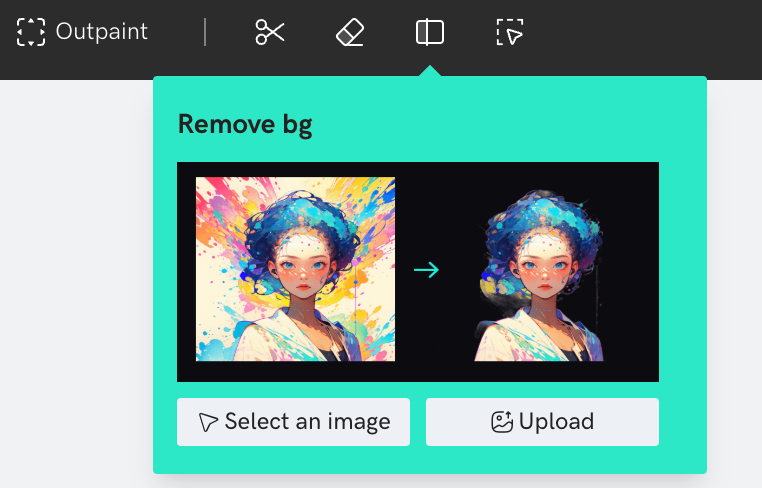
-
Applications:
-
Isolating products for online stores.
-
Creating transparent images for graphic design.
-
Replacing backgrounds to suit creative or marketing needs.
-
¶ 3. Object Selection Tools
Shakker AI’s object selection tools let you precisely mark the area you want to edit. The intuitive interface ensures accuracy, even for intricate edits. Paired with AI-powered algorithms, these tools give users full control over their photo edits.
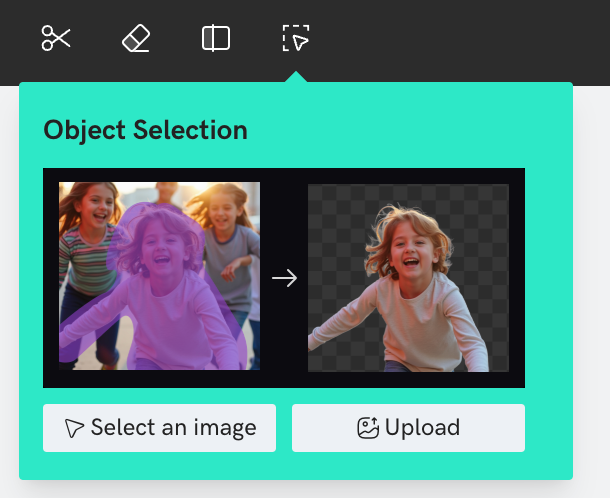
-
Applications:
-
Refining edges for smooth transitions after object removal.
-
Highlighting specific areas for focused edits.
-
Ensuring pixel-perfect precision for professional-grade results.
-
¶ Other Advanced Features in Shakker AI Canvas Generator
¶ Custom Mode
The Custom Mode in Shakker AI allows you to fine-tune your edits. With tools like prompt-based generation, img2img transformations, and sampler settings, you can customize every aspect of your photo.
¶ Inpainting and Outpainting
For detailed edits, Shakker AI’s inpainting tool refines specific areas, while its outpainting tool extends the canvas, giving you creative freedom to expand your image.
¶ Upscale
Enhance the resolution of your photo with the upscale feature. Whether you’re preparing images for print or creating high-definition visuals, this tool ensures quality remains intact.
¶ Integration with A1111 WebUI and ComfyUI
Shakker AI stands out with its seamless integration of Stable Diffusion A1111 WebUI and ComfyUI, offering node-based workflows and detailed customization for advanced users.
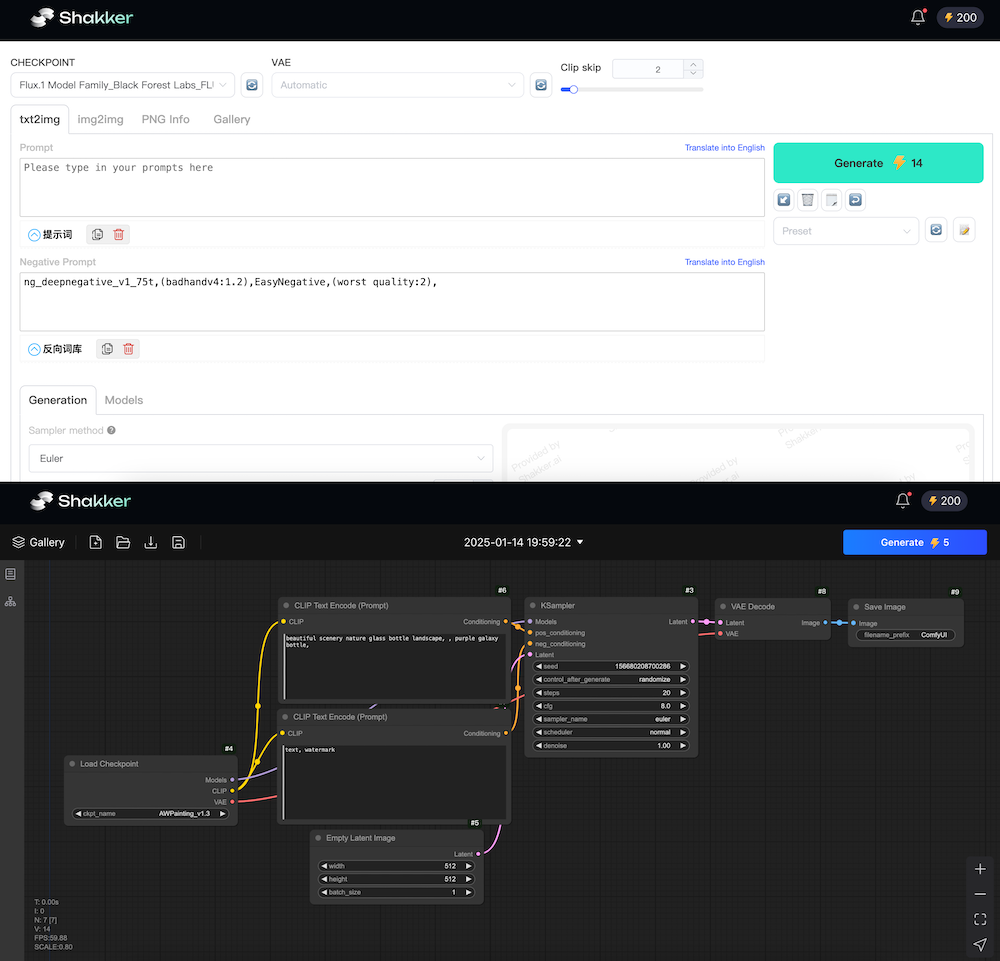
¶ How to Use Shakker AI to Remove Objects from Photos
Removing objects with Shakker AI is a straightforward process. Here’s a step-by-step guide to get started:
Step 1: Sign Up
Create a free account on the Shakker AI platform to access its powerful tools.
Step 2: Launch the Canvas Generator
From the dashboard, open the Canvas Generator and upload the photo you want to edit.
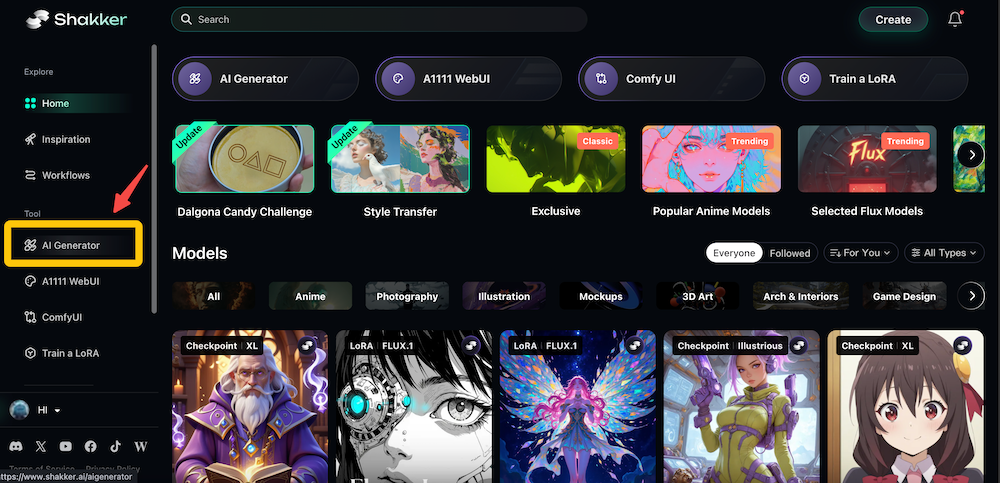
Step 3: Select the Object Remover Tool
Choose the Smart Remove tool from the editing menu. Use the brush to highlight the object you want to erase.
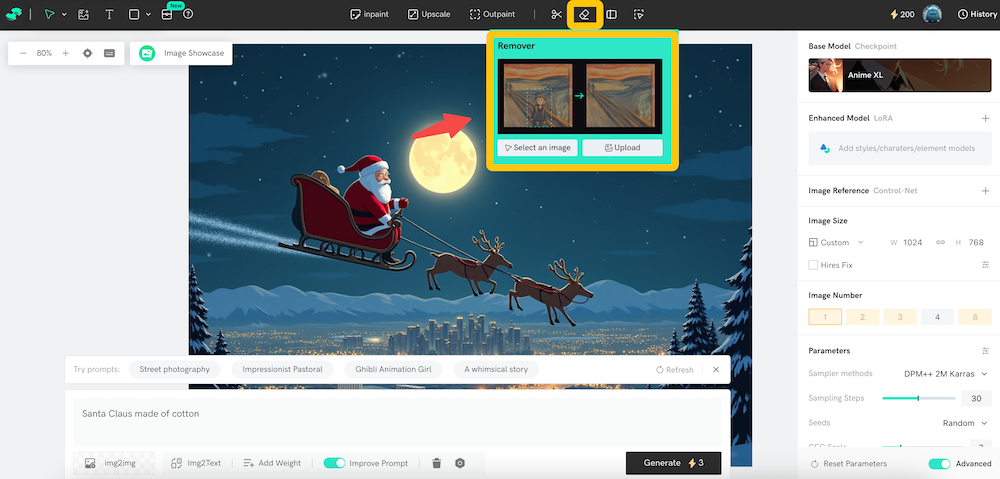
Step 4: Erase the Object
Click Remove, and Shakker AI’s AI algorithms will seamlessly erase the object, blending the surrounding area naturally.
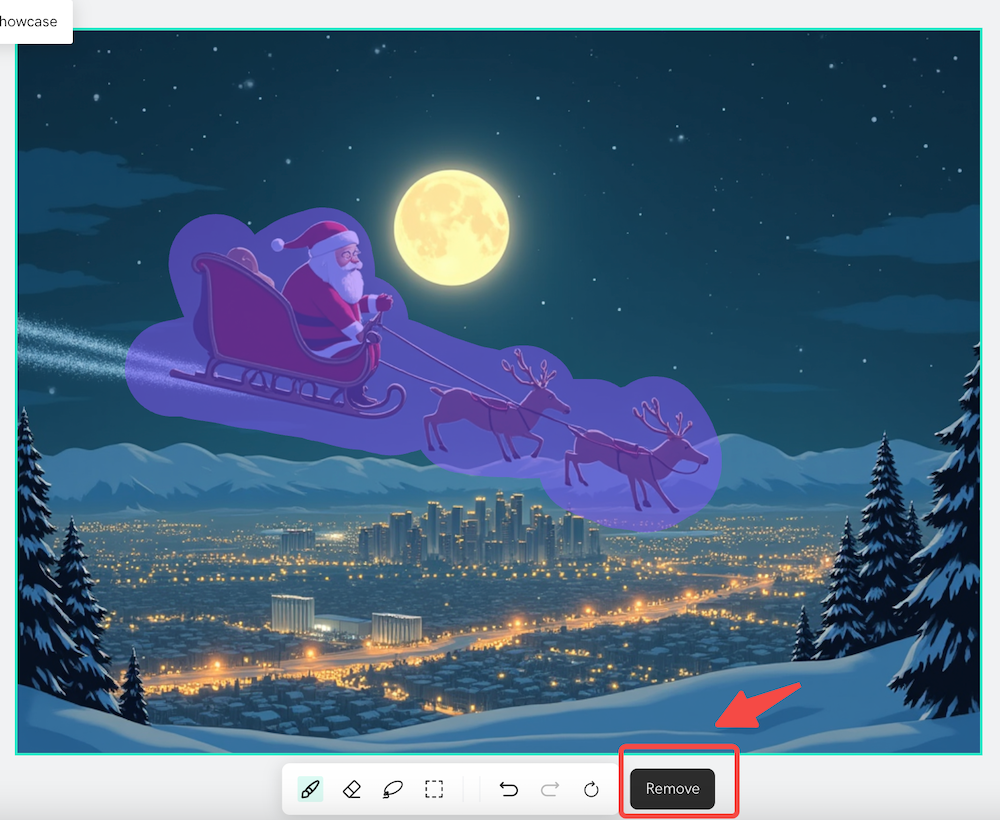
Step 5: Enhance and Edit Further
Utilize other tools like upscaling, inpainting, or background removal to refine your image.
Step 6: Download the Edited Image
Once you’re satisfied, download your photo in high resolution. Shakker AI ensures that the output meets professional standards.
¶ Why Choose Shakker AI for Object Removal?
1. Free Object Remover from Photo
Shakker AI offers a free version of its object remover, making professional-quality edits accessible to everyone.
2. AI Object Remover from Photo
Its AI-powered tools ensure precision and accuracy, even in complex edits, setting it apart as a leading AI object remover from photo.
3. Remove Object from Photo Online Free HD
Shakker AI delivers high-definition results without requiring software downloads or installations, making it a top choice for anyone looking to remove objects from photos online free HD.
¶ Final Thoughts
Shakker AI redefines photo editing with its Canvas Generator and powerful AI tools. Whether you’re a designer, photographer, or casual user, its object remover from photo, background remover, and customizable features make it the best choice for seamless and professional edits.
Try Shakker AI today and experience the power of AI-driven photo editing firsthand!