¶ Best Photo Inpaint Tool Online: Shakker AI with Stable Diffusion
Inpaint is a revolutionary technique that allows users to remove unwanted objects or imperfections from photos. Whether you want to erase tourists, repair old images, or remove logos, inpainting intelligently fills the selected area with surrounding textures. This process not only restores photos but also enhances their overall appeal.

For those who value precision and ease of use, photo inpaint tools have become indispensable. Among the plethora of options available, Shakker AI stands out as the best inpaint online tool, powered by cutting-edge Stable Diffusion inpaint technology.
Shakker AI: The Best Photo Inpaint Tool Online
How to Use Shakker AI Generator for Inpaint
Why Shakker AI is Powered by Stable Diffusion
Comparison with Traditional Inpainting Tools
¶ Reasons to Use Photo Inpaint
Photo inpainting has revolutionized image editing, making it easier than ever to enhance, restore, and transform images. Here are some of the most common reasons to use this technology:
- Repair Old Photos: Bring life back to damaged or aged photos by filling cracks, tears, and missing areas.
- Remove Watermarks: Erase distracting watermarks without compromising the integrity of the image.
- Delete Unwanted People from Photos: Easily remove photobombers or distracting individuals from your pictures.
- Erase Wires and Power Lines: Clean up outdoor or architectural shots by eliminating unsightly wires.
- Remove Unwanted Objects: Get rid of objects like trash bins, signs, or other distractions.
- Digital Facial Retouching: Smooth out wrinkles, erase blemishes, and create flawless portraits.
- Remove Date Stamps: Edit out unnecessary date stamps that can clutter your images.
- Erase Wrinkles and Skin Blemishes: Achieve professional-quality retouching for portraits.

- Remove Tourists from Travel Photos: Create pristine images of landmarks and landscapes by removing other visitors.
- Fill Black Areas of a Panorama: Fix incomplete panoramic photos by intelligently filling gaps.
- Remove Text or Logo from Images: Eliminate distracting text or logos seamlessly.
- Easy to Use and Get Started: Designed for both professionals and non-technical users.
- Completely Non-Technical: No need for extensive editing skills; anyone can use these tools with ease.
¶ Shakker AI: The Best Photo Inpaint Tool Online
Shakker AI leverages powerful integrations and robust community-driven models to offer unmatched inpainting capabilities. Let’s explore what makes Shakker AI the ultimate inpaint online tool:
¶ 1. Canvas Generator for Auto Inpainting
The Canvas Generator simplifies the inpainting process, offering features like:
- Auto Inpaint: Automatically generate inpainted areas with a single click.
- Brush & Eraser Customization: Adjust brush and eraser sizes for precision edits.
- Selection Tools: Use the lasso, marquee, and feathering tools for targeted inpainting.
- Custom Inpaint Areas: Mask specific areas for detailed edits.
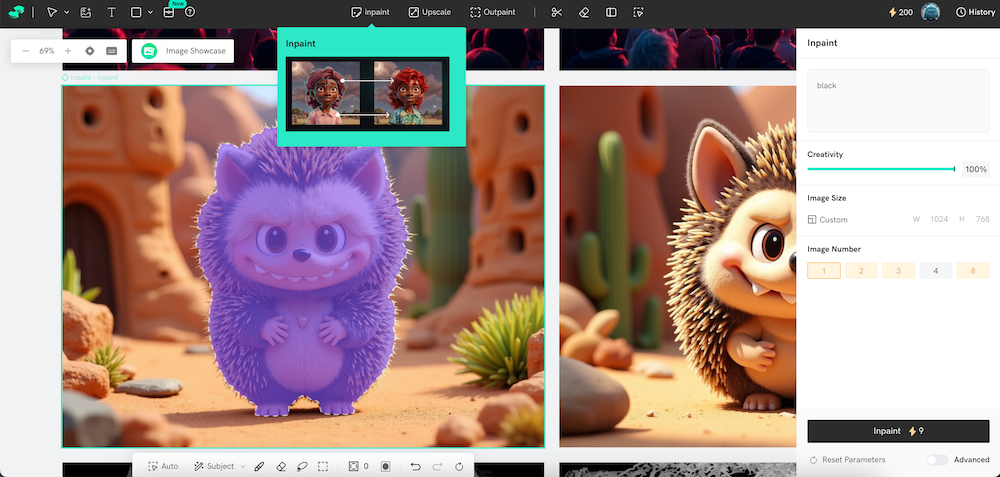
¶ 2. WebUI img2img Integration
Using the A1111 WebUI, Shakker AI enables:
- Seamless Inpainting: Refine the texture and context of images effortlessly.
- Advanced Prompt-Based Editing: Transform photos creatively with intuitive text-based inputs.
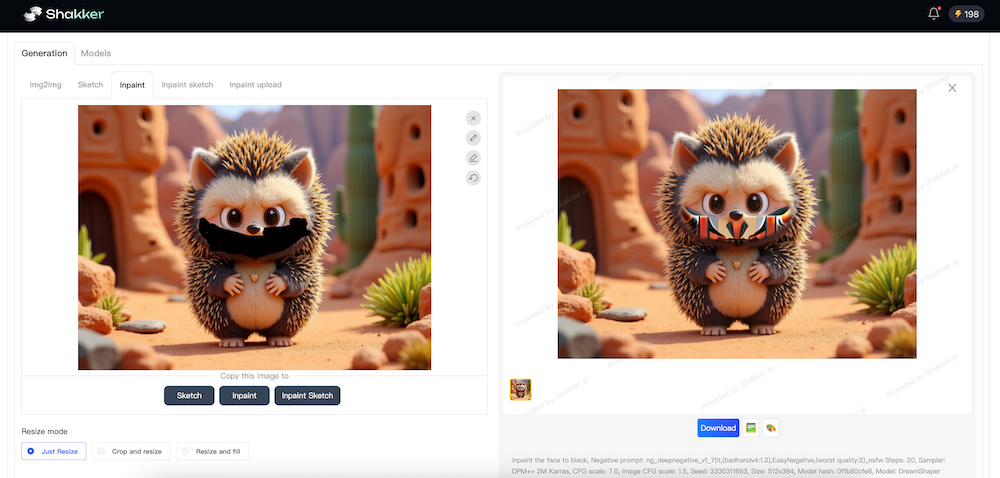
¶ 3. ComfyUI Workflow
The ComfyUI Workflow offers flexibility and advanced customization, making it a preferred choice for professional editors. Features include:
- Layered Inpainting: Create intricate designs with layered editing.
- Integration with Stable Diffusion: Ensure high-quality and realistic results for all inpainting tasks.
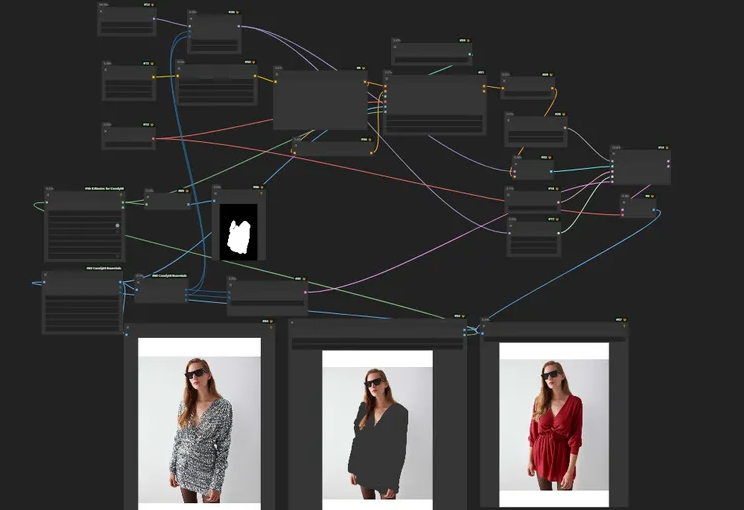
¶ 4. Comprehensive Image Editing Tools
Beyond inpainting, Shakker AI provides:
- Upscaling: Enhance resolution without losing quality, perfect for enlarging images.
- Background Removal: Erase backgrounds for cleaner visuals and more impactful designs.
- Smart Remove: Automatically detect and remove unwanted elements with AI precision.
- Outpainting: Extend the boundaries of your image creatively, adding new visual elements seamlessly.
¶ How to Use Shakker AI Generator for Inpaint
Using Shakker AI’s inpainting tools is simple and user-friendly. Here’s how:
Navigate to the Shakker AI Generator canvas firstly
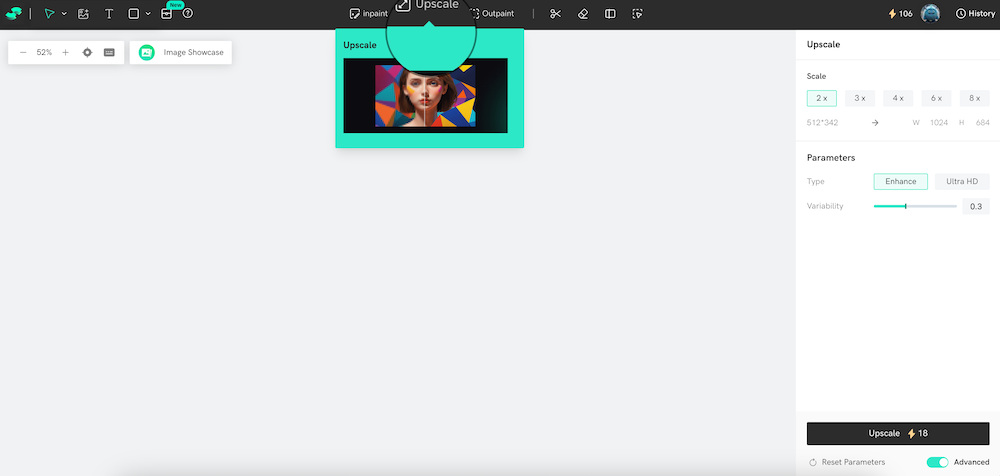
- Upload Your Image: Drop a file or click to upload (supports JPG, PNG, or WebP formats).
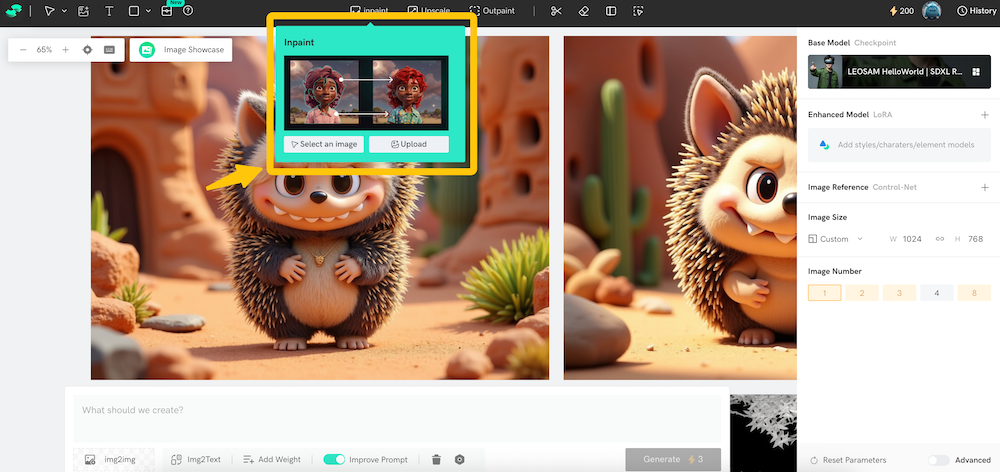
- Select the Area to Inpaint: Use the Canvas Generator’s tools, such as brush, lasso, or marquee, to mark unwanted areas.
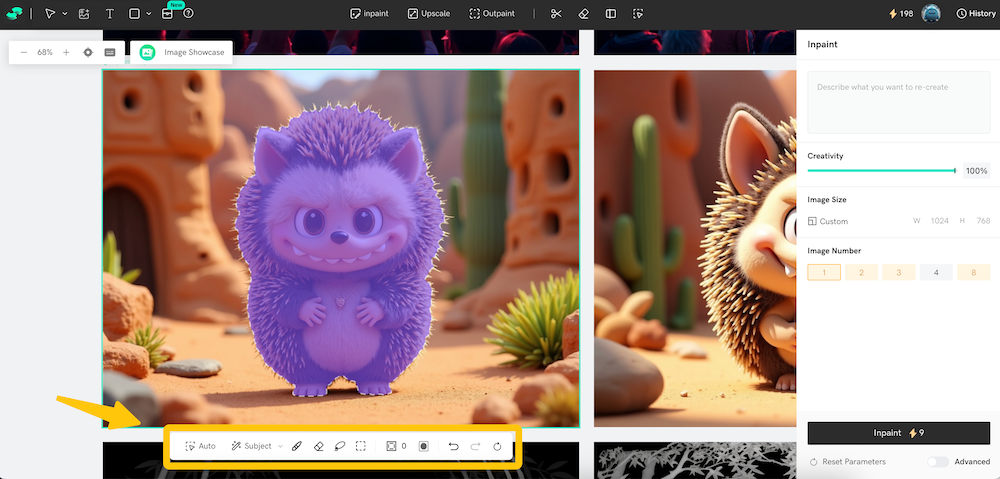
- Input the Inpaint Prompt: Provide a descriptive prompt to guide the AI in generating textures and patterns that blend seamlessly.
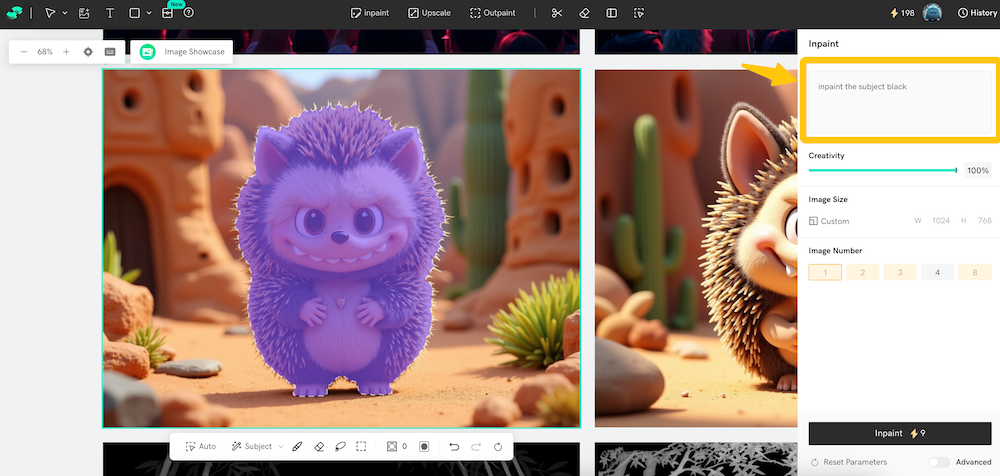
- Apply Inpainting: Allow Shakker AI’s Stable Diffusion inpaint engine to work its magic, intelligently filling the selected area with matching textures.
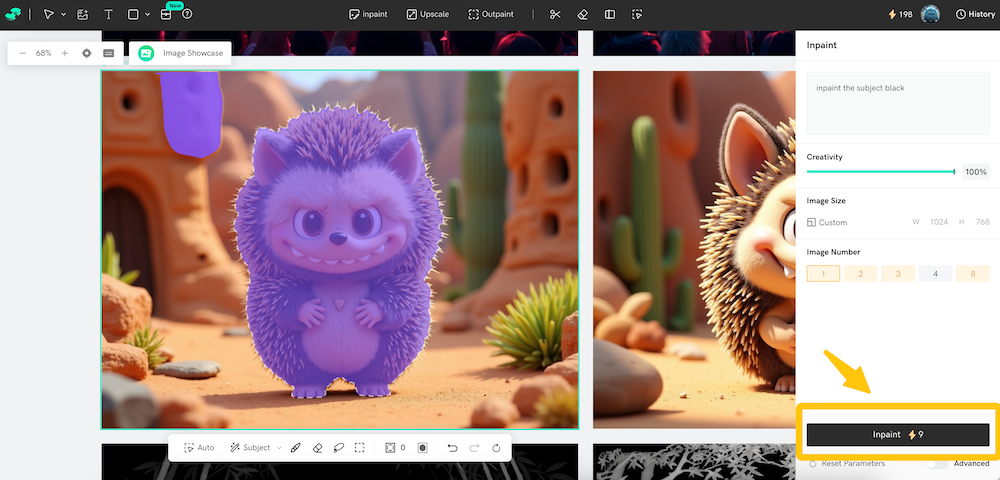
- Download Your Image: Save your professionally edited photo in high resolution for personal or professional use.
¶ Why Shakker AI is Powered by Stable Diffusion
Stable Diffusion technology ensures Shakker AI produces highly realistic and visually consistent results. By leveraging advanced AI algorithms, the tool understands the context of the photo and generates natural-looking textures that blend seamlessly with the surrounding areas. This integration sets Shakker AI apart from other photo inpaint tools, offering:
- Precision Editing: Every detail is handled with care, ensuring flawless results.
- Fast Processing: Edit and render images quickly, saving time on extensive projects.
- Creative Flexibility: Expand your creative possibilities with tools like outpainting and smart removal.
¶ Comparison with Traditional Inpainting Tools
Traditional inpainting tools often rely on manual techniques that require significant effort and expertise. Shakker AI, however, simplifies the process by combining user-friendly features with powerful AI-driven capabilities. Here’s how it compares:
| Feature | Traditional Tools | Shakker AI |
|---|---|---|
| Ease of Use | Requires expertise | Intuitive for all users |
| Processing Speed | Slow | Lightning-fast |
| Realism of Results | Varies | Highly realistic |
| Advanced Features | Limited | Extensive |
| Stable Diffusion Support | No | Yes |
¶ Final Thoughts
Shakker AI redefines inpaint online tools by integrating state-of-the-art technologies like Stable Diffusion inpaint. Whether you’re a photographer, designer, or casual user, Shakker AI offers a seamless and powerful solution for all your photo inpaint needs. From repairing old images to removing unwanted elements, this tool makes professional-quality editing accessible to everyone.
Try Shakker AI today and transform your photos effortlessly!