¶ Introduction: Understanding Midjourney ReTexture
In the world of AI-driven creativity, Midjourney ReTexture has become a popular tool for enhancing and modifying textures in AI-generated images. Whether you are refining a detailed artwork or enhancing the texture of a 3D model, this powerful tool can provide you with highly detailed and realistic results. However, for those seeking a more accessible, customizable, and free alternative, Shakker AI presents itself as the ideal solution.
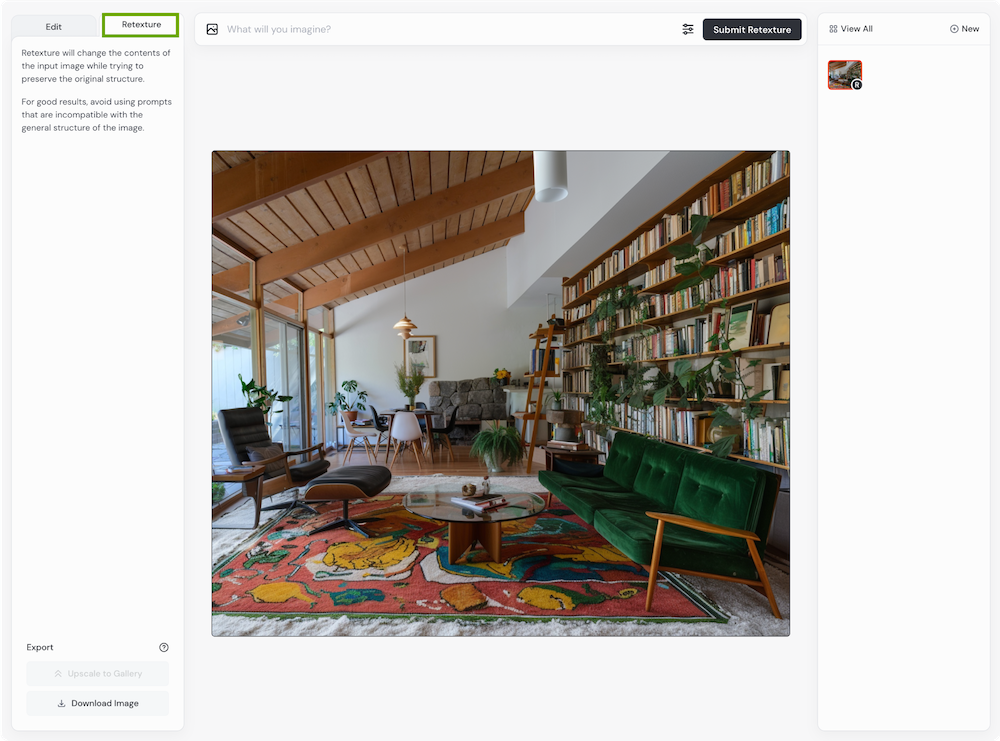
In this post, we’ll explore what Midjourney ReTexture is, how it works, and why Shakker AI is the best alternative, offering even more creative freedom and control.
How Does Midjourney ReTexture Work?
Limitations of Midjourney ReTexture
Why Shakker AI is the Best Alternative to Midjourney ReTexture
How to Use Shakker AI for Advanced Texture Generation
Comparison of Shakker AI vs. Midjourney ReTexture
Conclusion: Shakker AI Is the Best Alternative for Texture Generation
¶ What is Midjourney ReTexture?
Midjourney ReTexture is a feature offered by Midjourney that allows users to adjust, refine, and modify textures within generated images. Using Midjourney's AI models, users can retexture objects, scenes, or surfaces in ways that align with their creative vision. This tool is especially useful for digital artists and designers who want to create realistic textures without manually drawing or modifying them.
The primary function of Midjourney ReTexture is to enhance or change textures in an image, helping users produce high-quality, visually appealing textures that can be applied to any surface in their designs. By inputting specific prompts or commands, users can alter the texture properties such as roughness, smoothness, and material effects. However, it comes with some limitations, including restricted customization options, especially when compared to Shakker AI.
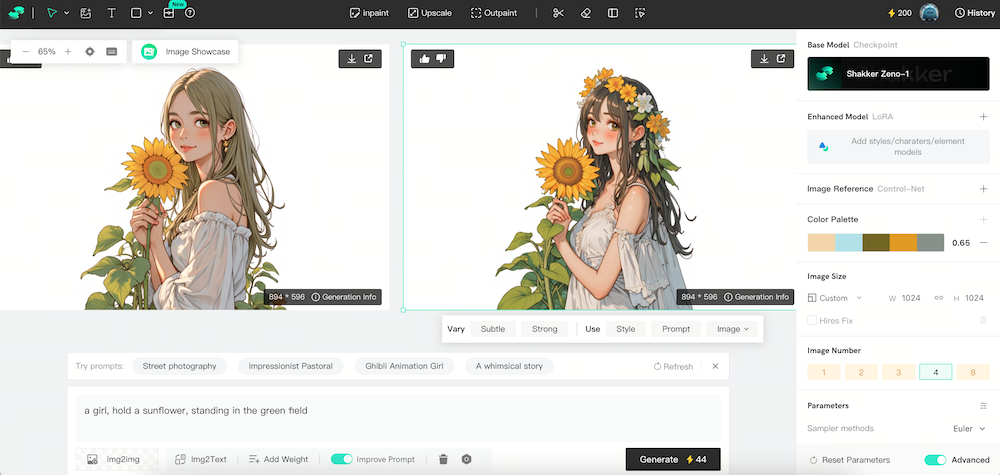
¶ How Does Midjourney ReTexture Work?
Midjourney ReTexture tool works by using pre-defined texture models that are modified according to the user’s commands. You input the desired prompts or texture styles, and Midjourney takes care of blending and adjusting the image texture to fit your requirements. While this process is fairly simple and user-friendly, it can feel limiting if you're looking for complete creative freedom or advanced customization options.
A typical Midjourney ReTexture tutorial would involve uploading an image, selecting texture prompts, and then adjusting the results based on the tool’s options. While it is useful for quick retexturing, some users may find it restrictive when they need finer control over their results.

¶ Limitations of Midjourney ReTexture
While Midjourney ReTexture excels at simplifying the process of texture enhancement, there are some notable limitations:
- Lack of Advanced Customization: Users have limited control over the texture process and can’t fine-tune the smallest details to their liking.
- Subscription Model: Access to the best features, including texture models, requires a paid subscription, making it less accessible for casual users.
- Less Flexible for Advanced Users: If you're a professional looking for deep control, Midjourney's approach might feel too simplistic or constrained.
¶ Why Shakker AI is the Best Alternative to Midjourney ReTexture
Shakker AI provides a highly flexible and customizable alternative to Midjourney ReTexture, making it the best option for those looking for more control over texture manipulation in their images. Here's why Shakker AI stands out as a top choice:
Key Features of Shakker AI
- Highly Customizable Image Editing:
- Shakker AI allows users to adjust textures and refine every aspect of their image. Unlike Midjourney's ReTexture tool, Shakker AI offers access to LoRA training tools, ComfyUI, and Stable Diffusion WebUI. This means users can fine-tune textures and apply custom edits to their images seamlessly.
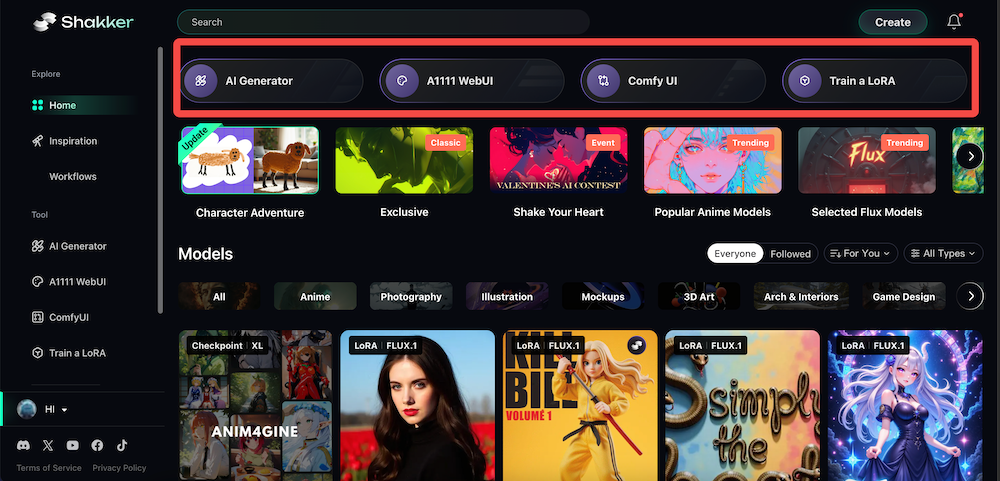
- Advanced Texture Control:
- Shakker AI’s Canvas generator and image editing tools like inpainting and outpainting allow users to experiment with textures at a granular level. You can easily add, remove, or alter textures in specific parts of the image without affecting the rest of the composition.
- Flexible Workflow:
- Shakker AI offers a more robust workflow for texture generation. The Canvas generator can automatically suggest textures based on your prompts, and you can use different model options to generate more dynamic textures. Plus, Shakker AI supports both standard models and specialized texture models, giving you more versatility.
- Free to Use:
- Unlike Midjourney, which requires a paid subscription to access advanced features, Shakker AI offers free access to most of its features, including texture generation. This makes it an excellent choice for users who want to experiment with different textures and creative ideas without the financial commitment.
- Seamless Integration with Powerful Tools:
- Shakker AI integrates powerful tools like Stable Diffusion A1111 WebUI and ComfyUI, allowing you to generate textures from multiple perspectives and edit them quickly. Whether you want to fine-tune materials or change the way light interacts with textures, Shakker AI provides all the tools needed for high-quality retexturing.
- Active Community & Regular Updates:
- Shakker AI has a community-driven ecosystem, including active contributors from SD, Flux, and NoobAI. You’ll have access to the latest texture models and prompt ideas, ensuring you can stay ahead of the curve with your creative work.
¶ How to Use Shakker AI for Advanced Texture Generation
Using Shakker AI for advanced texture generation is a simple and intuitive process. Here’s a step-by-step guide on how to use Shakker AI to create stunning textures and retextures:
- Access the Shakker AI Platform:
- Sign up or log in to Shakker AI, and access the Canvas Generator tool, which houses all of the image and texture generation tools.
- Upload Your Image:
- Choose the image you want to retexture. You can either upload an image or use Shakker AI’s extensive library of templates.
- Select the Texture Tool:
- Use the Canvas Generator to select the texture model you wish to use, or you can create your own texture through prompts.
- Fine-Tune the Texture:
- Adjust the model settings, including texture strength, roughness, and other parameters to match your desired look. You can also use inpainting and outpainting tools to modify specific regions of the image and apply your texture to only certain areas.
- Generate and Download:
- Click Generate to preview the result. If needed, make further adjustments using the AI editor. Once satisfied, download your retextured image in high resolution.
¶ Comparison of Shakker AI vs. Midjourney ReTexture
| Feature | Shakker AI | Midjourney ReTexture |
|---|---|---|
| Customization | Highly customizable, fine-tune textures with ease | Limited customization, predefined texture models |
| Pricing | Free to use | Requires a paid subscription for advanced features |
| Ease of Use | User-friendly interface with intuitive controls | Requires prompt knowledge and commands |
| Integration with Tools | Integrates with Stable Diffusion A1111 WebUI, ComfyUI, and LoRA | Primarily a standalone tool with limited integration |
| Community & Support | Active community with model sharing | Smaller community and less model variety |
¶ Conclusion: Shakker AI Is the Best Alternative for Texture Generation
If you are looking for a more customizable, user-friendly, and free option for retexturing images, Shakker AI is the clear choice. Unlike Midjourney ReTexture, Shakker AI offers powerful tools like LoRA, ComfyUI, and inpainting that allow you to gain complete control over your textures. Plus, its seamless integration with models from SD, Flux, and NoobAI ensures that you have access to a wide variety of textures, enabling you to create and fine-tune your images to perfection.
Start exploring Shakker AI today, and elevate your image generation and retexturing process without the limitations of traditional platforms like Midjourney.