¶ Introduction: Understanding Midjourney Aspect Ratio
When using Midjourney, one of the most popular AI image generation tools, understanding the aspect ratio settings is essential to controlling the final output of your images. Aspect ratio refers to the proportional relationship between the width and height of the image, which impacts how the generated image looks. Whether you're crafting realistic visuals or abstract art, getting the correct aspect ratio can make a significant difference. However, some users may find Midjourney's aspect ratio options somewhat limiting or complicated to use. In such cases, Shakker AI can serve as an excellent alternative, offering more flexibility and customizations for image creation.
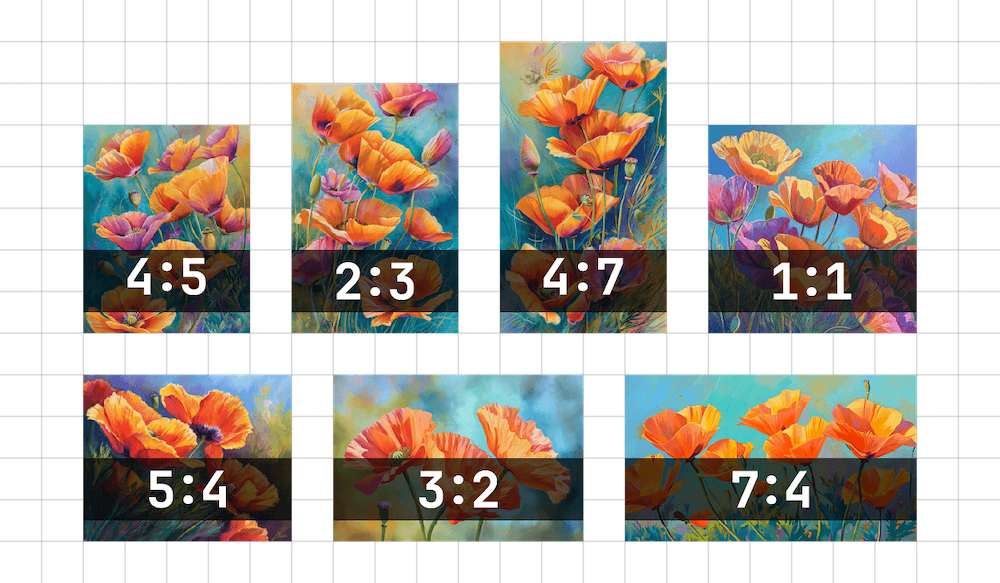
In this guide, we will explore Midjourney’s aspect ratio settings and commands, provide an overview of the aspect ratio chart, and show how Shakker AI can be a viable alternative for users looking for additional flexibility.
Why Aspect Ratio Matters in Midjourney
How to Use Midjourney Aspect Ratio
Challenges with Midjourney’s Aspect Ratio
Why Choose Shakker AI as an Alternative to Midjourney
Shakker AI's Approach to Aspect Ratio Customization
Comparison: Shakker AI vs. Midjourney
Conclusion: Choosing the Right Tool for Your Project
¶ Why Aspect Ratio Matters in Midjourney
Aspect ratio plays a pivotal role in the overall composition of images generated in Midjourney. It determines how your visual content will fit into different frames, whether you're designing for websites, social media, or digital art projects. Here are a few reasons why aspect ratio is important:
- Control over Composition: Aspect ratio helps control the balance and layout of objects within the image. A correct aspect ratio will ensure that elements within the image are proportionally positioned.
- Adaptation for Different Platforms: Various platforms and formats require specific aspect ratios. Midjourney’s flexibility allows you to tweak the aspect ratio to fit the requirements of websites, social media, and print projects.
- Improved Image Quality: Using the correct aspect ratio can prevent distortion and ensure that the generated image doesn’t get stretched or compressed in ways that would degrade its visual quality.
¶ How to Use Midjourney Aspect Ratio
Midjourney Aspect Ratio Prompts: In Midjourney, you can specify the aspect ratio by adding specific commands in your prompt. By default, Midjourney generates images in a square 1:1 aspect ratio, but you can change this using the --ar command.
Midjourney Aspect Ratio Command: To alter the aspect ratio, simply include the --ar command followed by your desired ratio. For example:
- --ar 16:9: This will create a landscape-style image.
- --ar 9:16: This will generate a portrait-style image.
- --ar 4:3: A common aspect ratio used for photographs or screens.
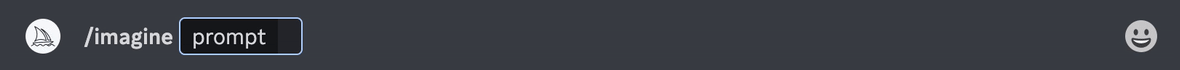
¶ Midjourney Aspect Ratio Chart
Here’s a handy Midjourney aspect ratio chart for reference:
- 1:1 (Square): Ideal for social media posts, avatars, and icons.
- 16:9 (Landscape): Perfect for banners, headers, and wider visuals.
- 9:16 (Portrait): Great for vertical formats like Instagram stories or TikTok.
- 4:3: Common in photography, ideal for prints or a balanced layout.
¶ Challenges with Midjourney’s Aspect Ratio
While Midjourney's aspect ratio features offer a good level of flexibility, there are a few challenges:
- Limited Customization: The aspect ratio options in Midjourney are predefined and may not provide the full level of control needed for certain creative projects.
- Learning Curve: Getting the precise aspect ratio that works best for your image can take time, especially when trying to fit specific design requirements.
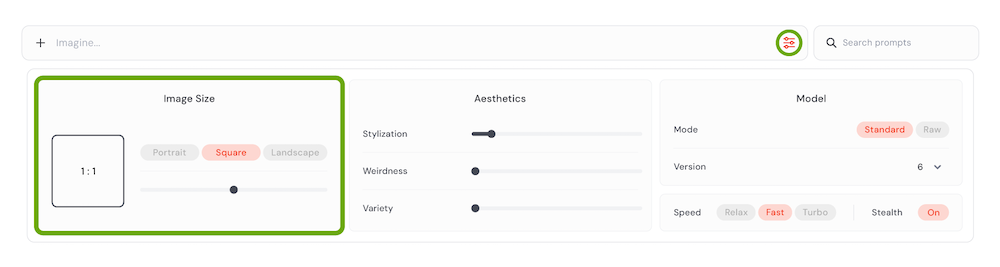
¶ Why Choose Shakker AI as an Alternative to Midjourney
While Midjourney is a fantastic tool for generating AI images, Shakker AI offers several advantages when it comes to aspect ratio customization and overall image flexibility. Here’s why Shakker AI may be a better fit for some users:
- More Aspect Ratio Options: Unlike Midjourney, Shakker AI provides a wider range of customizable aspect ratio settings, allowing for greater flexibility in designing images for different purposes. Users can adjust the width and height with precision, adapting to both portrait and landscape formats.
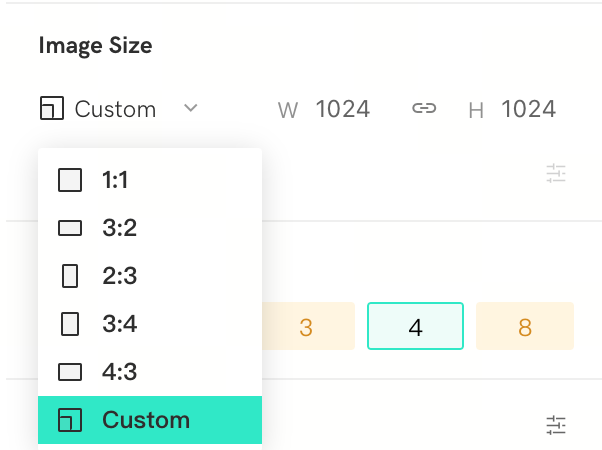
- Advanced Image Customization: Shakker AI doesn’t just limit you to aspect ratios—it offers extensive features like LoRA model training, ComfyUI, and inpainting for users who want to fine-tune their images and experiment with different aspect ratios beyond the basic options.
- No Command Line Restrictions: With Shakker AI, you don't need to remember specific aspect ratio commands or formatting. The user interface is intuitive and straightforward, making it easier for beginners and experienced creators to adjust the image size and composition.
- Free Access: Unlike Midjourney, which requires a subscription for access to advanced features, Shakker AI offers full functionality for free, including all aspect ratio and image editing tools.
¶ Shakker AI's Approach to Aspect Ratio Customization
Shakker AI offers users a more comprehensive and accessible experience when it comes to aspect ratio customization:
- User-Friendly Interface: The platform offers easy-to-use tools that allow users to select the aspect ratio they need without using commands. With just a few clicks, you can adjust your image dimensions to fit specific design needs.
- Flexible Image Scaling: With Shakker AI, you can scale your images according to custom dimensions (width and height), providing more control over your creations. This means you can generate everything from ultra-wide panoramas to tall portrait images, all with ease.
- Aspect Ratio Preservation: Shakker AI allows for non-destructive editing, ensuring that the aspect ratio you choose doesn’t degrade the quality of the image. Whether you’re stretching or cropping, the quality remains sharp and true to your original design.
¶ Comparison: Shakker AI vs. Midjourney
| Feature | Shakker AI | Midjourney |
|---|---|---|
| Aspect Ratio Flexibility | Highly customizable; adjustable width/height. | Predefined aspect ratios via command. |
| Ease of Use | User-friendly interface, no commands needed. | Requires command knowledge for different ratios. |
| Pricing | Free access to all features. | Subscription required for full access. |
| Customization Options | LoRA, ComfyUI, inpainting, scaling, etc. | Basic image generation with limited editing. |
| Image Quality | High-quality outputs with advanced controls. | High-quality, but limited aspect ratio customization. |
¶ Conclusion: Choosing the Right Tool for Your Project
Both Midjourney and Shakker AI are exceptional tools for generating AI-based images, but when it comes to flexibility and ease of use with aspect ratios, Shakker AI stands out. Whether you need precise control over your aspect ratios or an intuitive, user-friendly interface, Shakker AI provides the tools you need to create stunning images with ease.
If you’re looking for more customization, better control over aspect ratios, and a free tool that doesn’t compromise on features, Shakker AI is an excellent choice. Explore Shakker AI today and unlock endless creative possibilities without the limitations of traditional image generators.