¶ Midjourney AI: Revolutionizing AI Art in 2024
AI has transformed creative industries, and Midjourney stands out as one of the most popular tools in the field of AI art generation. Designed to convert text into stunning visuals, Midjourney AI has empowered users to produce breathtaking and surreal artworks. From hobbyists to professional designers, it is the go-to platform for generating images that push the boundaries of creativity.
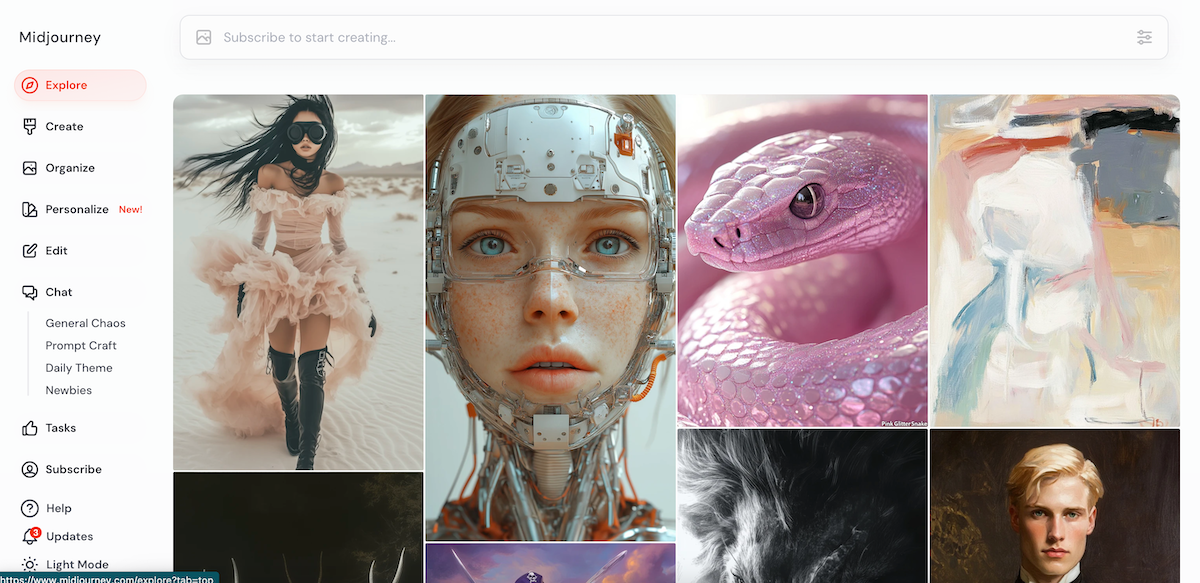
However, as powerful as Midjourney is, some users may seek additional flexibility and customization. This is where Shakker AI, a cutting-edge alternative, comes into the picture. Shakker AI offers advanced features and tools, providing artists with greater control and versatility for their projects.
¶ What is Midjourney?
Midjourney AI is an innovative AI image generator that turns text-based prompts into visually captivating artworks. With the help of advanced algorithms, it delivers results that range from photorealistic images to abstract designs. Its unique style of blending surrealism with creativity has made Midjourney AI art highly sought after by artists, advertisers, and content creators alike.
One of its biggest strengths lies in its ability to cater to users with no prior design experience. By simply typing in descriptive prompts, anyone can create professional-quality artwork. The platform has become a hub for artistic experimentation, encouraging users to push the limits of their imagination.
¶ Features of Midjourney AI
¶ Midjourney Prompts: The Key to Stunning Art
An effective Midjourney prompt is the foundation for generating high-quality images. Whether you’re aiming for a dreamlike painting or a realistic portrait, crafting a concise and descriptive prompt is crucial. Here are some tips:
- Be specific: Include details about the desired style, colors, and elements.
- Use adjectives: Words like “vivid,” “ethereal,” or “minimalist” help guide the AI.
- Experiment: Test different variations to refine the outputs.
¶ Image Generation
Midjourney’s image generation capabilities are remarkably versatile. Users can create visuals not just from text prompts but also by blending emojis, images, and more. The AI can produce realistic photos, dreamlike sketches, and even abstract art.
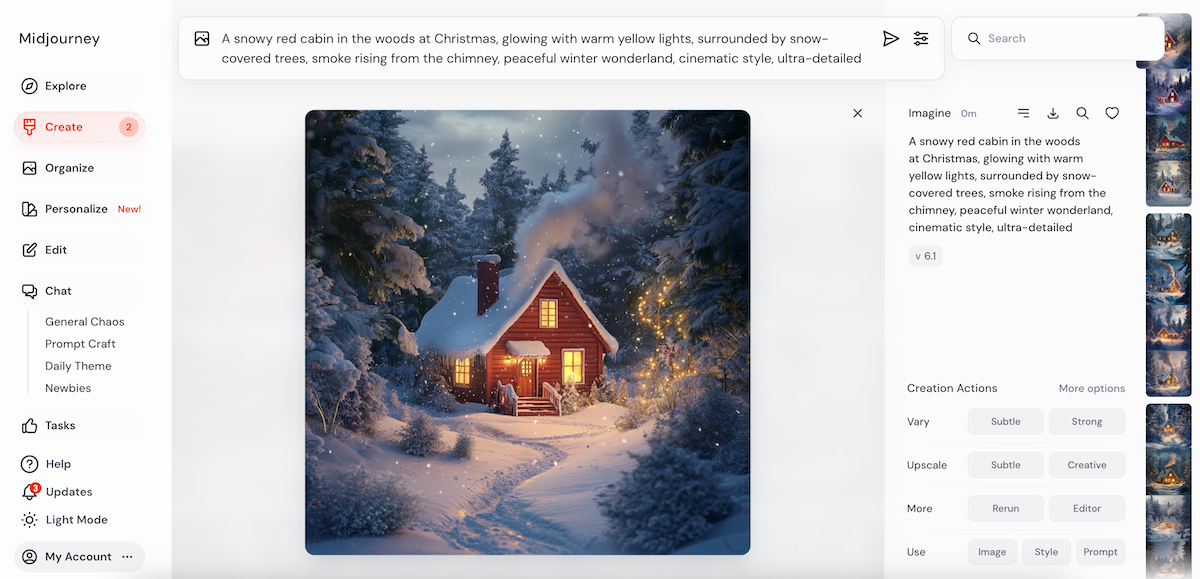
¶ Image Manipulation
Midjourney includes robust tools for manipulating images. You can upscale, combine, or modify images to suit your needs. Its /blend command allows you to merge text and images creatively, opening endless possibilities for artistic expression.
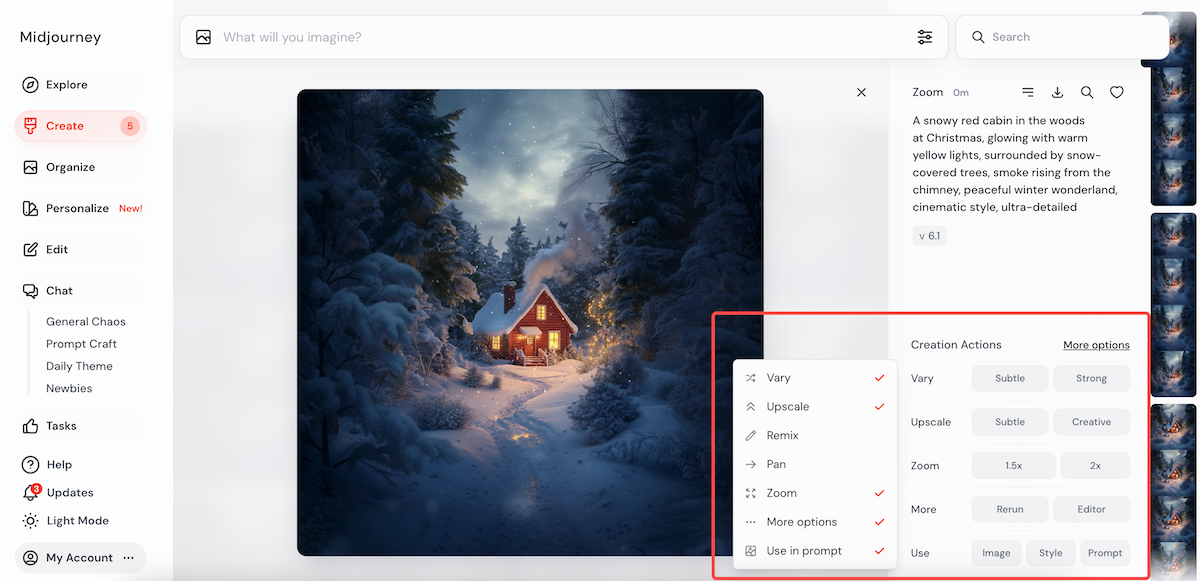
¶ Subscription Plans
Midjourney offers tiered subscription plans to cater to different needs:
- Basic Plan ($10/month): 200 generations.
- Standard Plan ($30/month): 15 hours of generation.
- Pro Plan ($60/month): 30 hours of fast generation.
These plans ensure users can scale their usage based on their projects and requirements.
¶ Discord Access
Users can create images using the Midjourney Bot on Discord, making the platform interactive and user-friendly. Additionally, the 24/7 support available through Discord ensures users have help whenever they need it.
¶ Image Rating and Review
Midjourney fosters a collaborative community by encouraging users to rate and review images. This not only helps the platform improve but also rewards users with free Fast Mode time.
¶ How to Use Midjourney
Getting started with Midjourney AI is simple. Here’s a step-by-step guide to help you navigate the process:
¶ 1. Sign Up
Visit the Midjourney website and click Sign Up. You can register with a Google or Discord account. Existing Discord users can link their accounts to access previously created images.
¶ 2. Explore the Image Library
Once signed in, navigate to the Explore section. Browse through user-generated images categorized by popularity, recency, or likes. Click any image to view it up close and see the original prompt used to generate it.
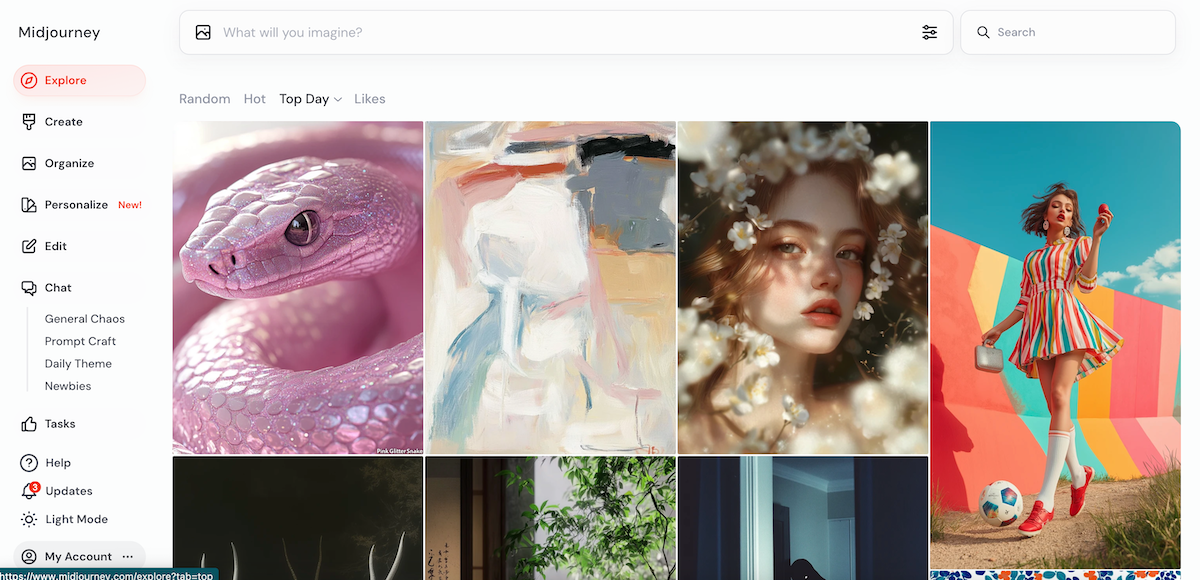
¶ 3. Writing a Midjourney Prompt
At the Create screen, enter a detailed text prompt in the field labeled What will you imagine?. Be as specific as possible about the style, subject, or theme you want. Adjust settings like size, model, and aesthetics using the menu next to the prompt bar. When ready, hit Enter to generate your image.
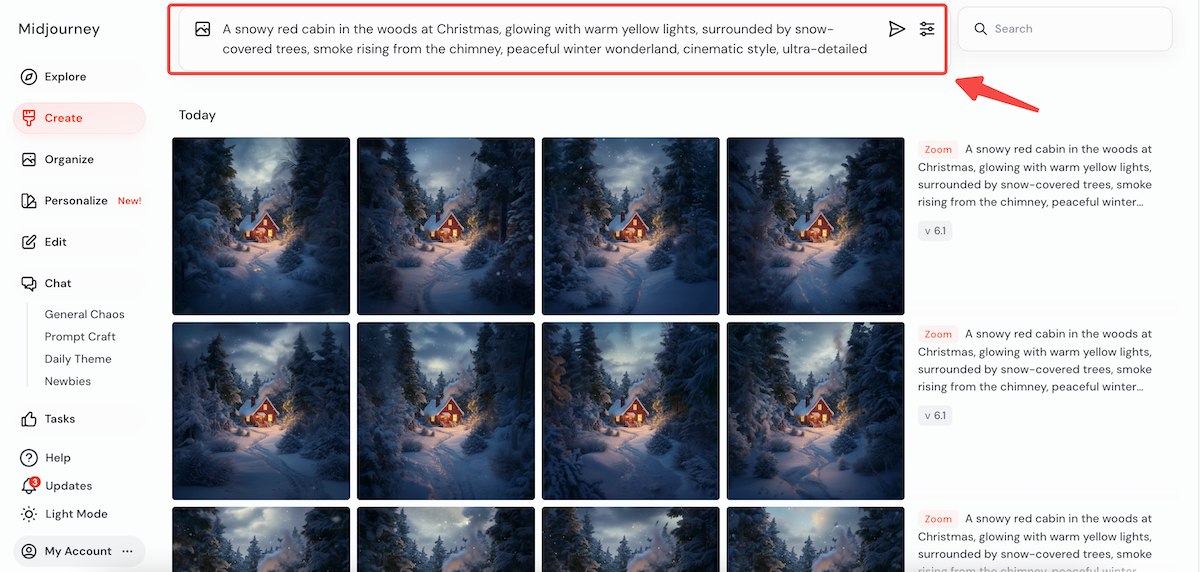
An effective prompt is essential to producing high-quality art. Start by describing the subject and style you want, and include specific details like colors or lighting. For example:
“A snowy red cabin in the woods at Christmas, glowing with warm yellow lights, surrounded by snow-covered trees, smoke rising from the chimney, peaceful winter wonderland, cinematic style, ultra-detailed”
¶ 4. Create Variations
Hover over an image and choose Vary Subtle or Vary Strong to create new versions with slight or dramatic changes. This is useful for refining the image to your liking.
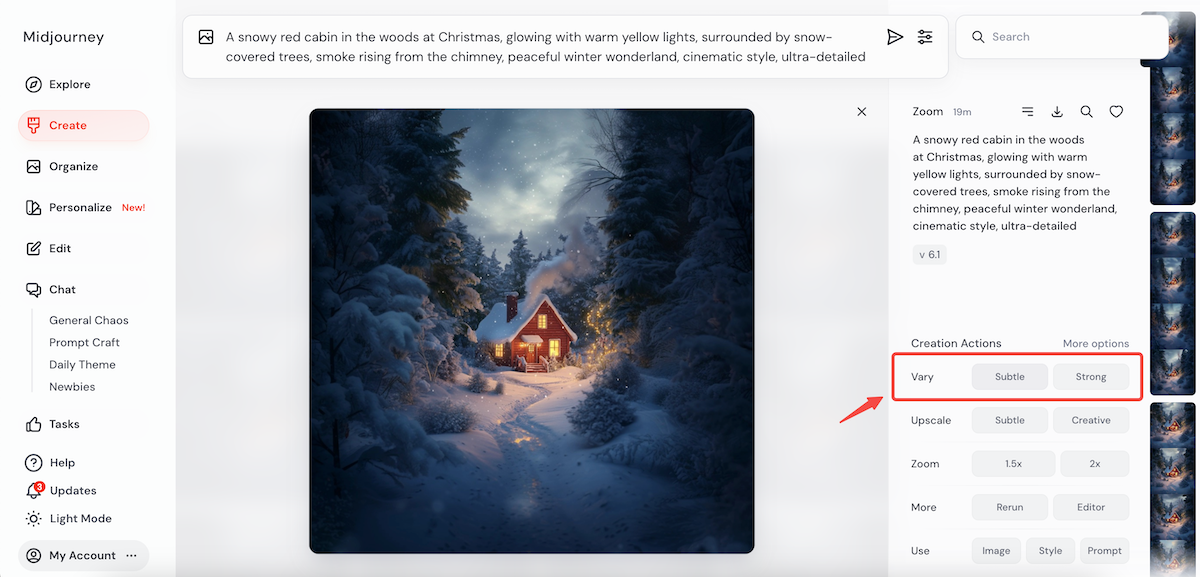
¶ 7. Modify Images with Creation Actions
Open an image to access Creation Actions on the right-hand menu. Options include:
- Vary: Generate subtle or strong variations of your image.
- Upscale: Increase the resolution for saving or printing.
- More: Run the same prompt, go to the editor, or revise the image using a style or prompt.
Additional commands like Remix, Pan, and Zoom are available under More Options.
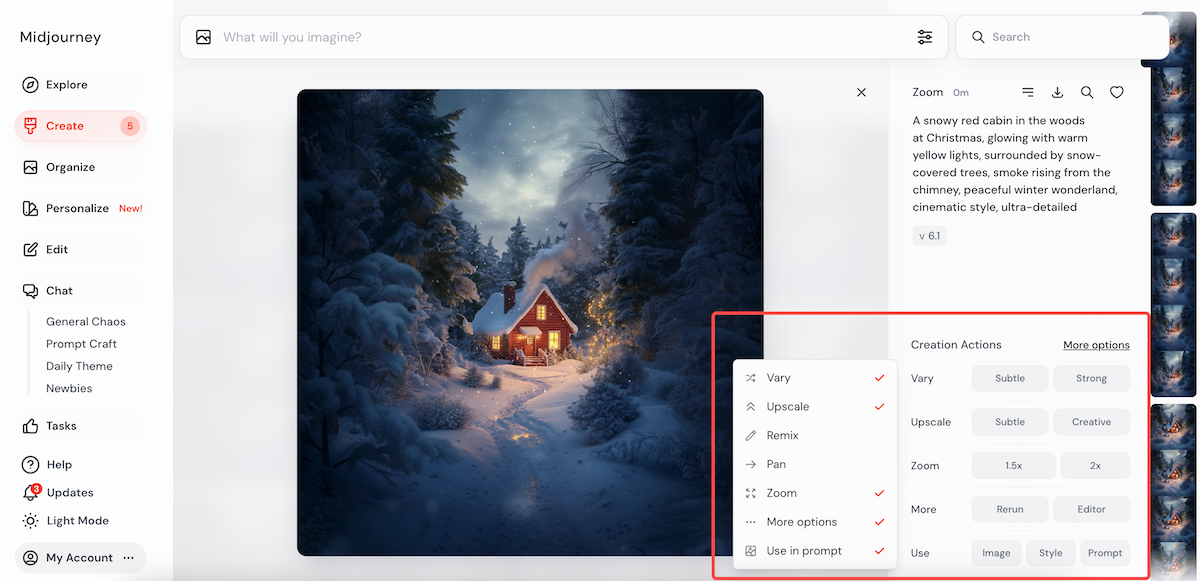
¶ 8. Edit Your Image
Use Midjourney's built-in editor for more advanced adjustments. In the editor:
- Zoom in or out using the slider at the top.
- Drag the image around the canvas.
- Adjust the aspect ratio to add or crop elements.
You can refine details and customize the layout to better fit your creative needs.
¶ Shakker AI: The Best Free Alternative to Midjourney
While Midjourney AI is a powerful tool, Shakker AI offers advanced features that make it a compelling alternative. Whether you’re looking for deeper customization or enhanced editing tools, Shakker AI has you covered.
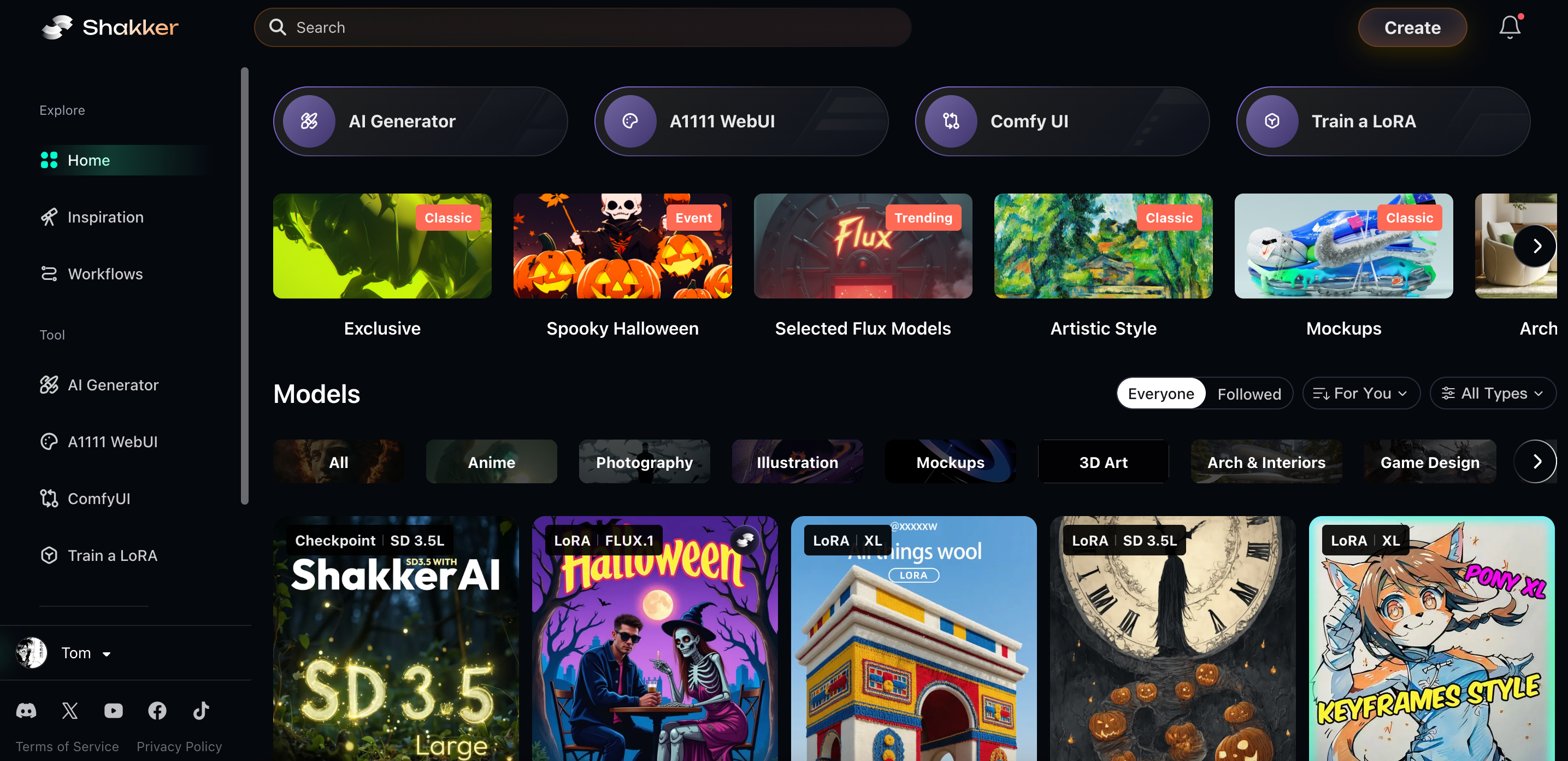
¶ Custom Mode Generation
Shakker AI allows you to customize prompts with advanced settings such as img2img, adetailer, and sampler settings. This flexibility ensures users can fine-tune their creations to achieve precise results.
¶ Editing Canvas
With Shakker AI’s Canvas, users can go beyond basic image generation. Tools like inpaint, outpaint, background removal, and crop enable seamless edits. This makes it ideal for refining AI-generated images or creating entirely new compositions.
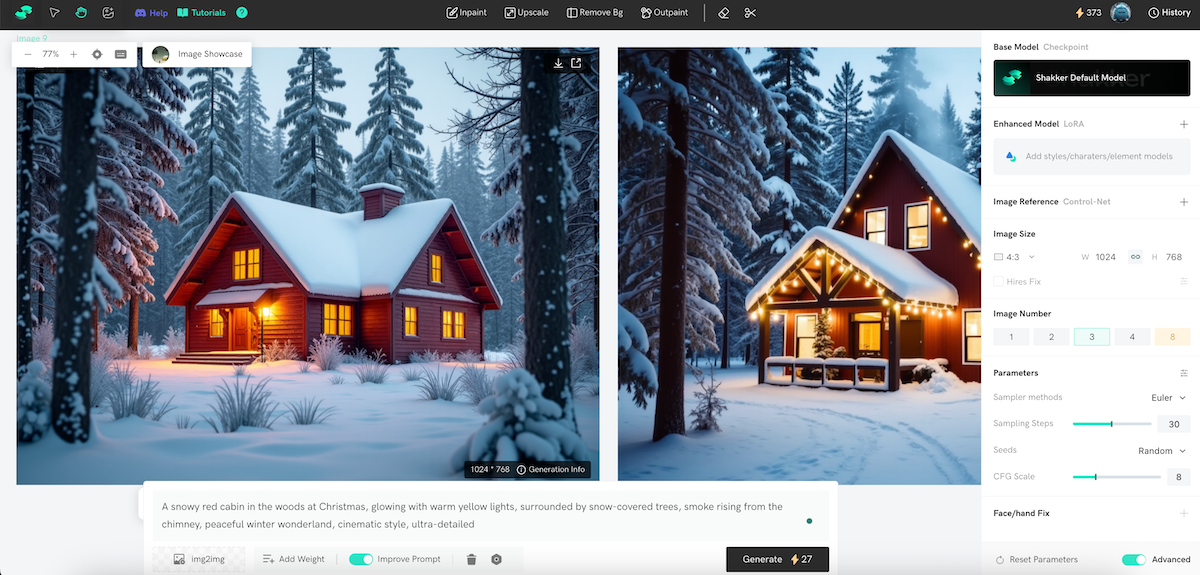
¶ Built-In Tools
Shakker AI integrates online tools like A1111 WebUI and ComfyUI, streamlining the workflow for advanced users. This allows for powerful image manipulation and experimentation without needing additional software.
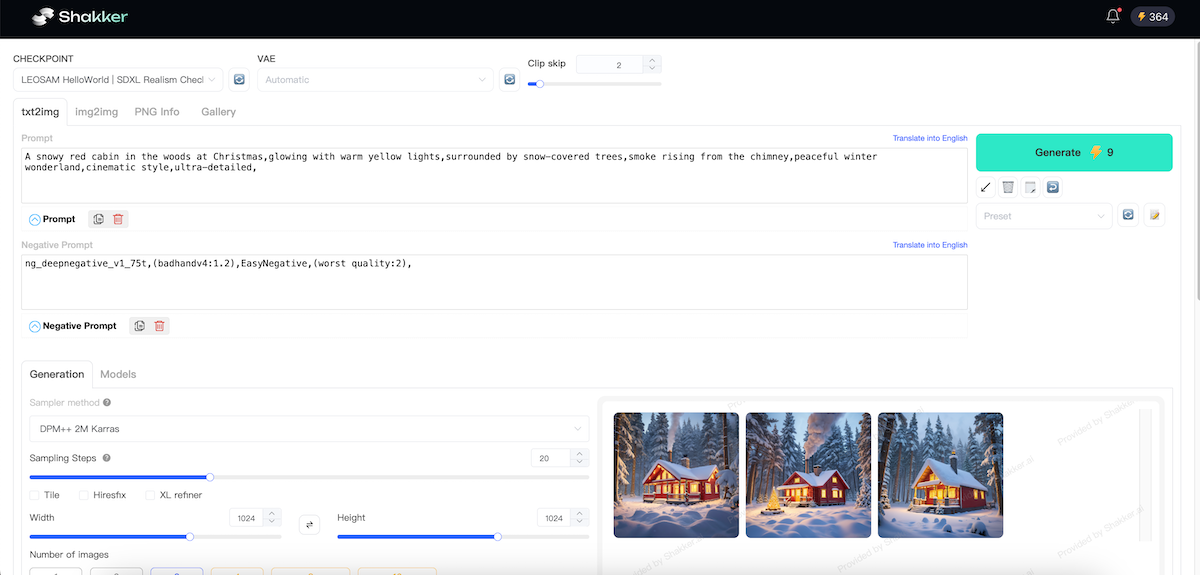
¶ Community and Models
Shakker AI boasts a vibrant community that shares a library of diverse models. Whether you’re into anime, photography, illustration, or game art, you’ll find resources tailored to your interests.
¶ Where Shakker AI Excels
Shakker AI shines in scenarios that require advanced editing or specific artistic styles, such as:
- Creating intricate anime-style visuals.
- Editing and refining complex projects with inpainting and outpainting.
- Experimenting with community-shared models for niche art styles.
¶ Final Words
Both Midjourney and Shakker AI are transforming the way we create art with AI. Midjourney AI excels at delivering stunning visuals with minimal input, making it perfect for users seeking simplicity and quality. However, for those who require advanced customization and editing tools, Shakker AI is an outstanding alternative.
Whether you’re a beginner exploring AI art or a professional looking for greater control, these platforms have something to offer. Start your creative journey with Midjourney, or dive into the rich features of Shakker AI to take your artwork to the next level. The choice is yours!