¶ Master LoRA Training with Shakker AI – The Best Tool in 2025
LoRA (Low-Rank Adaptation) is revolutionizing the AI image generation landscape by allowing users to fine-tune models with fewer computational resources while maintaining exceptional quality. Whether you’re a beginner or an experienced artist, LoRA AI offers a pathway to more creative control over your projects. This guide explores how Shakker AI, a cutting-edge platform integrating LoRA, allows you to train models effortlessly. We’ll discuss what LoRA is, how it works, and why Shakker AI is the ideal tool for your LoRA training needs.

The Best LoRA Training Tool – Shakker AI
How to Train LoRA Models with Shakker AI
How Shakker AI LoRA Enhances AI Image Generation
¶ What is LoRA?
LoRA, or Low-Rank Adaptation, is a machine learning technique designed to make the fine-tuning of AI models more resource-efficient. By using low-rank matrices, LoRA significantly reduces the amount of data and computational power required to adapt an existing pre-trained model for new tasks. This makes it possible to generate high-quality outputs without the need for massive datasets or expensive computing resources, which traditionally hindered the accessibility of AI model training.
In the context of AI image generation, LoRA has proven to be incredibly useful. It allows users to adapt models to specific tasks, such as generating art in particular styles, creating realistic photography, or designing illustrations with unique characteristics. Rather than starting from scratch, LoRA leverages pre-existing models and fine-tunes them with specialized data, improving both speed and output quality.
Shakker AI incorporates LoRA seamlessly, allowing users to train models with ease. Whether you want to generate anime-style characters, realistic portraits, or fantastical landscapes, LoRA enables you to fine-tune your AI model to produce exactly the results you envision. With LoRA's ability to reduce the computational load, Shakker AI ensures that even users with limited hardware resources can train powerful models.
¶ The Best LoRA Training Tool – Shakker AI
Shakker AI stands out in 2025 as the premier tool for integrating LoRA training into your AI image generation process. Its platform combines advanced AI technologies like Stable Diffusion A1111 WebUI and ComfyUI with LoRA training capabilities, offering a highly flexible environment for creating custom models.
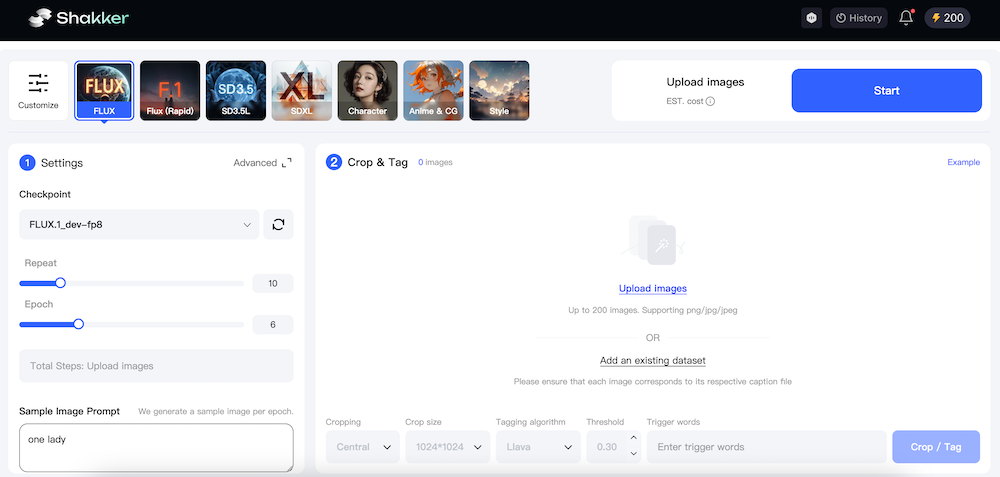
What makes Shakker AI the best choice for LoRA training is its ease of use and seamless integration. Unlike traditional AI tools that require complex configurations or significant technical knowledge, Shakker AI simplifies the process, providing users with an intuitive interface to train and adapt models. Whether you're fine-tuning for specific art styles, photography effects, or even video game assets, Shakker AI makes the training process quick and accessible.
Another standout feature is the platform’s active models community. Shakker AI’s collaborative environment enables you to access and share various LoRA models created by other users. This not only fosters creativity but also accelerates model development by providing pre-trained options that can be further adapted to your needs.
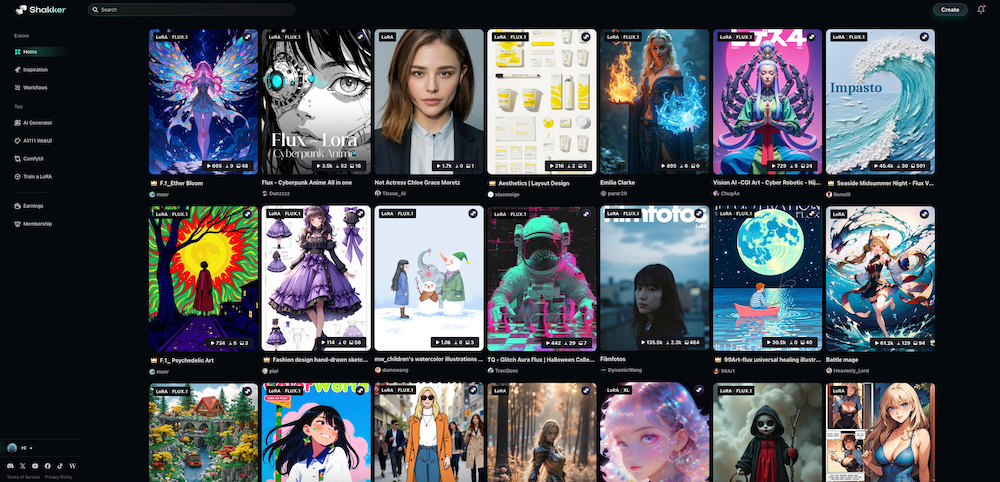
Shakker AI supports a wide range of creative fields, including anime, illustration, realistic photography, game characters, and more. You can experiment with different datasets, explore various AI models, and customize your outputs with LoRA’s powerful fine-tuning capabilities. This flexibility allows you to create highly personalized AI-generated art without the steep learning curve or resource-heavy infrastructure of traditional machine learning platforms.
¶ How to Train LoRA Models with Shakker AI
Training LoRA models on Shakker AI is simple and straightforward, whether you're just starting out or already have some experience with AI tools. Follow these steps to begin your journey:
- Access Shakker AI’s Platform
First, visit the Shakker AI website and log in or create a free account. Once logged in, select the LoRA training tool from the dashboard to begin.
- Select Your Dataset
You can upload your own dataset or choose from Shakker AI’s extensive collection of community-shared datasets. Whether you’re working with images of landscapes, portraits, or specific artistic styles, you can upload any images you want the AI to learn from.
- Configure LoRA Parameters
The next step is to configure your LoRA settings. Shakker AI allows you to adjust parameters such as rank, learning rate, and epochs. You can fine-tune these settings to control how the AI learns from your dataset.
- Start the Training Process
Once your parameters are set, click “Start Training.” Shakker AI’s AI algorithms will process your images and fine-tune the model. This step usually takes just a few minutes, depending on the complexity of the dataset.
- Preview & Fine-Tune the Model
After training, you’ll be able to preview the model’s output. If necessary, you can make adjustments to the model or retrain it with additional data to achieve better results. Shakker AI allows you to modify key parameters to improve accuracy and enhance creativity.
- Download and Use Your Model
Once you’re satisfied with the trained model, you can download it and use it in your image generation projects. Shakker AI also allows you to integrate your model into other creative tools or platforms for enhanced functionality.
Shakker AI's user-friendly platform ensures that LoRA training is accessible to everyone, providing professional-grade AI tools without the complex setup of traditional machine learning platforms.
¶ How Shakker AI LoRA Enhances AI Image Generation
Shakker AI’s LoRA tool is designed to take your image generation projects to the next level by fine-tuning models for specific creative needs. One of the major advantages of LoRA is its ability to adapt AI models more efficiently, ensuring faster training times and less resource consumption. This is especially beneficial for artists and creators working on specific styles like anime, realistic portraiture, or fantasy illustrations.
By leveraging smaller, more targeted datasets, LoRA allows you to teach an AI model to generate highly specific styles or attributes. For instance, you can train a LoRA model to generate anime characters with unique features, or to create professional-grade photography with custom lighting effects. The versatility of LoRA makes it ideal for artists working in various domains.
Shakker AI’s integration of LoRA also enhances the AI’s ability to learn and adapt to different artistic techniques. For example, you can train models to incorporate visual elements from specific genres like fantasy or sci-fi. The tool enables greater customization, ensuring that you get the precise output you’re looking for.
In addition, the Shakker AI community continuously shares innovative LoRA models and training tips, fostering a collaborative environment that can help you accelerate your creative projects. By using Shakker AI, you gain access to a wealth of knowledge and resources, all designed to improve your AI art generation process.
¶ Conclusion
Shakker AI’s integration of LoRA training tools brings unmatched flexibility and efficiency to AI image generation. With LoRA, you can easily fine-tune models to create custom outputs tailored to your specific artistic needs. Shakker AI’s seamless platform, combined with its extensive community resources, ensures that anyone—whether a novice or professional—can leverage the power of LoRA to unlock their creative potential.
Whether you're creating anime art, realistic photos, or anything in between, Shakker AI provides the perfect environment to experiment, train, and generate stunning AI-powered images. Experience the future of image generation with Shakker AI and discover how LoRA can elevate your art today.