¶ Unlock IP Adapter Features with Shakker AI Generator & Online ComfyUI
Recent advances in AI technology have revolutionized image generation, and the IP Adapter is one such breakthrough, redefining how users interact with text-to-image diffusion models. The IP Adapter simplifies and enhances image generation by integrating image prompts into workflows, offering precision and versatility in creative outputs.
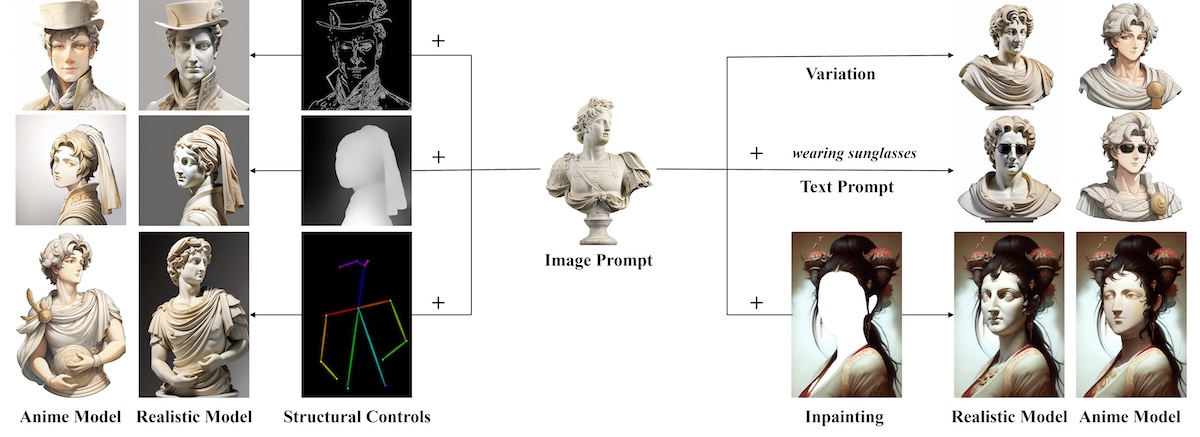
For those looking to leverage this cutting-edge technology, Shakker AI emerges as a leading platform. With its seamless integration of the IP Adapter in its online ComfyUI tool, Shakker AI offers a robust and accessible solution for both beginners and professionals.
How to Use the IP Adapter in Shakker AI
¶ What is the IP Adapter?
The IP Adapter is a lightweight yet powerful module designed to work alongside pretrained text-to-image diffusion models like Stable Diffusion. Unlike traditional models that rely solely on text prompts, the IP Adapter introduces the ability to use image prompts for more refined and intuitive outputs. The saying “a picture is worth a thousand words” aptly describes this innovation, as it allows users to bypass complex prompt engineering and generate images aligned with their exact vision.
Key features of the IP Adapter include:
- Decoupled Cross-Attention: This mechanism separates text and image inputs, ensuring smooth integration of multimodal prompts.
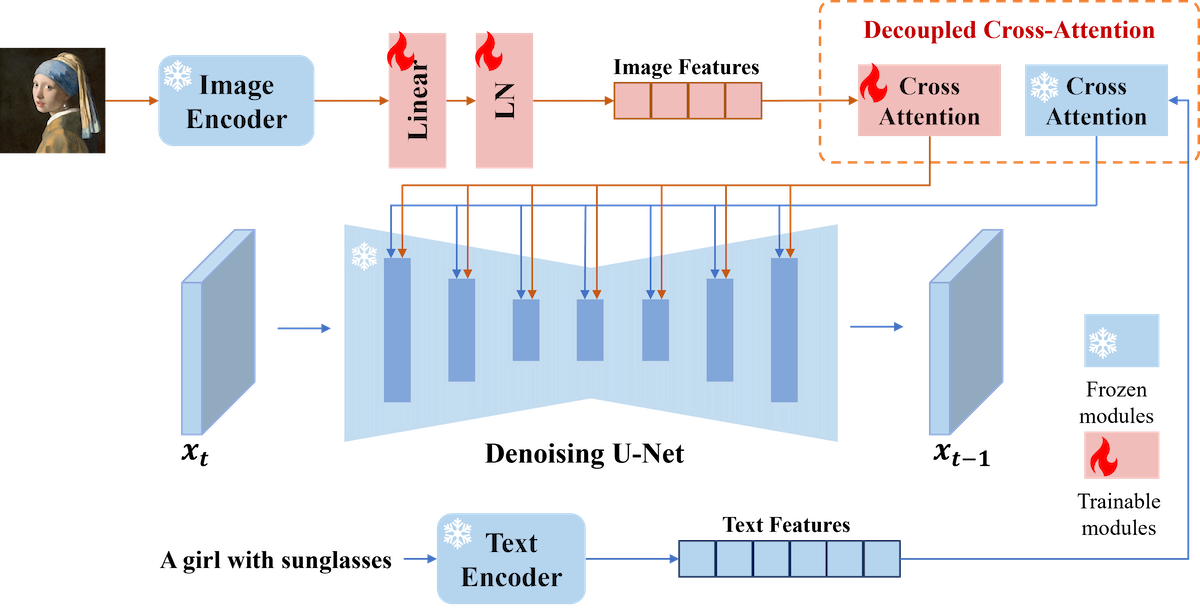
- Compatibility with Custom Models: The IP Adapter seamlessly integrates with custom models derived from the same base diffusion model, enhancing flexibility.
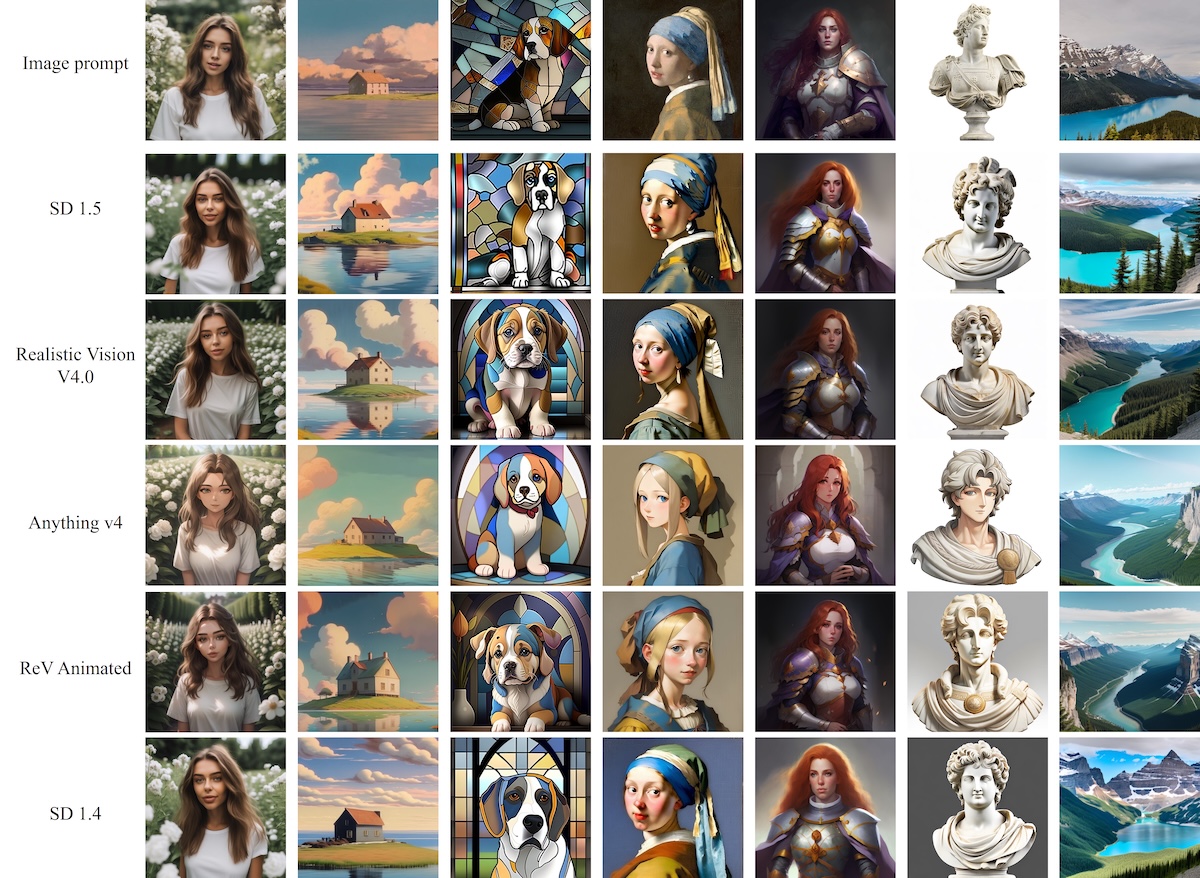
- Multimodal Prompting: It allows users to combine image and text prompts for richer, more complex image synthesis.
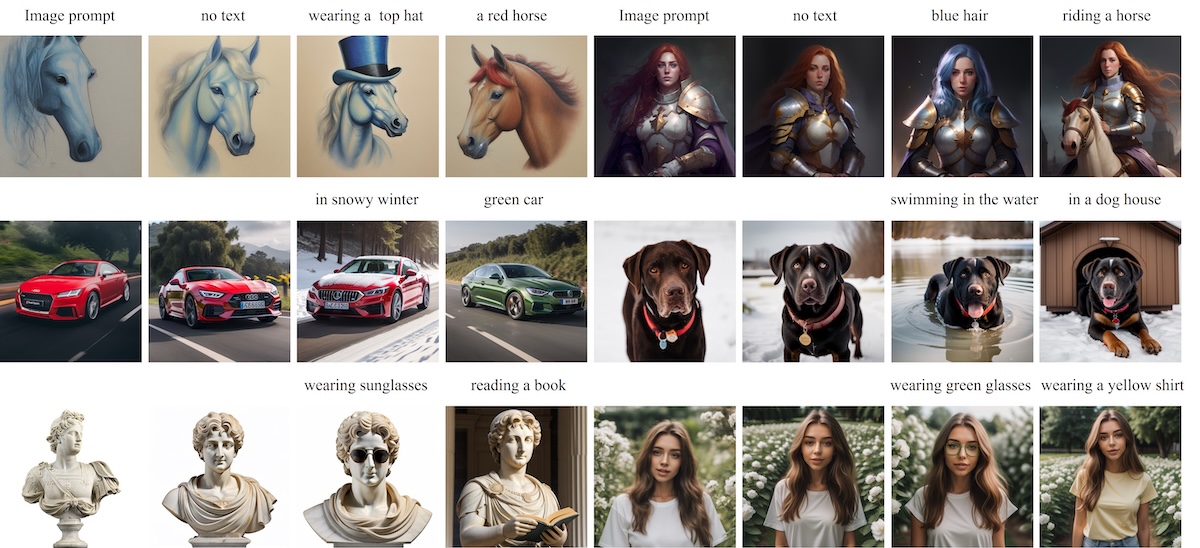
Moreover, tools like ControlNet IP Adapter and Stable Diffusion IP Adapter workflows benefit from the IP Adapter’s ability to enhance structural controls, enabling users to achieve precise results without extensive manual adjustments. Whether you’re generating high-fidelity visuals or fine-tuning details, the IP Adapter model sets a new standard in image creation.
¶ IP Adapter in Shakker AI
When it comes to practical implementation, Shakker AI stands out as an all-in-one online platform for ComfyUI IP Adapter workflows. By integrating state-of-the-art tools with an intuitive interface, Shakker AI ensures that users can harness the full potential of the IP Adapter model effortlessly.
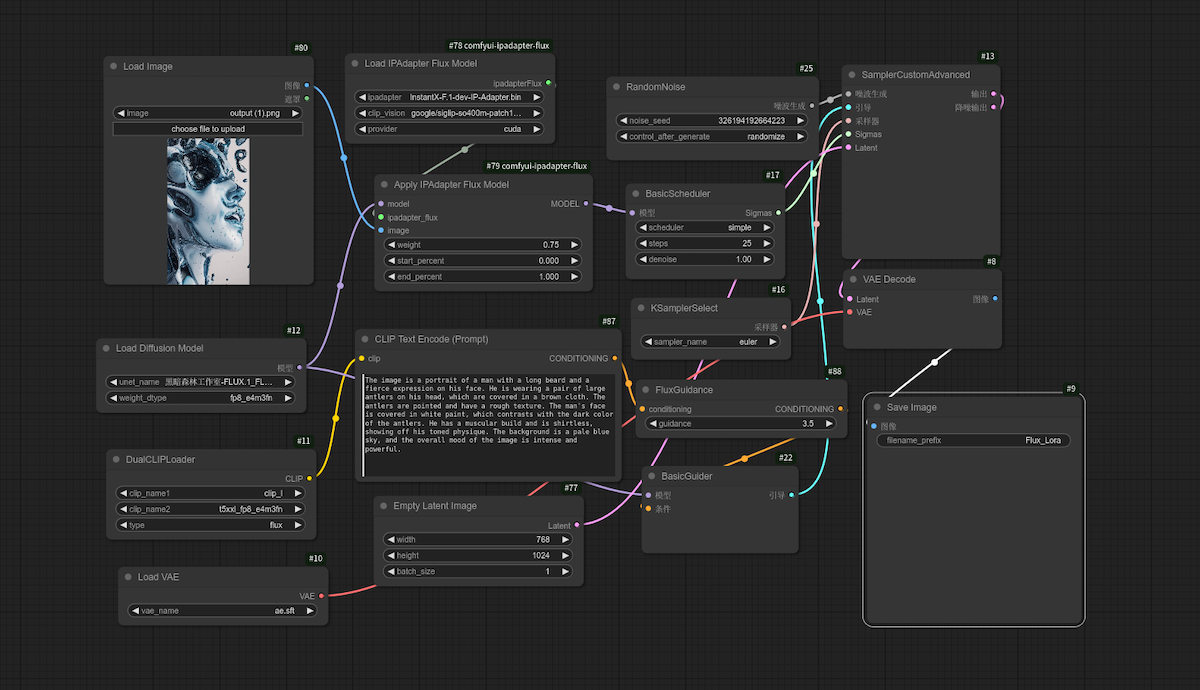
¶ Key Features of Shakker AI
- Custom Mode Generation
Shakker AI’s custom mode allows users to personalize every aspect of the generation process. Whether it’s setting precise prompts, selecting models, or tweaking img2img transformations, users can achieve unparalleled control. Additional tools like the adetailer and sampler settings further refine results.
- Canvas Tools
The platform’s canvas tools provide advanced editing options, including:
Inpainting: Correct or enhance specific sections of an image.
Outpainting: Extend the boundaries of an image while maintaining its style.
Smart Remove: Effortlessly eliminate unwanted elements.
Upscale: Increase image resolution without compromising quality.
Collage and Crop: Perfect for creative compositions and adjustments.
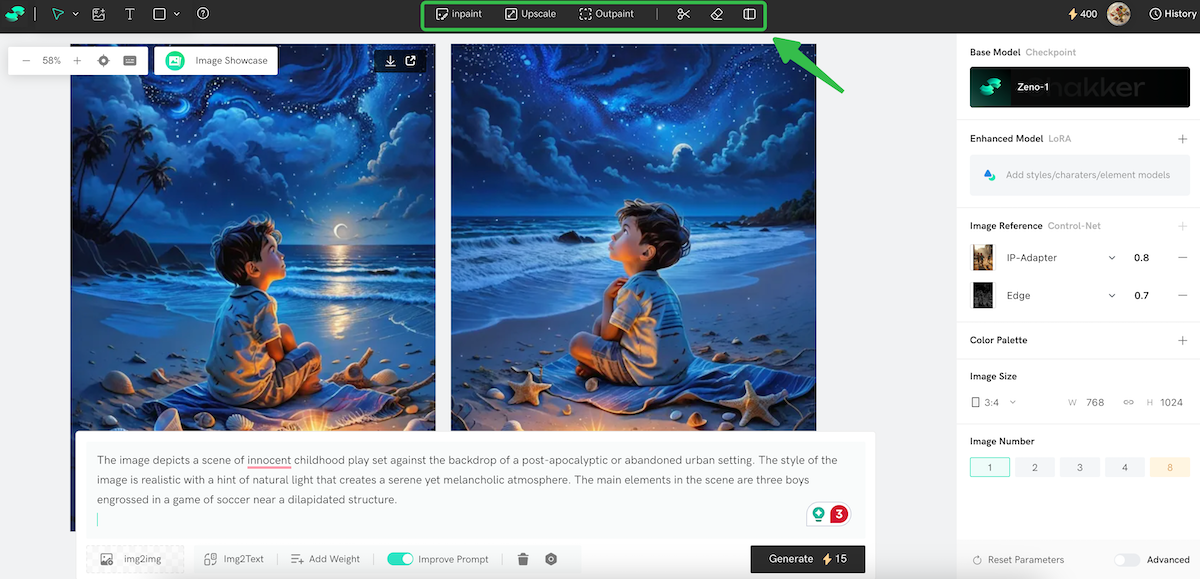
- Tool Integrations
Shakker AI integrates multiple industry-leading tools, including:
ComfyUI: For intuitive node-based workflows.
A1111 WebUI: A versatile interface for text-to-image generation.
LoRA Training: For custom model training and fine-tuning.
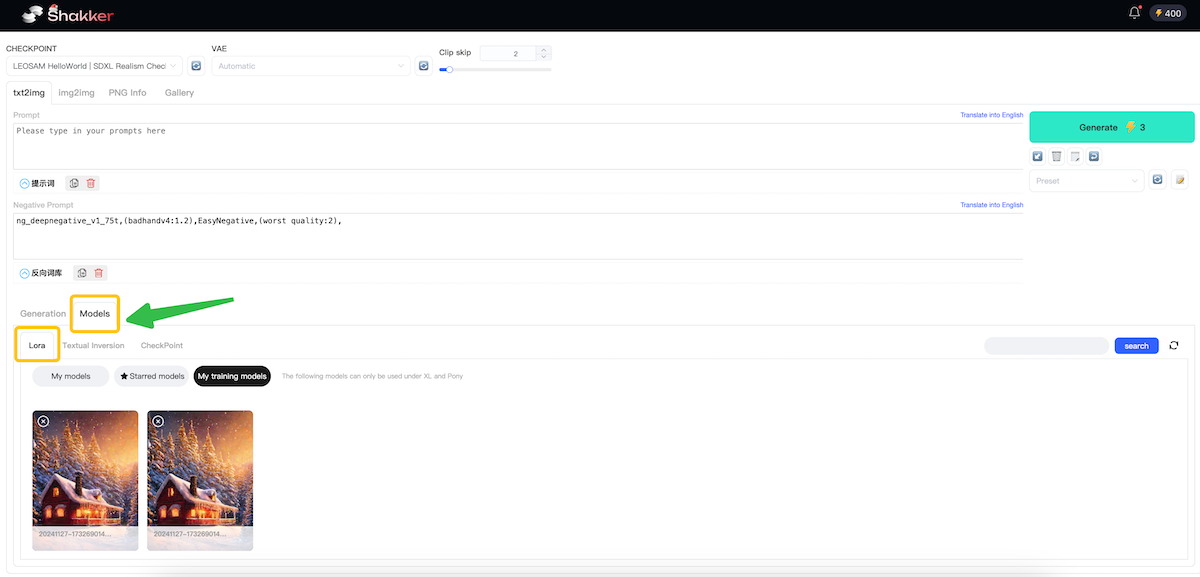
- Powerful Model Community
Shakker AI connects users with a thriving community of models tailored for diverse styles, such as anime, photography, illustrations, and gaming. This extensive library includes advanced models like SD, Flux, and NoobAI, making it easy to find the perfect starting point for any project.
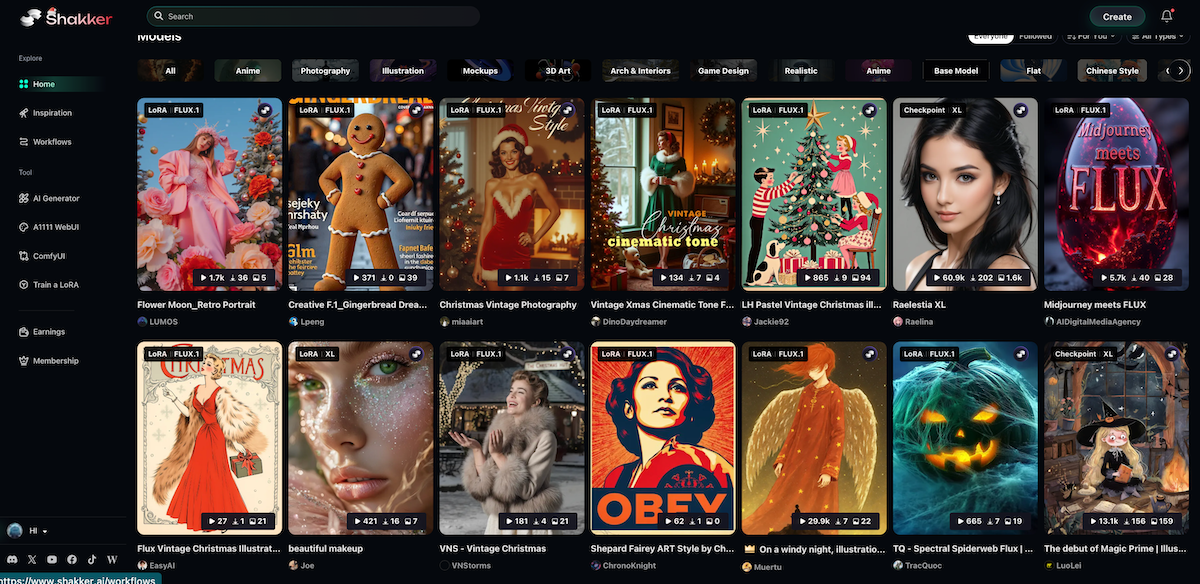
With these features, Shakker AI bridges the gap between cutting-edge technology and user-friendly design, allowing creators to explore the capabilities of the IP Adapter SDXL in real-time.
¶ How to Use the IP Adapter in Shakker AI
Shakker AI simplifies the process of using tools like the FLUX.1-dev-IP-Adapter, whether you’re accessing it through the Shakker Generator or the Shakker Online ComfyUI.
¶ Using the Shakker Generator
The Shakker Generator is ideal for users seeking a streamlined experience. Simply upload your image prompt, select your preferred settings, and let the IP Adapter do the work. The generator automates complex tasks while maintaining full control over outputs, ensuring high-quality results.
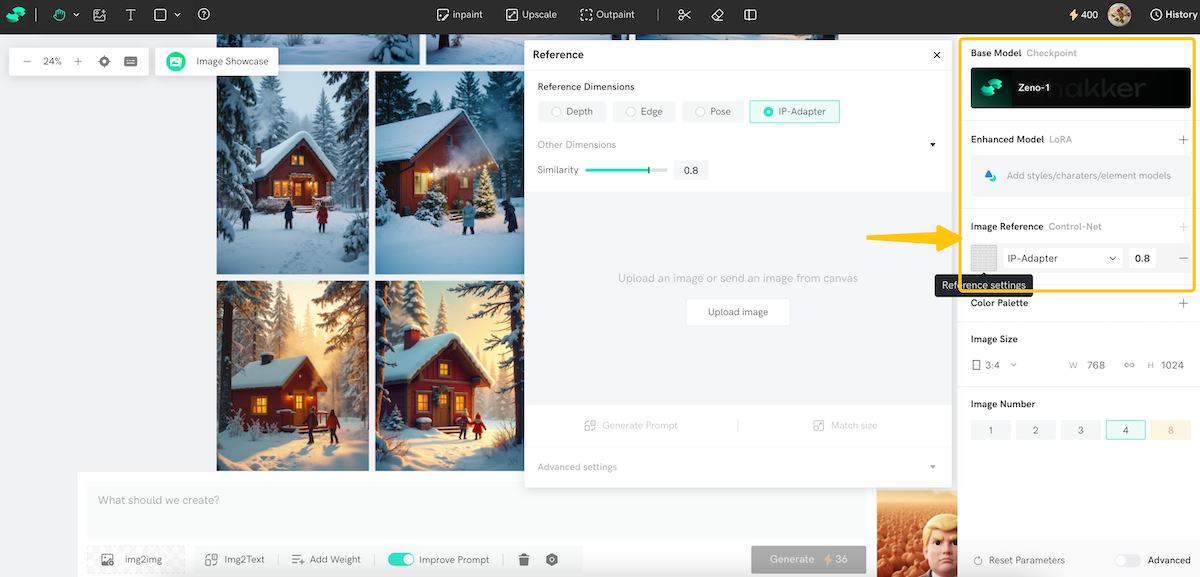
¶ Using Shakker Online ComfyUI
For more advanced users, the Shakker Online ComfyUI provides a node-based interface for creating intricate workflows. By connecting nodes like the IP Adapter model and additional controllers (e.g., ControlNet), users can customize every step of the generation process. This flexibility is perfect for projects requiring fine-tuned adjustments or multimodal prompts.
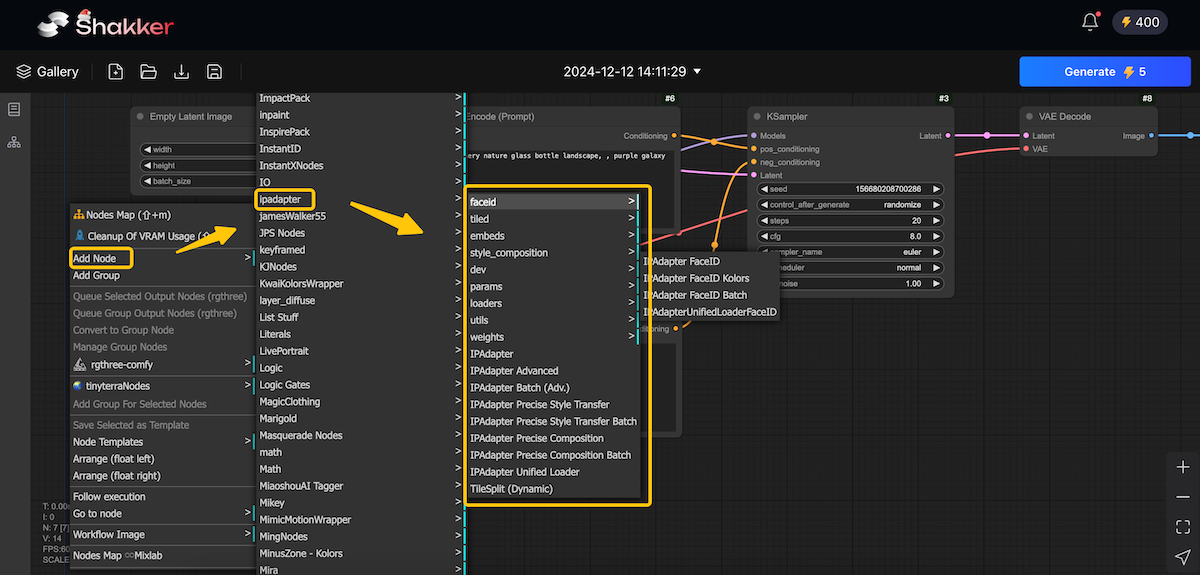
Both methods allow users to explore the full range of the IP Adapter’s capabilities without the need for extensive local installations, making Shakker AI an accessible yet powerful tool.
¶ Use Cases for IP Adapter
The versatility of the IP Adapter ComfyUI workflows unlocks countless possibilities for creators. Here are some of the most popular use cases:
¶ 1. ControlNet Integration
By combining the ControlNet IP Adapter with Shakker AI’s tools, users can implement structure-based generation for greater precision. This is particularly useful for creating images with specific layouts, poses, or visual themes.
¶ 2. Image-to-Image and Inpainting
The IP Adapter excels in scenarios requiring detailed edits. Whether you’re transforming an existing image or correcting small imperfections, the integration of image-to-image and inpainting workflows ensures accurate and natural-looking results.
¶ 3. Multimodal Prompts
Thanks to its decoupled cross-attention strategy, the IP Adapter model can seamlessly combine text and image inputs. This enables richer storytelling and more complex compositions, perfect for projects that demand a balance of creativity and precision.
With these applications, Shakker AI empowers users to push the boundaries of what’s possible in stable diffusion IP Adapter workflows, all from a single online platform.
¶ Take Home
The IP Adapter is a game-changer in the world of image generation, and Shakker AI makes it easier than ever to harness its full potential. By offering a comprehensive suite of tools—ranging from custom generation modes to advanced canvas features—Shakker AI caters to both casual users and professionals. Its seamless integration of the IP Adapter SDXL, coupled with a thriving model community, ensures that users have everything they need to create stunning visuals.
Whether you’re a seasoned designer or just starting your creative journey, Shakker AI’s online ComfyUI tool provides the perfect platform to explore and innovate. Don’t miss out on the latest advancements in IP Adapter workflows—try Shakker AI today and experience the future of image generation firsthand.
¶ Related Posts
- Comprehensive Guide to Automatic1111 and A1111 WebUI Tools >>
- Ultimate Guide to Stable Diffusion's SDXL Model (2024) >>
- What is Flux? Understanding Black Forest Labs' New Text-to-Image Model >>
- Flux.1: Next-Gen Image Tools Integrated with Shakker AI >>