¶ ComfyUI Inpainting with Shakker AI – Best Tool for Image Editing
Inpainting is a game-changing feature in AI-driven image generation, enabling seamless reconstruction of missing or unwanted parts of an image. With the rise of advanced tools like ComfyUI inpainting, the process has become more intuitive and accessible. Shakker AI takes it further by integrating powerful inpainting capabilities into its online ComfyUI tool.
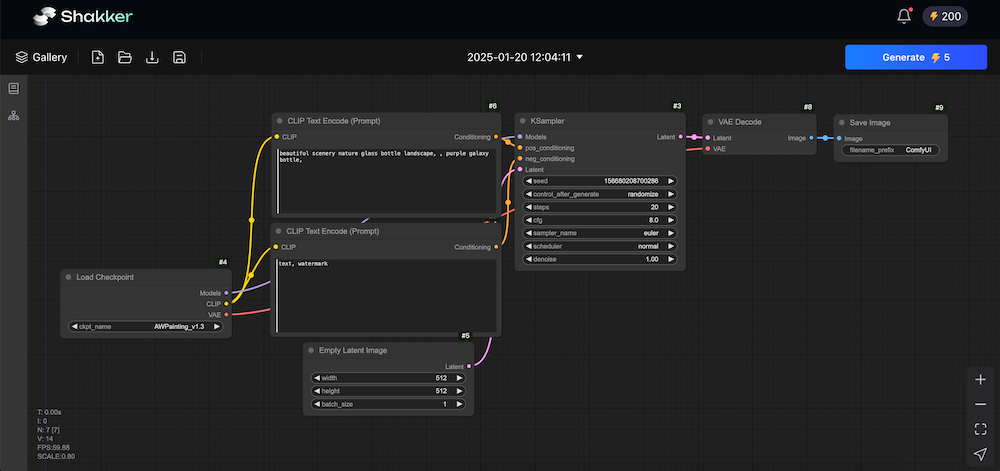
Whether you're editing images for art, photography, or other creative projects, Shakker AI provides the perfect environment to execute workflows such as ComfyUI inpainting flux and ComfyUI inpainting sdxl. Let's explore how this innovative tool empowers creators.
Why Use Shakker AI for ComfyUI Inpainting?
ComfyUI Inpainting Workflows Explained
How to Use Shakker AI for ComfyUI Inpainting
¶ What Is Inpainting?
Inpainting is the art of restoring or recreating missing areas of an image. This powerful AI technique fills gaps in damaged images, removes unwanted elements, and even adds new details seamlessly. It’s a cornerstone feature in many creative fields, including photo editing, object removal, and visual effects.
ComfyUI inpainting, in particular, has redefined the way artists and creators approach this task by providing a flexible and modular workflow. From correcting small imperfections to reconstructing entire sections, ComfyUI enables precise control over the editing process. Methods like VAE Encode for Inpainting, SetNoiseMask, and ControlNet Inpainting provide versatility for both beginners and advanced users.
Shakker AI integrates these cutting-edge features into its platform, offering a streamlined experience for inpainting tasks. With ComfyUI inpainting sdxl workflows and its support for high-quality models, such as SD inpainting and Flux, Shakker AI ensures top-notch results for every project.
¶ Why Use Shakker AI for ComfyUI Inpainting?
Shakker AI sets itself apart as the go-to tool for ComfyUI inpainting in 2025. By integrating advanced features like the Stable Diffusion A1111 WebUI, ComfyUI, and LoRA training, Shakker AI offers unmatched flexibility and efficiency for all your image-editing needs.
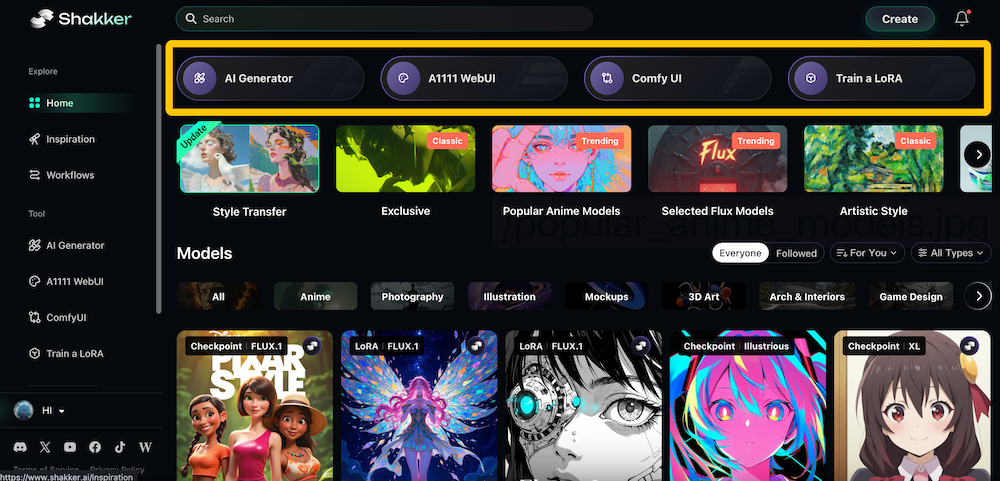
One of the standout features of Shakker AI is its Canvas Image Edit mode, which includes inpainting, outpainting, background removal, and smart object removal. This comprehensive suite enables creators to execute complex edits with minimal effort.
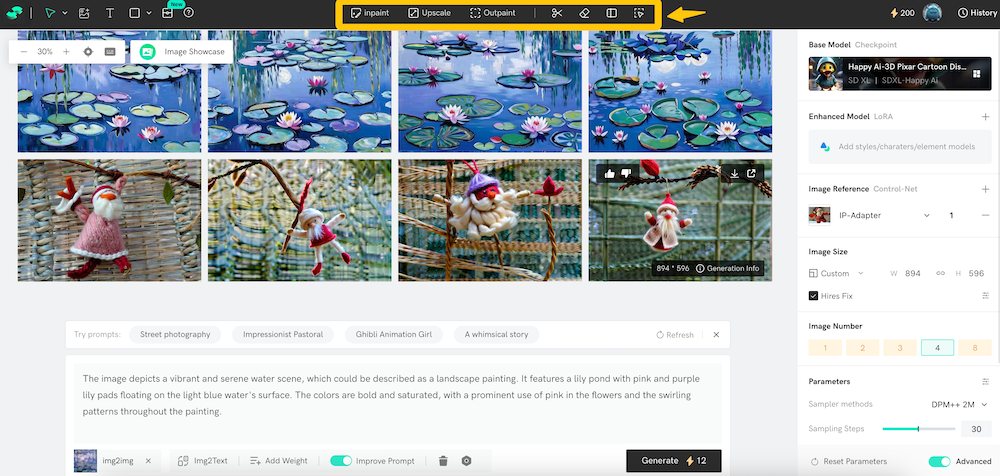
For instance, users can work with advanced ComfyUI inpainting flux workflows to refine their images using SD inpainting models or experiment with ComfyUI inpainting sdxl to generate hyper-detailed edits. These workflows are supported by Shakker AI's robust backend, which ensures fast processing times and high-quality results.
Shakker AI also boasts a vibrant community of model creators. With active contributions from SD, Flux, and NoobAI enthusiasts, users can access an extensive library of shared models tailored for anime, photography, illustration, and more.
Unlike traditional tools requiring extensive technical knowledge, Shakker AI simplifies the inpainting process with an intuitive interface. Whether you're fixing damaged areas, removing objects, or creating custom visuals, Shakker AI empowers you to bring your creative visions to life.
¶ ComfyUI Inpainting Workflows Explained
Shakker AI supports various ComfyUI inpainting workflows, making it a versatile tool for creators. Here’s a breakdown of the top methods:
¶ 1. VAE Encode for Inpainting + Inpaint Model
This method uses the SD inpainting model to redraw masked areas with high precision.
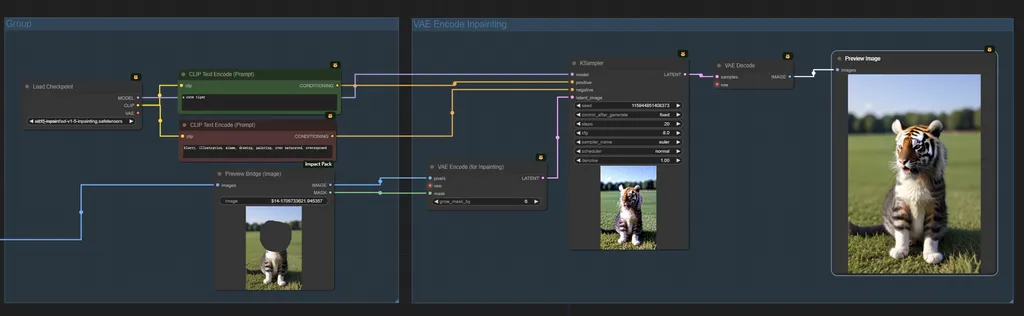
- Model: sd-v1-5-inpainting
- Workflow: Use VAE Encode for Inpainting to process the masked area.
- Denoise Value: A high value (e.g., 1) ensures sharper results.
- Use Case: Perfect for filling missing areas with realistic details.
¶ 2. VAE Encode + SetNoiseMask + Standard Model
This workflow treats the masked area as noise, allowing for smooth and controlled edits.
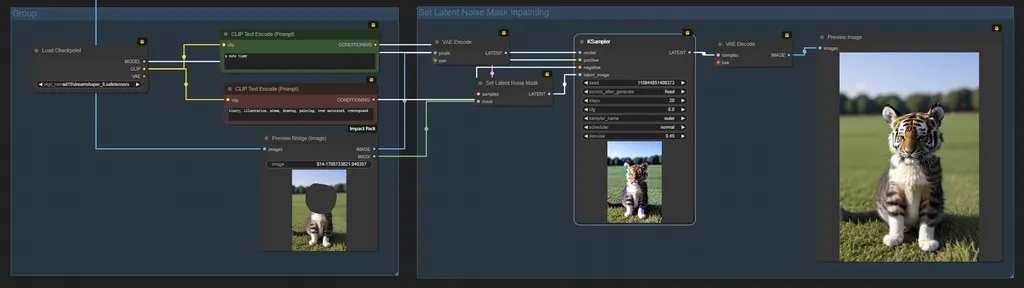
- Model: dream shaper 8
- Workflow: Combine VAE Encode with SetNoiseMask to pass the mask to the latent sample.
- Denoise Value: Lower values (e.g., 0.45) maintain consistency.
- Use Case: Ideal for subtle edits like altering textures or patterns.
¶ 3. Inpaint Model Conditioning + Standard Model/Inpainting Model
This method refines the image using an inpainting model with conditioning.
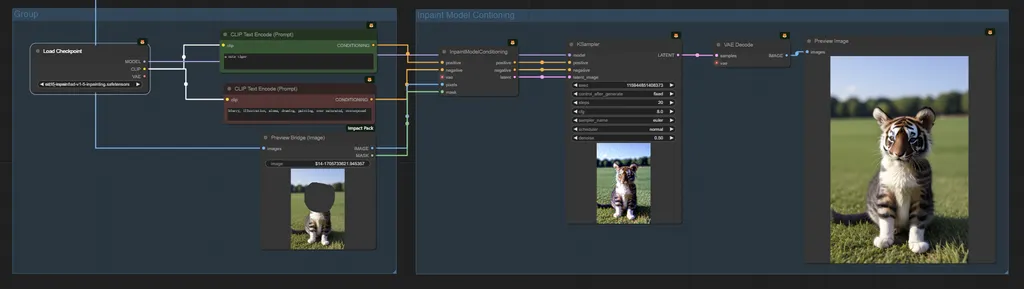
- Model: sd-v1-5-inpainting
- Workflow: Pass the mask through Inpaint Model Conditioning for enhanced results.
- Denoise Value: Adjustable for optimal balance.
- Use Case: Useful for detailed edits requiring fine control.
¶ 4. ControlNet Inpainting + Standard Model
ControlNet inpainting enables additional customization by adjusting the intensity of ControlNet.
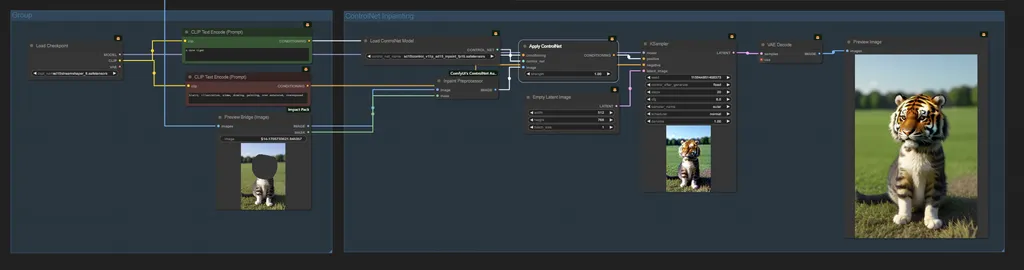
- Model: dream shaper 8
- Workflow: Utilize the Inpaint Preprocessor and Apply ControlNet nodes for enhanced detail.
- Denoise Value: Higher values (e.g., 1) ensure global consistency.
- Use Case: Great for intricate edits requiring enhanced detail.
Each workflow serves specific needs, allowing users to choose the best approach for their project.
¶ How to Use Shakker AI for ComfyUI Inpainting
Getting started with ComfyUI inpainting on Shakker AI is simple. Here’s a step-by-step guide:
- Sign In to Shakker AI
Log in to your account and access the ComfyUI inpainting tool.
- Upload Your Image
Import the image you want to edit into the platform.
- Mask the Area
Use the MaskEditor to define the area to be inpainted. Right-click on the image, select “Open in MaskEditor,” and paint over the target area.
- Choose a Workflow
Select a workflow such as ComfyUI inpainting flux or sdxl, depending on your project requirements.
- Set Parameters
Adjust denoise values, model types, and other settings to fine-tune the process.
- Preview and Edit
Preview the results and make additional adjustments if needed.
- Download Your Image
Save your edited image and integrate it into your creative projects.
Shakker AI’s platform ensures that even complex workflows are accessible, allowing creators to achieve stunning results with ease.
¶ Final Words
Shakker AI revolutionizes ComfyUI inpainting, providing a robust and user-friendly platform for seamless image editing. Whether you’re using ComfyUI inpainting sdxl for high-resolution edits or exploring the versatility of ComfyUI inpainting flux, Shakker AI simplifies the process while delivering professional-grade results.
With powerful features like inpainting, outpainting, and a vibrant models community, Shakker AI is the ultimate tool for creators in 2025. Start your inpainting journey today and experience the difference with Shakker AI!
¶ Related Posts
Best Photo Inpaint Tool Online: Shakker AI with Stable Diffusion >>
ComfyUI Inpainting Methods: A Comprehensive Comparison Guide >>
Master Stable Diffusion Inpainting with Shakker AI Features >>
Master AI Inpainting: Tools, Features, and Benefits in 2024 >>