¶ What is NoobAI and Why It Matters in AI Image Generation?
In the ever-evolving field of AI-driven image generation, NoobAI has gained significant attention for its innovative capabilities. This model, created for specialized tasks, helps users generate stunning visuals by understanding complex patterns and aesthetics. However, running NoobAI can often seem overwhelming, especially when dealing with installation, configuration, and model fine-tuning.
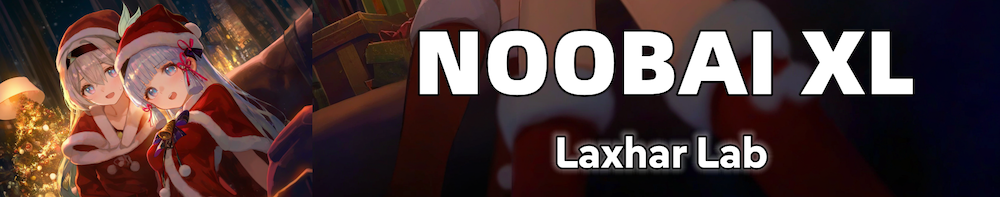
Shakker AI, a powerful online AI tool, makes running NoobAI models accessible without the need for intricate setups. With Shakker AI, you can use NoobAI effortlessly via ComfyUI workflow, and even explore specialized models like Pony and Illustrious to produce unique, personalized results.
Running NoobAI on Shakker AI: The Best Online Platform for 2025
How to Use NoobAI on Shakker AI: Step-by-Step Guide
How to Use NoobAI’s Pony and Illustrious Models
ComfyUI NoobAI Workflow: Mastering Image Generation with Precision
Why Choose Shakker AI for NoobAI Image Generation
Conclusion: Why Shakker AI is the Top Choice for NoobAI Users
¶ What is NoobAI?
NoobAI is an AI model designed to create stunning visuals by generating artwork based on detailed text prompts. It uses deep learning algorithms to understand and replicate artistic styles, making it popular among artists and content creators. While it's highly capable, NoobAI requires a certain level of customization and fine-tuning to unlock its full potential, especially for those aiming for professional-grade results.
Key Features of NoobAI:
- High-Quality Image Generation: Known for creating realistic, surreal, and stylized artwork.
- Customizable Models: Users can experiment with different styles, like anime, illustrations, and more.
- Advanced Style Transfer: NoobAI can transfer artistic styles from one image to another, enabling creative experimentation.
However, the challenge for many users is running NoobAI effectively. That's where Shakker AI comes into play, offering an intuitive platform that streamlines the process.
¶ Running NoobAI on Shakker AI: The Best Online Platform for 2025
Shakker AI is an online tool that integrates multiple powerful models, including NoobAI. With Shakker AI, you don’t need to worry about installation or hardware requirements. Here’s why Shakker AI is the best place to run NoobAI models in 2025:
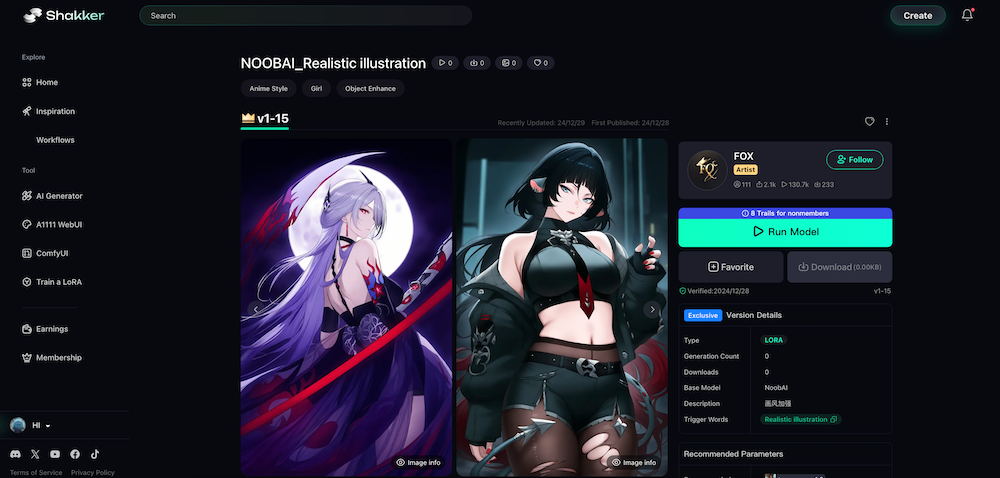
¶ Key Advantages of Using Shakker AI for NoobAI:
- No Setup Required: Shakker AI eliminates the need for complicated installations, allowing you to use NoobAI models directly in your browser.
- Comprehensive Workflow Integration: The platform integrates ComfyUI for users who need flexibility, along with built-in tools for image editing, refinement, and customization.
- Fast and Efficient: Run NoobAI with minimal latency and enjoy high-quality output images in seconds.
- Free Access: Shakker AI offers free access to its models, including NoobAI, making it the go-to solution for anyone looking for a cost-effective image generation tool.
¶ How to Use NoobAI on Shakker AI: Step-by-Step Guide
¶ Step 1: Sign Up or Log In to Shakker AI
- Visit the Shakker AI website and create an account or log in to access the platform.
- Once logged in, you’ll have access to various AI models, including NoobAI.
¶ Step 2: Access the ComfyUI Workflow
- Shakker AI integrates ComfyUI, which allows you to run advanced models like NoobAI. Use the drag-and-drop features and flexible layout of ComfyUI to load your image or prompt.
¶ Step 3: Choose Your NoobAI Model
- After selecting NoobAI, choose from different model versions available, such as Pony or Illustrious, which are designed to specialize in particular artistic styles.
¶ Step 4: Input Your Prompt
- Enter a detailed text prompt, specifying the image you want to generate. You can create highly complex prompts for NoobAI, such as “A futuristic city skyline with neon lights and flying cars.”
¶ Step 5: Fine-Tune Settings
- Adjust settings like resolution, model choice (Pony, Illustrious), and other parameters to get the perfect result.
- Use sliders and settings in ComfyUI to refine the image further and experiment with variations.
¶ Step 6: Generate and Refine
- Hit Generate, and let NoobAI work its magic. Review the output, and refine the details using the ComfyUI tools.
- Shakker AI’s powerful backend ensures that you can make these adjustments without worrying about hardware limitations.
¶ Step 7: Download Your Image
- Once satisfied, download the high-resolution image or share it directly. You can also use additional tools like inpainting to adjust parts of the image or use outpainting to extend it.
¶ How to Use NoobAI’s Pony and Illustrious Models
Pony and Illustrious are specialized models within NoobAI, designed to achieve unique creative results. Whether you’re working with Pony for whimsical, anime-inspired designs or Illustrious for more professional-grade illustrations, Shakker AI simplifies using these models:
- Pony Model: Use the Pony model in Shakker AI to generate soft, animated artwork. This model is perfect for creators who want to generate character designs, anime-style images, or even fantasy illustrations. With ComfyUI, users can easily experiment with the Pony model's features and adjust the tone of the generated artwork.
- Illustrious Model: For more detailed, professional-level art, Illustrious is the perfect option. This model excels in realism, and it’s ideal for creating sophisticated visual projects. Shakker AI’s tools let you tweak settings to fine-tune lighting, textures, and artistic direction with Illustrious, giving you the precision you need.
¶ ComfyUI NoobAI Workflow: Mastering Image Generation with Precision
The ComfyUI interface in Shakker AI allows for deep customization and control over NoobAI models. Here’s how to maximize your workflow:
- Layer-Based Image Editing: Use ComfyUI to manipulate image layers individually. You can adjust each part of the image to create a composite of elements from Pony and Illustrious models.
- Advanced Settings for Fine-Tuning: Adjust denoise values, add custom parameters, and control aspects like image resolution or texture details to get the desired artistic result.
- Community Models: Take advantage of the active community and access a variety of model settings, and share and explore techniques used by other creators.
¶ Why Choose Shakker AI for NoobAI Image Generation
- Free Access: Unlike other platforms that charge for model access, Shakker AI offers NoobAI for free, making it the ideal choice for users who want high-quality results without spending a fortune.
- Customizable and Flexible: With the integration of ComfyUI, users have complete control over the image generation process, allowing for endless customization.
- Large Model Library: Access models like Pony, Illustrious, and more within Shakker AI, ensuring you have the right model for every artistic need.
- Seamless Workflow: Shakker AI’s design makes it easy to upload images, adjust settings, and generate results quickly—perfect for both beginners and professional creators.
¶ Conclusion: Why Shakker AI is the Top Choice for NoobAI Users
If you’re looking for an accessible, free, and customizable platform to run NoobAI models, Shakker AI is the best option. It provides seamless integration with ComfyUI, powerful tools like Pony and Illustrious, and an active community for sharing ideas and techniques. Whether you’re working on character design, landscapes, or digital art, Shakker AI offers everything you need to bring your vision to life.
Start using Shakker AI today and experience how easy and efficient it is to generate and refine images using NoobAI.