¶ ComfyUI Flux: Workflow, Guidance, and LoRA Integration Guide
The field of AI image generation has seen groundbreaking advancements in recent years, with tools like ComfyUI Flux leading the way. Developed by Black Forest Labs, ComfyUI Flux is a powerful AI framework designed to optimize and enhance the image creation process. Known for producing exceptional visual quality, it improves text-to-image rendering while addressing common challenges such as deformities in hand depictions.
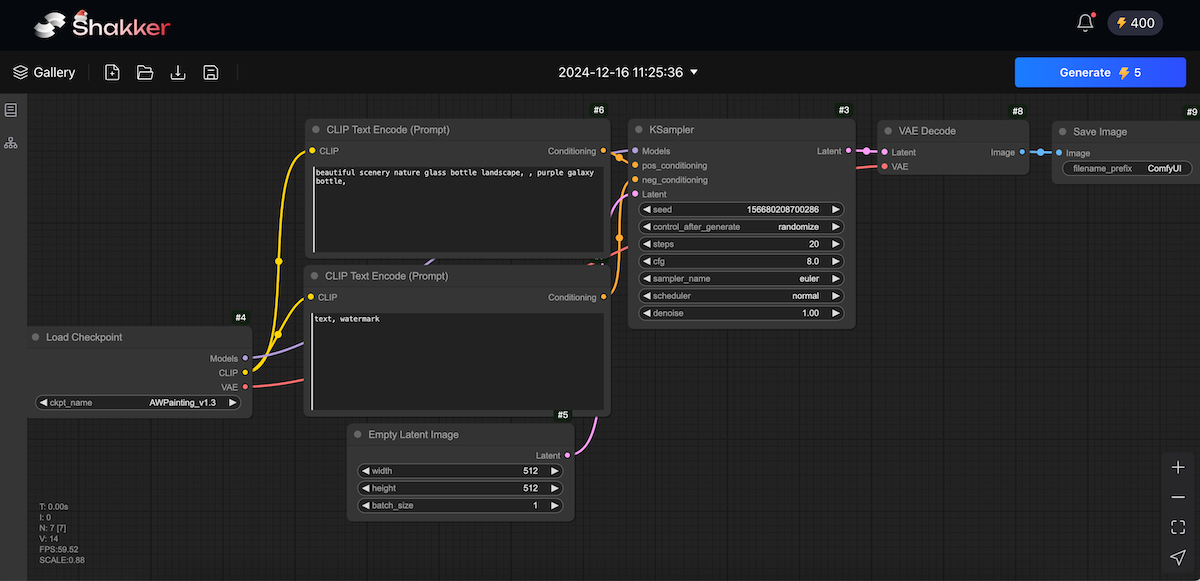
Tools like Shakker AI integrate seamlessly with ComfyUI Flux, providing users with advanced features like inpainting, upscaling, and LoRA training—offering a comprehensive solution for creative professionals.
ComfyUI Flux Workflow Overview
ComfyUI Flux Guidance for Different Versions
Integrating LoRA with ComfyUI Flux
Why Choose Shakker AI with ComfyUI Flux?
¶ What is ComfyUI Flux?
ComfyUI Flux is an innovative suite developed by Black Forest Labs to elevate AI-driven image generation. It features three primary versions: Pro, Dev, and Schnell, each catering to different user needs.
The Pro version is tailored for professional-grade outputs, Dev is ideal for developers and experimenters, and Schnell provides a lightweight solution for faster workflows.
What sets ComfyUI Flux apart is its ability to produce highly detailed images with minimal deformities, particularly in complex areas like hands. By leveraging the Flux.1 framework, users gain access to high-quality prompt support, efficient text generation, and seamless workflow customization.
Another standout feature of ComfyUI Flux is its flexibility. It caters to both high-end systems and those with limited resources through its FP8 format, which is designed for low-VRAM configurations. This format simplifies workflows and ensures that even users with basic hardware can achieve impressive results. Additionally, the open-source community offers alternative versions of ComfyUI Flux, providing enhanced accessibility and customization options.
¶ ComfyUI Flux Workflow Overview
A ComfyUI Flux Workflow is the structured process through which users generate images, leveraging the framework’s advanced capabilities. Understanding and optimizing this workflow is crucial for maximizing output quality and efficiency.
¶ Flux.1 Official and Open-Source Community Versions Download Guide
Flux.1 currently offers three official models, though only the Dev and Schnell versions are open source. Due to its demanding hardware requirements, the open-source community has developed several versions based on the original models. These iterations cater to various workflows and optimize compatibility, primarily including:
- Black Forest Labs: Official Dev and Schnell versions
- ComfyUI FP8: Dev and Schnell versions
- Kijia FP8: Flux-fp8 versions
- lllyasviel BNB NF4 V2: Dev versions
- City96 GGUF: Dev and Schnell versions
This article will continue to be updated with new versions as they are released, so be sure to bookmark it for future reference. Below is an overview of the available versions, including download links, key features, and requirements. However, I recommend downloading individual model components (e.g., CLIP, VAE, UNET) based on your workflow rather than directly downloading full model files.
| Author | Model Name | Commercial Use | ControlNet & LoRA Support | Features | VRAM Requirement | File Size | Download Address |
|---|---|---|---|---|---|---|---|
| Black Forest Labs | Flux.1 Dev | No | Supported | Requires separate downloads for CLIP, VAE, and UNET | 16GB+ | 23.8GB | Download |
| Black Forest Labs | Flux.1 Schnell | Yes | Supported | Requires separate downloads for CLIP, VAE, and UNET | 16GB+ | 23.8GB | Download |
| ComfyUI | Flux.1 Dev FP8 | No | Supported | Combines CLIP and VAE, requiring only a single model download | 8GB+ | 17.2GB | Download |
| ComfyUI | Flux.1 Schnell FP8 | Yes | Supported | Combines CLIP and VAE, requiring only a single model download | 8GB+ | 17.2GB | Download |
| Kijia | Flux.1 Dev FP8 | No | Supported | Combines CLIP and VAE, requiring only a single model download | 8GB+ | TBD | Download |
| Kijia | Flux.1 Schnell FP8 | Yes | Supported | Combines CLIP and VAE, requiring only a single model download | 8GB+ | TBD | Download |
| lllyasviel | Flux.1 Dev BNB NF4 V1 | No | Supported | Combines CLIP and VAE; requires the ComfyUI_bitsandbytes_NF4 plugin | 6GB+ | 11.5GB | Download |
| lllyasviel | Flux.1 Dev BNB NF4 V2 | No | Supported | Combines CLIP and VAE; requires the ComfyUI_bitsandbytes_NF4 plugin | 6GB+ | 12GB | Download |
| City96 | Flux.1 Dev GGUF | No | Supported | Requires separate downloads for CLIP, VAE, and UNET; needs the ComfyUI-GGUF plugin | 6GB+ | 12GB | Download |
| City96 | Flux.1 Schnell GGUF | Yes | Supported | Requires separate downloads for CLIP, VAE, and UNET; needs the ComfyUI-GGUF plugin | 6GB+ | 12GB | Download |
Notes:
- Using Flux.1 in ComfyUI: Ensure you’ve upgraded to the latest version of ComfyUI to support these models.
- Installation and Upgrade Help: If you haven’t updated ComfyUI yet, refer to the guides below for step-by-step instructions.
By choosing the appropriate version based on your hardware and workflow, you can fully unlock the potential of Flux.1 while ensuring an optimized user experience. Stay tuned for updates and enhancements to these models!
¶ Installation Steps for ComfyUI Flux
To get started with ComfyUI Flux, follow these essential steps:
- Download Necessary Models: Ensure you have core components like CLIP, VAE, and UNET installed.
- Organize Files: Set up folders for each model within the ComfyUI directory.
- Select the Right Version: Choose between Pro, Dev, and Schnell models based on your requirements and system specifications.
- Integrate Plugins: Install essential plugins like NF4 and GGUF to enhance workflow capabilities.
- Run the Workflow: Explore these online methods provided by Black Forest Labs to utilize or invoke the Flux.1 model efficiently:
- Hugging Face FLUX.1-dev: https://huggingface.co/spaces/black-forest-labs/FLUX.1-dev
- Hugging Face FLUX.1-schnell: https://huggingface.co/spaces/black-forest-labs/FLUX.1-schnell
- Shakker AI: https://www.shakker.ai/online-comfyui
- Replicate: https://replicate.com/black-forest-labs
- Mystic AI: https://www.mystic.ai/black-forest-labs
- Fal AI: https://fal.ai/models/fal-ai/flux/schnell
¶ Examples of Workflows
- Flux.1 Dev Workflow: Optimized for developers and experimenters, this workflow is ideal for testing advanced prompts and configurations.
- Schnell Workflow: Designed for quick rendering with minimal resource consumption, perfect for low-VRAM setups.
- FP8 Checkpoint Workflow: Tailored for users with limited hardware, utilizing the FP8 format to deliver quality results without overloading the system.
Tools like Shakker AI enhance these workflows by providing intuitive interfaces and additional features like background removal, inpainting, and collage creation. These functionalities not only save time but also expand creative possibilities.
¶ ComfyUI Flux Guidance for Different Versions
Understanding the variations between the Pro, Dev, and Schnell models is key to choosing the right version of ComfyUI Flux for your needs. Each version offers unique configurations and performance levels tailored to specific use cases.
¶ Pro Version
- Designed for professional use, offering high-quality outputs and robust features.
- Suitable for users with high-VRAM systems.
¶ Dev Version
- Ideal for developers and enthusiasts experimenting with AI models.
- Flexible and adaptable for custom workflows.
¶ Schnell Version
- A lightweight option for personal projects or users with low-VRAM setups.
- Prioritizes speed without compromising too much on quality.
| Feature/Version | Flux.1 Pro | Flux.1 Dev | Flux.1 Schnell |
|---|---|---|---|
| Overview | Cutting-edge performance in image generation with top-notch prompt following, visual quality, image detail, and output diversity. | Open-source model with quality and prompt adherence similar to Pro, more efficient for users with GPUs. | Open-source model, the fastest option for local development and personal use, with quick response and low configuration requirements. |
| Visual Quality | Top-tier | Similar to Pro | Good |
| Image Detail | Top-tier | Similar to Pro | Good |
| Output Diversity | High | Medium | Medium |
| Prompt Adherence | High | Medium | Medium |
| Hand Detail Optimization | Yes | Yes | Yes |
| Pricing (Per Image) | $0.06 | API: $0.03 | API: $0.003 |
| License Type | Enterprise solutions, API only | Open-source, FLUX.1-dev Non-Commercial License | Apache 2.0, Commercial use allowed |
| Model Download | Not available for download | Available for download: Flux.1 Dev GitHub repository, Flux.1 Dev Hugging Face | Available for download: Flux.1 Schnell GitHub repository, Flux.1 Schnell on Hugging Face |
| API Access | FLUX.1 [pro] API、Flux.1 Pro Replicate API、Flux.1 Pro FAL AI API、 Flux.1 Pro Mystic AI API | Flux.1 Dev Replicate API、Flux.1 Dev FAL AI API、Mystic AI | Flux.1 Schnell Replicate API、 Try Flux.1 Schnell on FAL AI、Flux.1 Schnell Mystic AI API |
| Use Case | Professional use, enterprise customization | Development and personal use | Personal and commercial use |
Github provides detailed guidance for setting up and optimizing each version, including step-by-step instructions for installing plugins like ComfyUI NF4 and GGUF. Users can also access online methods to run Flux through platforms like HuggingFace and Replicate, ensuring compatibility across a wide range of systems.
¶ Integrating LoRA with ComfyUI Flux
LoRA (Low-Rank Adaptation) plays a pivotal role in enhancing the capabilities of ComfyUI Flux. This technology allows users to fine-tune models efficiently, enabling the generation of highly detailed and personalized images.
¶ How ComfyUI Flux LoRA Works
With ComfyUI Flux, LoRA models can be seamlessly integrated into existing workflows. These models enable users to:
- Generate unique art styles, including anime, photography, and game illustrations.
- Fine-tune outputs by training on specific datasets.
- Achieve professional-grade results without the need for extensive computing resources.
Shakker AI further simplifies the LoRA integration process by offering built-in training tools. Users can experiment with different datasets and adjust parameters to suit their creative vision. Real-world applications of LoRA include creating vibrant anime characters, photorealistic portraits, and immersive gaming assets.
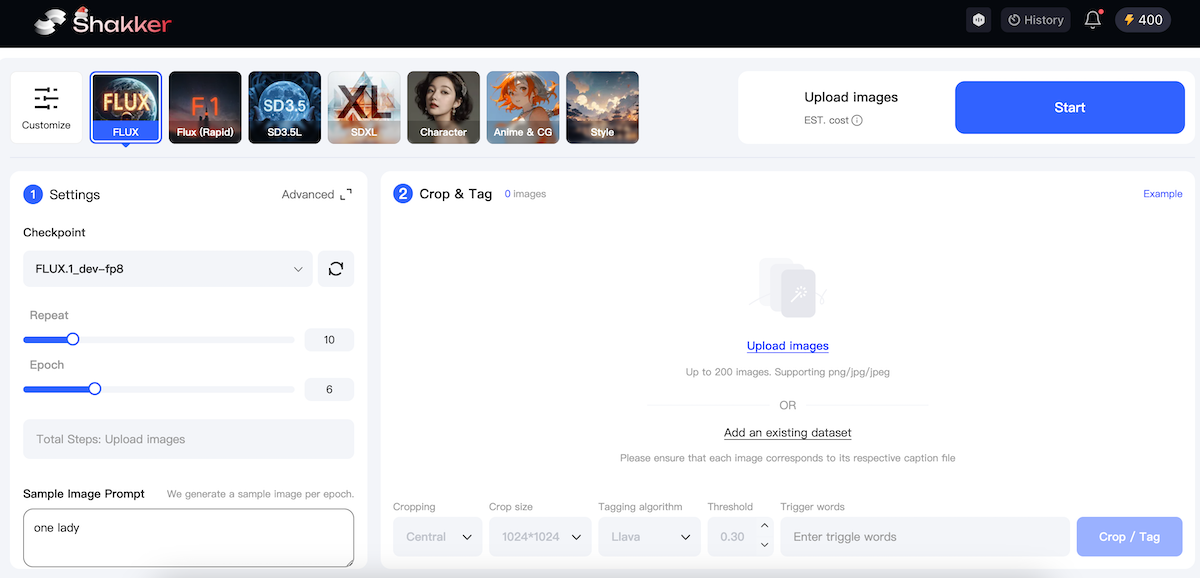
¶ Why Choose Shakker AI with ComfyUI Flux?
Shakker AI is the perfect companion for ComfyUI Flux, providing a seamless integration experience and a host of additional features. Here’s why it stands out:
¶ Key Features:
- Comprehensive Model Community: Access a wide range of models, including Stable Diffusion (SD), NoobAI, and anime-specific generators.
- Advanced Canvas Tools: Utilize features like inpainting, cropping, outpainting, and upscaling to refine your creations.
- Built-In LoRA Training: Train custom LoRA models with ease, expanding the possibilities of AI-generated art.
- A1111 WebUI Integration: Enjoy flexibility and compatibility with other popular AI tools.
¶ Simplified Workflows:
Shakker AI streamlines the ComfyUI Flux Workflow, making it accessible even to beginners. Its user-friendly interface and robust support resources ensure that users can focus on their creativity without getting bogged down by technical complexities.
¶ Final Words
ComfyUI Flux is a game-changer in the world of AI image generation, offering unparalleled quality and flexibility. Whether you’re a professional artist, developer, or hobbyist, tools like Flux and Shakker AI empower you to create stunning visuals effortlessly. By leveraging features like LoRA integration and optimized workflows, users can unlock their full creative potential.
Ready to elevate your image generation game? Try out ComfyUI Flux with Shakker AI today and experience the future of AI-driven creativity!
¶ Related Posts:
- IP Adapter ComfyUI: Installation, Features, and Style Transfer >>
- Mastering ComfyUI ControlNet: Models, Workflow, and Examples >>
- Revolutionizing AI Image Generation with ComfyUI & Shakker AI >>
- Guide to ComfyUI Workflow Examples and Community 2025 >>
- Discover Flux AI Tools by Black Forest Labs in 2024 >>