¶ SDXL Resolutions: Best Image Dimensions for Stable Diffusion XL
Stable Diffusion XL (SDXL) marks a significant leap in AI image generation, delivering stunning detail and improved composition. A key factor behind this is the model's base training resolution—1024 x 1024 pixels—and its fine-tuning for various aspect ratios. Understanding the SDXL best resolutions ensures optimal performance and the highest quality in your generated content.

In this guide, we’ll break down the recommended SDXL resolutions, discuss their applications, and explore how tools like Shakker AI simplify achieving standard and custom resolutions.
Recommended SDXL Resolutions and Ratios
Custom Resolutions for Advanced Use Cases
How Shakker AI Enhances SDXL Resolutions
Standard Video Resolutions and SDXL
¶ Why SDXL Resolutions Matter
SDXL's power lies in its ability to handle multiple aspect ratios while maintaining pixel integrity. Its base resolution of 1024 x 1024 (1 megapixel) ensures flexibility across a wide range of image formats, making it ideal for applications like:
-
High-resolution photography: Capture intricate details for professional-grade images.
-
Digital art and illustrations: Create visually stunning artwork with excellent composition.
-
Social media graphics: Ensure optimized dimensions for platforms like Instagram and Facebook.
-
Video thumbnails: Generate attention-grabbing visuals for video content.
Resolutions optimized for SDXL offer faster processing and higher accuracy, especially when paired with advanced tools like Shakker AI, which supports seamless adjustments and custom generation.
¶ Recommended SDXL Resolutions and Ratios
To achieve the best results, use these SDXL resolutions:
-
1024 x 1024 (1:1 Square): Perfect for balanced compositions and general-purpose use.
-
1152 x 896 (9:7) & 896 x 1152 (7:9): Ideal for portraits or close-up images.
-
1216 x 832 (19:13) & 832 x 1216 (13:19): Great for storytelling visuals with a narrative feel.
-
1344 x 768 (7:4 Horizontal) & 768 x 1344 (4:7 Vertical): Suitable for widescreen or vertical video thumbnails.
-
1536 x 640 (12:5 Horizontal) & 640 x 1536 (5:12 Vertical): Perfect for panoramic shots or smartphone resolutions like the iPhone.
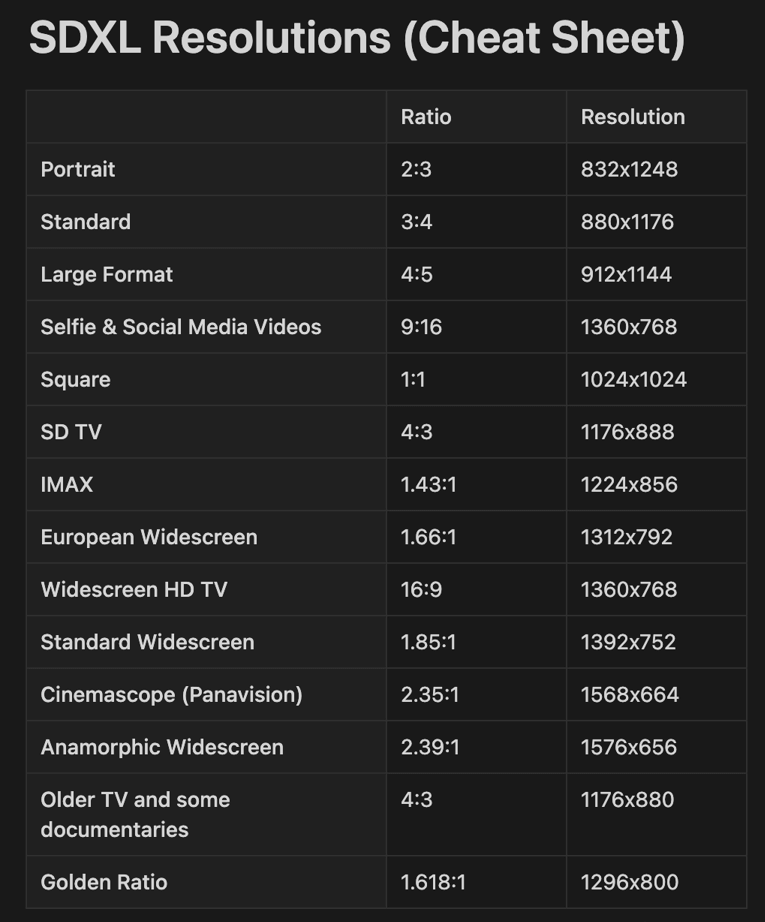
The key is to stick to resolutions where total pixels remain within the 1-megapixel threshold while experimenting with various aspect ratios for creative flexibility. This ensures that every pixel is optimized, delivering sharper and more vibrant outputs.
¶ Custom Resolutions for Advanced Use Cases
If you’re looking for even more control over your image dimensions, SDXL allows for the creation of custom resolutions. This is particularly useful for niche projects requiring unique aspect ratios or tailored outputs. Use this Python-based formula to calculate custom resolutions while maintaining pixel limits:
ratios = {
"Portrait (2:3)": 2 / 3,
"Standard (3:4)": 3 / 4,
"Large Format (4:5)": 4 / 5,
"Selfie, Social Media Videos (9:16)": 16 / 9,
"Square (1:1)": 1 / 1,
"Golden Ratio (1.618:1)": 1.618 / 1,
}
target_pixels = 1048576
center_point = 1024
for name, ratio in ratios.items():
width \= int(center\_point \* (ratio\*\*0.5))
height \= int(target\_pixels / width)
width \= width \- (width % 8\)
height \= height \- (height % 8\)
print(f"{name}, {width}x{height}")
Based on this formula, here are some unique ratios and their corresponding resolutions:
-
Portrait (2:3): 832 x 1248
-
Social Media (9:16): 1360 x 768
-
Golden Ratio (1.618:1): 1296 x 800
These custom resolutions offer unmatched creative flexibility for projects like marketing materials, custom social media designs, or cinematic visuals.
¶ How Shakker AI Enhances SDXL Resolutions
When it comes to maximizing the potential of SDXL resolutions, Shakker AI stands out as a powerful and user-friendly tool. It simplifies the entire image-generation process, from choosing the right resolution to refining the final output. Here’s how Shakker AI helps:
¶ Key Features
-
Custom Mode Generation: Adjust prompts, models, img2img, and sampler settings to fine-tune resolutions and achieve precise results.
-
Canvas Tools: Perform advanced edits like inpainting, outpainting, upscaling, background removal, and smart object removal.
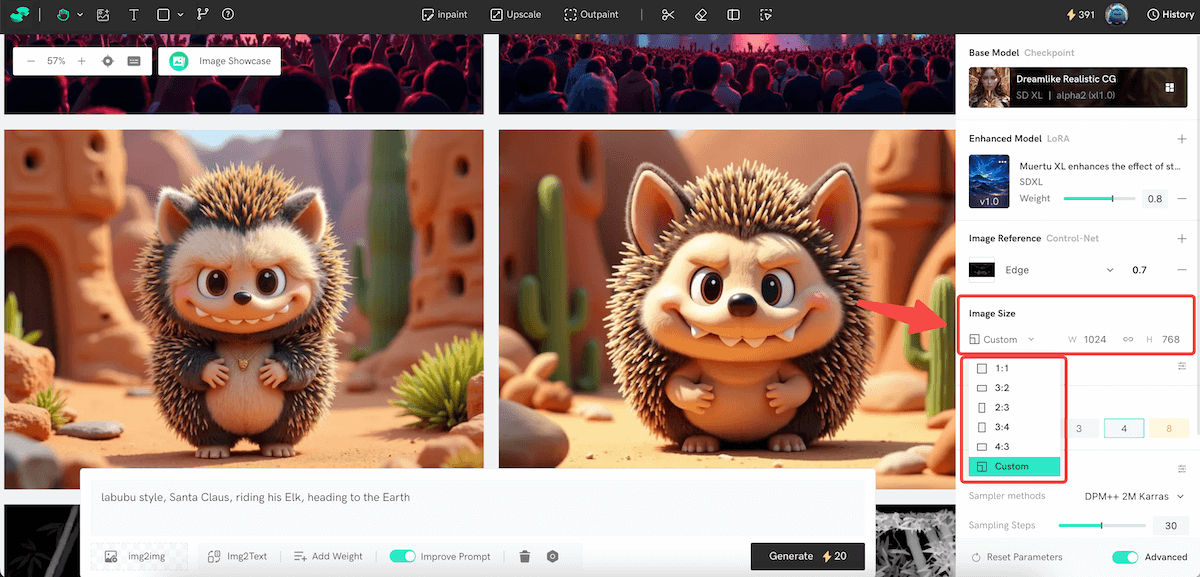
- Community Models: Access a rich library of preloaded models covering anime, photography, illustrations, and more, all optimized for SDXL resolutions.
¶ Seamless Integration
Shakker AI integrates with powerful platforms like Stable Diffusion A1111 WebUI, ComfyUI, and LoRA training tools, making it easy to create, customize, and refine images in a professional workflow.
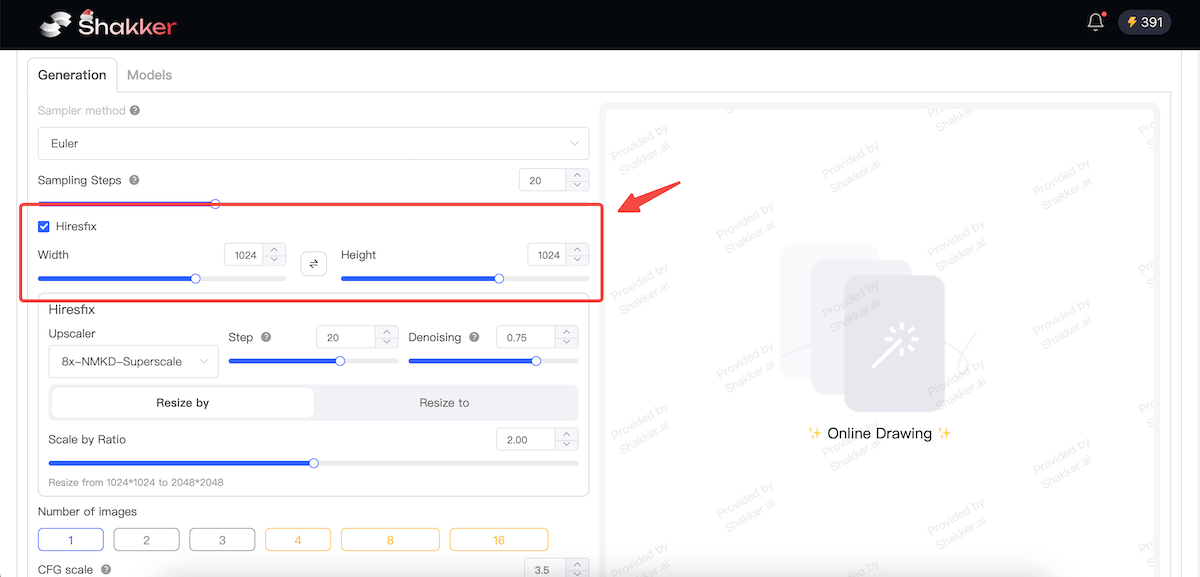
With Shakker AI, users can quickly adapt to various resolution needs without getting bogged down in technical complexities. Whether you’re a professional artist or a hobbyist, Shakker AI ensures your images are always high-quality and tailored to your specifications.
¶ Standard Video Resolutions and SDXL
SDXL is not just for still images; it also excels in generating assets for video content. Pairing SDXL-generated images with standard video resolutions ensures compatibility across multiple platforms. Some common video resolutions include:
-
1080p (1920 x 1080): Full HD resolution for sharp visuals and professional-grade videos.
-
4K (3840 x 2160): Ultra HD resolution for immersive and detailed viewing experiences.
-
9:16 (1080 x 1920): Vertical video format, perfect for social media platforms like TikTok and Instagram Reels.
With the help of Shakker AI’s Stable Video Diffusion (SVD) extension, users can create visuals tailored for these formats, blending the best of SDXL resolutions with video production requirements. For those interested in the latest in AI video generation, explore tools like sora2 and veo3.1.
¶ Conclusion
Mastering SDXL resolutions is essential for unlocking the full potential of AI image generation. By adhering to the recommended dimensions or exploring custom ratios, you can ensure that your creations are not only visually stunning but also optimized for performance.
Tools like Shakker AI further enhance this process by offering intuitive features and seamless integration, allowing you to focus on creativity rather than technicalities. Whether you’re creating artwork, photography, or video assets, understanding SDXL resolutions is your first step toward producing exceptional content. Start exploring these possibilities today, and watch your creative visions come to life!
¶ Related Posts
-
SDXL Turbo AI: Shakker AI's Powerful Online Image Generation Tool
-
Comprehensive WIKI to Stable Diffusion: Evolution, Features, and Applications
-
Stable Diffusion 1.5: Origins, Features, and Technical Advancements