¶ Dreambooth Stable Diffusion Tutorial for Beginners
If you’ve ever wanted to customize AI-generated images with a personal touch, Dreambooth Stable Diffusion is the tool for you. Designed for creators and designers, Dreambooth allows you to fine-tune Stable Diffusion models to include specific objects, styles, or even people. Whether you’re creating artistic renditions of your pet or branding visuals, this tool opens up endless possibilities.

Dreambooth is a Google-developed technique that enhances AI diffusion models by training them with a small set of custom images. The result? Unique, high-quality outputs that retain the versatility of the original Stable Diffusion model. This Dreambooth Stable Diffusion tutorial will guide you through the process, from understanding the basics to implementing it with tools like Shakker AI.
Let’s dive into the world of Dreambooth and discover how to unlock your creativity with Stable Diffusion.
¶ Part 1: What is Dreambooth?
Dreambooth is a revolutionary fine-tuning technique initially developed by Google for enhancing diffusion models. While the original concept was built around Google’s Imagen text-to-image model, Dreambooth’s principles have been successfully implemented with Stable Diffusion, a popular open-source text-to-image AI model.
The process involves injecting specific subjects into a Stable Diffusion model by training it on just 3-10 images of your subject. Unlike older methods, Dreambooth ensures the AI retains its broad understanding of the general model while integrating custom elements without overfitting. This balance allows the AI to generate personalized images that still look natural and high-quality.
For instance, you can train the model to recognize your pet, a toy, or even a unique design and generate them in artistic styles like oil paintings, sketches, or futuristic aesthetics.
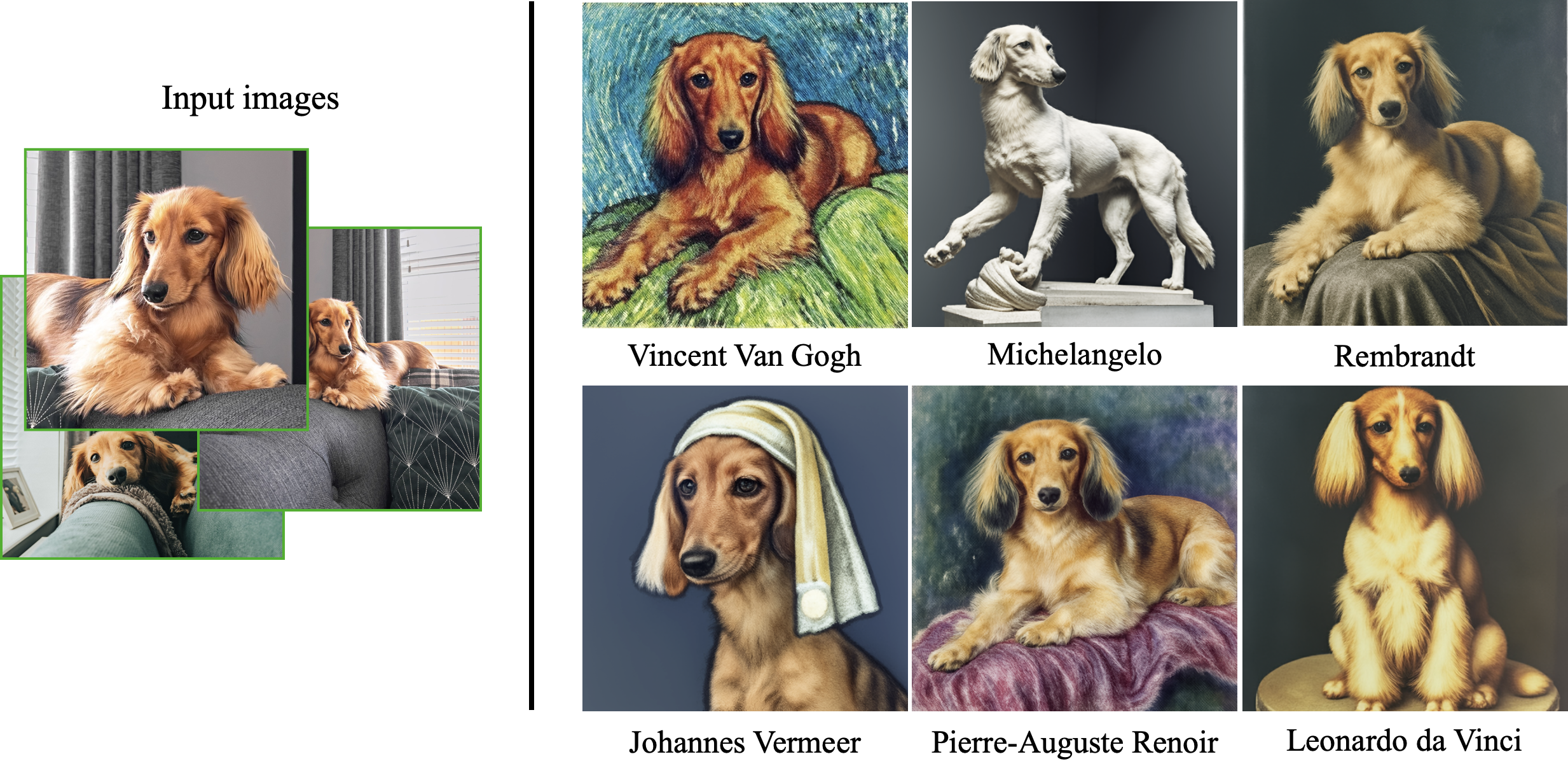
¶ Advantages of Dreambooth
- Customization: Allows you to incorporate specific objects, people, or styles into the AI model.
- Preserves Versatility: Retains the general capabilities of the base model, unlike methods that overfit.
- High Accuracy: Generates outputs that closely resemble your training images but with creative adaptability.
Dreambooth, when paired with Stable Diffusion, becomes a powerful tool for both professionals and hobbyists, offering unparalleled customization while maintaining the model’s versatility.
¶ Part 2: How Dreambooth Works
Dreambooth involves several key elements that ensure a smooth fine-tuning process:
- Unique Identifier: Assign a unique name or identifier to the subject you’re training (e.g., "sks dog").
- Class Name: Specify the category of the subject (e.g., dog, car, person).
- Instance and Class Prompts: Use descriptive prompts to train the model (e.g., "a photo of [sks dog]").
¶ The Training Process
- Step 1: Gather 3-10 high-quality images of the subject, capturing various angles and backgrounds.
- Step 2: Generate regularization images to help the model retain its broader understanding of the subject category.
- Step 3: Train the model using tools like Shakker AI, AUTOMATIC1111, or Shakker AI.
Dreambooth stands out because it fine-tunes the entire diffusion model, unlike textual inversion, which only optimizes word embeddings. This comprehensive approach ensures better editability and creative freedom.
¶ Part 3: Step-by-Step Dreambooth Stable Diffusion Tutorial
Here’s a beginner-friendly guide to using Dreambooth Stable Diffusion for v1.5:
¶ Step 1: Prepare Training Images
- Capture 3-10 images of your subject in different settings and angles.
- Resize all images to 512x512 pixels using an AI tool like Shakker AI.
- Ensure a mix of lighting conditions and backgrounds to improve training diversity.
¶ Step 2: Set Up Training Environment
- Use Google Colab to access the Dreambooth notebook.
- Download the pre-trained Stable Diffusion model weights from HuggingFace.
- Generate regularization images using the text prompt "a photo of a [class name]."
¶ Step 3: Train the Model
- Upload your training images to the Dreambooth notebook.
- Define the unique identifier (e.g., "sks dog") and class name (e.g., dog).
- Start training the model; this typically takes 10-30 minutes, depending on your hardware.
¶ Step 4: Test and Save the Model
- Generate test outputs using prompts like "an oil painting of [sks dog]."
- Save the trained model to your Google Drive or local storage for future use.
¶ Pro Tips
- Use a learning rate of 1e-6 for better editability.
- Include diverse backgrounds in training images to avoid overfitting.
- Start with 500 training steps and adjust as needed for optimal results.
This Dreambooth Stable Diffusion tutorial ensures a seamless experience, even for beginners.
¶ Part 4: Dreambooth Stable Diffusion WebUI and Advanced Tools
Advanced tools like AUTOMATIC1111 WebUI and ComfyUI have made it easier to use Dreambooth-trained models. These interfaces provide user-friendly workflows for custom prompts, inpainting, outpainting, and model testing.
¶ Key Features of WebUIs
- Custom Prompts: Generate unique outputs using personalized prompts.
- Inpainting & Outpainting: Edit specific parts of an image or extend images seamlessly.
- Model Testing: Preview and refine model outputs efficiently.
By using Dreambooth Stable Diffusion WebUI, users can simplify complex processes while enjoying enhanced creative control.
¶ Part 5: Shakker AI for Dreambooth Training
If setting up Dreambooth feels daunting, Shakker AI offers a streamlined solution. This platform includes built-in tools for Dreambooth training and an online AUTOMATIC1111 WebUI interface.
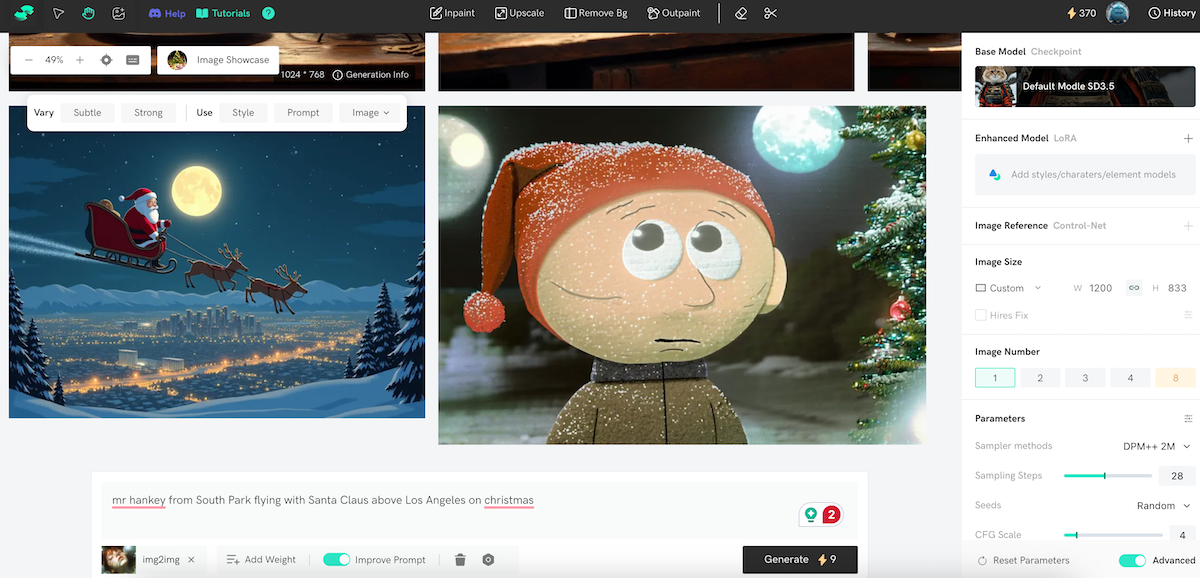
¶ Why Use Shakker AI?
- Custom Mode Generation: Supports prompts, models, and advanced settings.
- Canvas Tools: Includes inpainting, outpainting, background removal, and upscaling.
- Community Resources: Access a library of models for anime, photography, and more.
Shakker AI is perfect for beginners, offering an accessible yet powerful platform for Dreambooth Stable Diffusion training.
¶ Conclusion
Dreambooth Stable Diffusion is a game-changer for creating personalized, AI-generated images. Its ability to fine-tune models with minimal input data makes it an invaluable tool for designers, creators, and enthusiasts alike.
By following this step-by-step Dreambooth Stable Diffusion tutorial, you can master the basics and explore advanced tools like Shakker AI to enhance your workflow. Start your journey today and unlock the full potential of personalized AI image generation!