¶ The Ultimate Free Color Palette Generator – Shakker AI
Choosing the perfect color scheme for your project can be overwhelming, especially with the endless possibilities available. Whether you’re designing a website, creating digital art, or building a brand, having a cohesive color palette is essential. A color palette generator can help streamline the process by automatically suggesting harmonious color schemes, saving you time and effort.
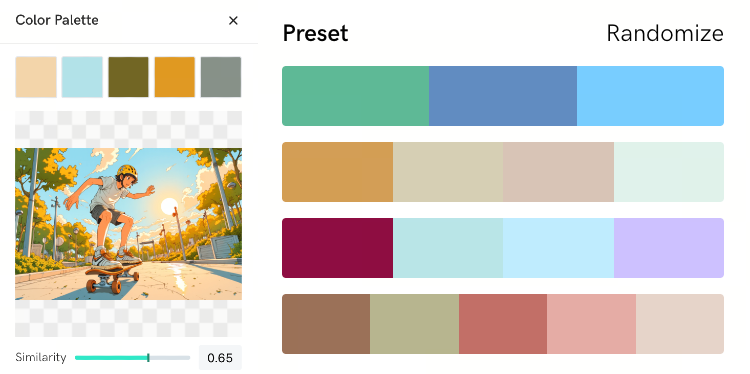
Shakker AI provides a free online Canva color palette generator, designed to make the color selection process easy and intuitive. Whether you’re a professional designer or just starting out, this tool can help you find the perfect color combinations to suit your creative needs.
In this guide, we’ll explore how Shakker AI’s color palette generator can elevate your design projects, providing a seamless way to generate and apply color schemes directly to your designs.
Shakker AI – The Free Canva Color Palette Generator
How to Use Shakker AI’s Color Palette Generator
Why Use a Color Palette Generator?
Get Started with Shakker AI’s Color Palette Generator
¶ Shakker AI – The Free Canva Color Palette Generator
Shakker AI’s color palette generator is an all-in-one solution for generating, customizing, and applying color schemes directly to your designs. Integrated seamlessly into Shakker AI’s Canvas tool, it provides a user-friendly experience that allows you to quickly create palettes for your projects.
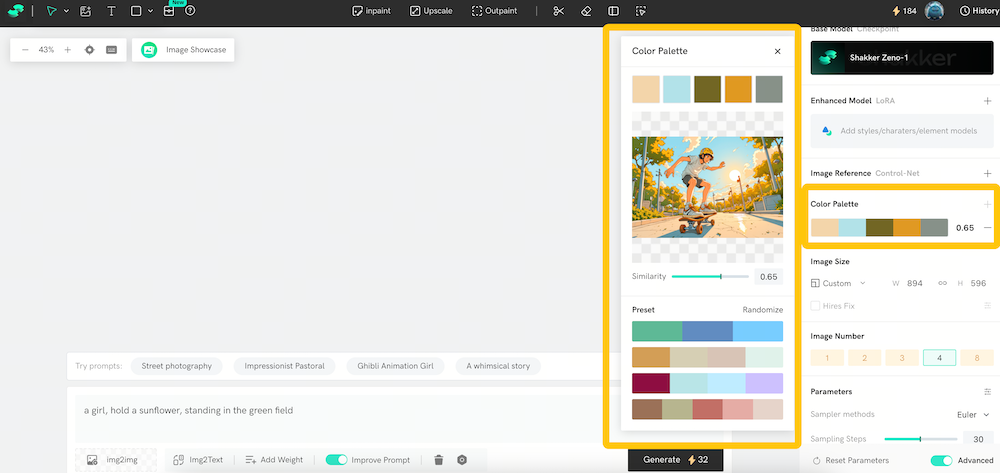
¶ Key Features of Shakker AI’s Color Palette Generator
- AI-Powered Palette Suggestions: Shakker AI’s generator uses advanced AI algorithms to suggest color schemes based on your input. Whether you upload an image or provide a color reference, the AI will analyze the data and create a harmonious palette that fits your design vision.
- Custom Palette Creation: If you prefer more control, you can manually adjust the color palette. Modify hues, shades, or tones to match your project’s specific needs. This level of customization allows you to fine-tune the colors and get exactly what you want.
- Canvas Integration: After generating your palette, you can easily apply it to your design using the Shakker AI Canvas editor. This integration makes it effortless to incorporate your new color scheme into your project without needing to switch between different tools.
- Export & Save Palettes: One of the best features of Shakker AI’s color palette generator is the ability to save your favorite palettes for future use. Once you’ve created a color scheme that works, simply download it and keep it handy for your upcoming designs.
¶ How to Use Shakker AI’s Color Palette Generator
Getting started with Shakker AI’s color palette generator is simple and straightforward. Whether you’re working on web design, digital art, or branding, you can generate and apply the perfect color scheme in just a few steps.
¶ 1. Open Shakker AI Canvas
Start by logging into Shakker AI and navigating to the Canvas tool. Once inside, you’ll find the color palette generator integrated into the workspace. From here, you can either upload a reference image or start creating a palette from scratch.
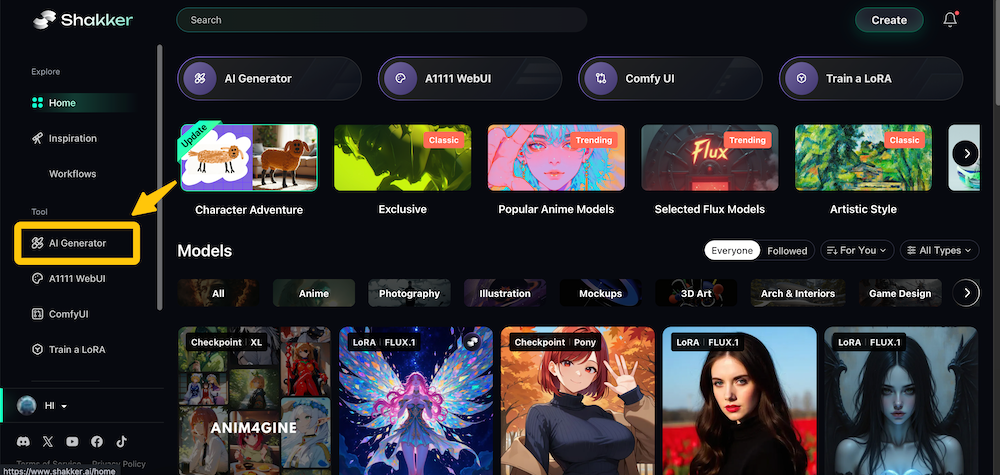
¶ 2. Generate a Palette
To generate a palette, simply upload a reference image (e.g., a photo, artwork, or design) that represents the vibe or color scheme you want to replicate. Shakker AI’s AI-powered generator will analyze the image and provide you with a set of complementary colors. You can also experiment with manually selecting your colors or adjusting the suggested palette to match your project’s specific needs.
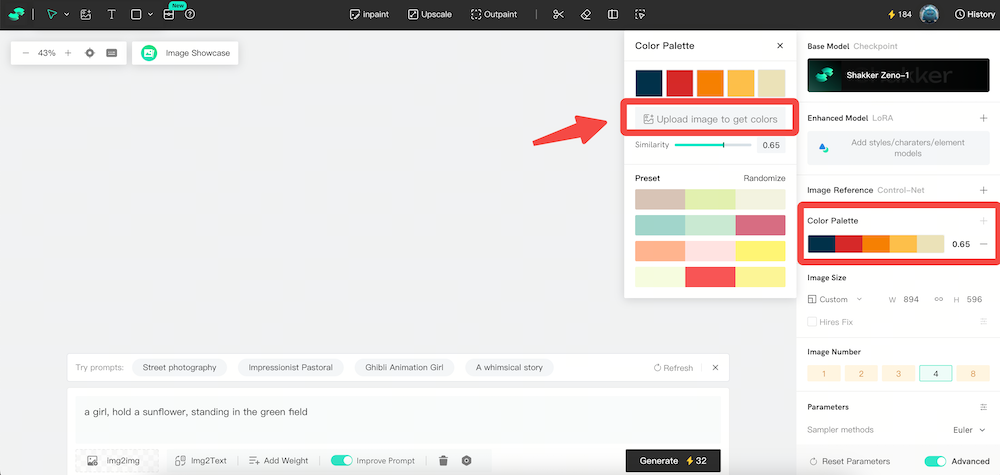
¶ 3. Apply to Design
Once you’re happy with your palette, you can instantly apply the colors to your design using the Canvas editor. Whether you’re adjusting the background color of a webpage or refining the hues in a digital artwork, this tool allows you to see how the colors look in real-time.
¶ 4. Save & Export
After finalizing your palette, save it for future use. You can export your color palette as a downloadable file, which can be reused across various projects. This ensures that you always have access to the colors that work best for your creative vision.
¶ What Can Shakker AI Do?
Shakker AI is more than just a color palette generator. It’s a powerful, all-in-one design tool that offers a range of features, including:
- WebUI and ComfyUI Integration: Shakker AI integrates with both WebUI and ComfyUI, allowing for seamless design workflows and greater creative control.
- LoRA Model Training: Whether you're working with Stable Diffusion or other models, Shakker AI provides an advanced platform for training custom models, including LoRA-based designs.
These features, combined with the color palette generator, make Shakker AI a versatile tool for designers, digital artists, and anyone looking to enhance their creative process.
¶ Why Use a Color Palette Generator?
A carefully chosen color palette does more than just make your design look appealing—it sets the tone, conveys the right mood, and enhances the user experience. Whether it’s for a website, logo, or digital artwork, a well-balanced color scheme can make a huge difference. Here are some reasons why using a website color palette generator like Shakker AI is a game-changer for your design process:
¶ Consistency
One of the most important aspects of any design is consistency. A cohesive color scheme across all your branding materials, websites, or illustrations ensures that your project looks professional and well thought out. A color palette generator ensures uniformity by selecting colors that complement each other, preventing you from making random or clashing color choices. This makes it easy to maintain consistent branding across your digital assets.
¶ Time-Saving
Manually selecting colors that work well together can be tedious and time-consuming. With a color palette generator, the process is much faster. Shakker AI’s AI-powered palette suggestions create color schemes instantly, allowing you to focus on the other creative aspects of your project. Whether you need a quick color palette for a new design or want to explore new combinations, the tool generates palettes in a fraction of the time it would take to create one manually.
¶ Inspiration
Sometimes, the best color choices come from experimenting with new combinations. A website color palette generator opens up a world of creative possibilities by introducing new color combinations that you might not have considered. This is perfect if you're feeling stuck or need inspiration to jumpstart your creative process. Shakker AI’s tool allows you to explore different color styles and see what resonates with your design.
¶ User-Friendly
You don’t have to be a professional designer to use a color palette generator. Shakker AI’s tool is designed to be intuitive and easy to use, making it accessible to beginners while also offering enough customization for advanced users. Whether you’re new to color theory or have years of design experience, this tool simplifies the color selection process without overwhelming you.
¶ Get Started with Shakker AI’s Color Palette Generator
Ready to unlock your creativity and take your designs to the next level? With Shakker AI’s free Canva color palette generator, you can easily generate, customize, and apply color schemes that enhance your projects. Whether you’re creating a website, designing a logo, or working on digital art, Shakker AI ensures perfect color harmony every time.
Try it now and see how Shakker AI’s color palette generator can simplify your design process and help you create stunning visuals with ease!